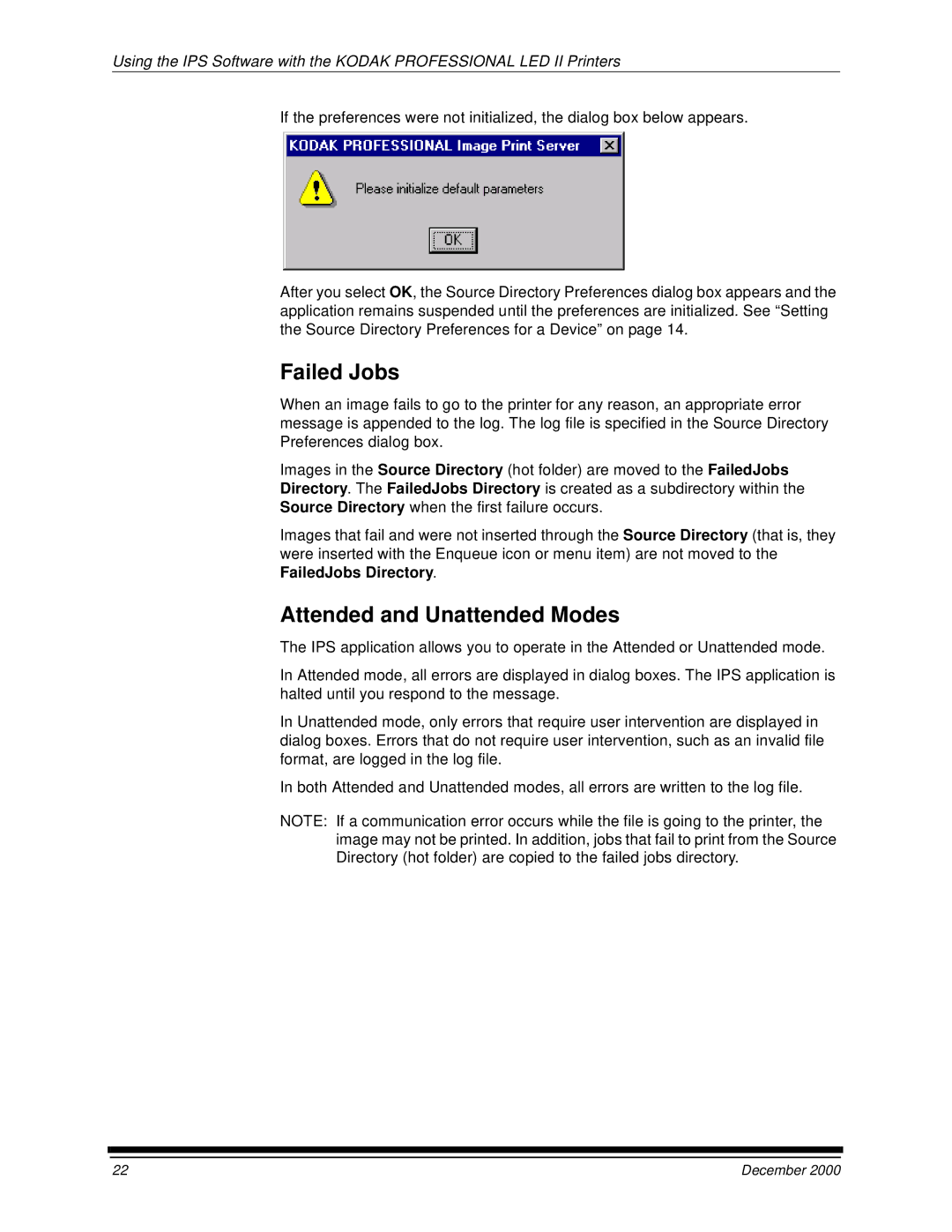Using the IPS Software with the KODAK PROFESSIONAL LED II Printers
If the preferences were not initialized, the dialog box below appears.
After you select OK, the Source Directory Preferences dialog box appears and the application remains suspended until the preferences are initialized. See “Setting the Source Directory Preferences for a Device” on page 14.
Failed Jobs
When an image fails to go to the printer for any reason, an appropriate error message is appended to the log. The log file is specified in the Source Directory Preferences dialog box.
Images in the Source Directory (hot folder) are moved to the FailedJobs Directory. The FailedJobs Directory is created as a subdirectory within the Source Directory when the first failure occurs.
Images that fail and were not inserted through the Source Directory (that is, they were inserted with the Enqueue icon or menu item) are not moved to the FailedJobs Directory.
Attended and Unattended Modes
The IPS application allows you to operate in the Attended or Unattended mode.
In Attended mode, all errors are displayed in dialog boxes. The IPS application is halted until you respond to the message.
In Unattended mode, only errors that require user intervention are displayed in dialog boxes. Errors that do not require user intervention, such as an invalid file format, are logged in the log file.
In both Attended and Unattended modes, all errors are written to the log file.
NOTE: If a communication error occurs while the file is going to the printer, the image may not be printed. In addition, jobs that fail to print from the Source Directory (hot folder) are copied to the failed jobs directory.
22 | December 2000 |