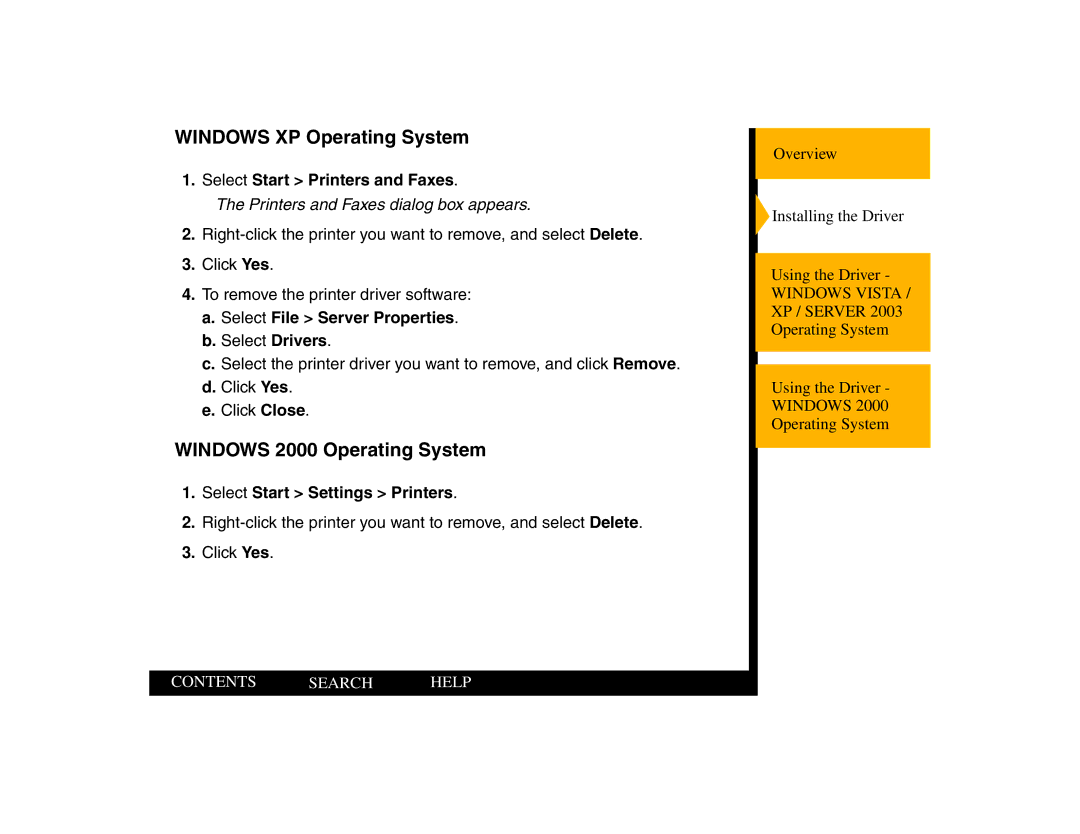WINDOWS XP Operating System
1.Select Start > Printers and Faxes.
The Printers and Faxes dialog box appears.
2.
3.Click Yes.
4.To remove the printer driver software:
a.Select File > Server Properties.
b.Select Drivers.
c.Select the printer driver you want to remove, and click Remove.
d.Click Yes.
e.Click Close.
WINDOWS 2000 Operating System
1.Select Start > Settings > Printers.
2.
3.Click Yes.
CONTENTS SEARCH HELP
Overview
![]() Installing the Driver
Installing the Driver
Using the Driver -
WINDOWS VISTA /
XP / SERVER 2003
Operating System
Using the Driver -
WINDOWS 2000
Operating System