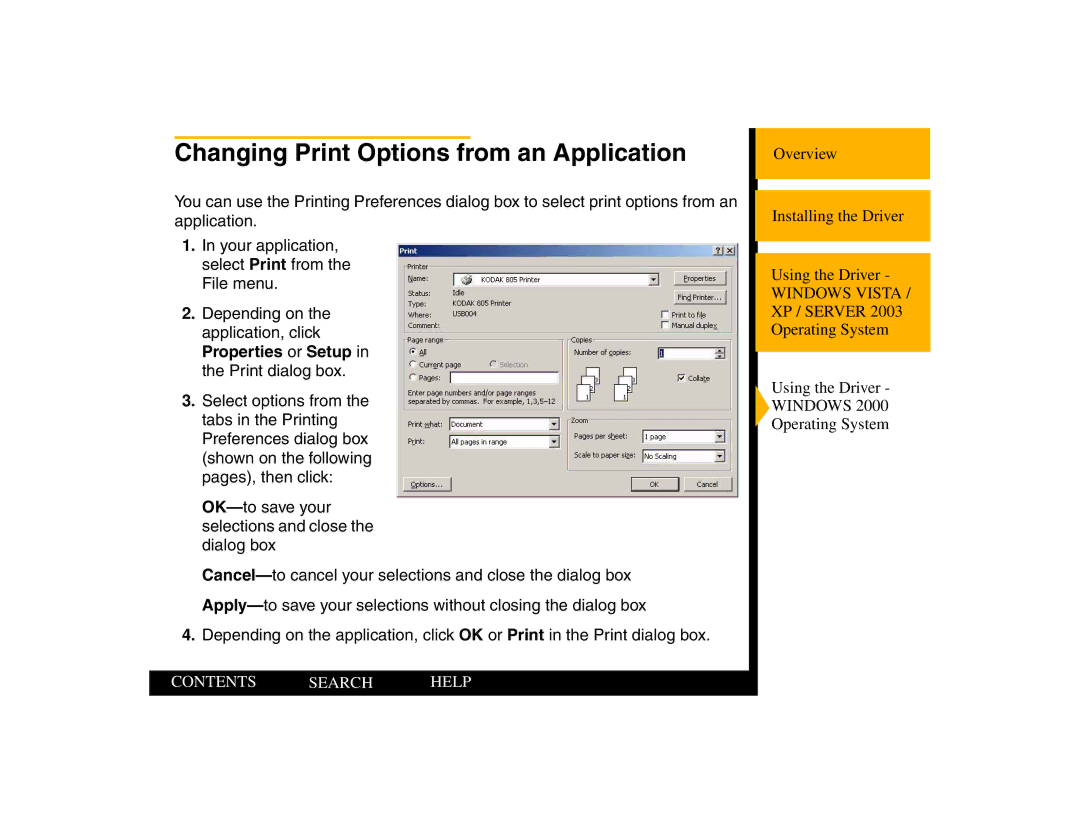Changing Print Options from an Application
You can use the Printing Preferences dialog box to select print options from an application.
1.In your application, select Print from the File menu.
2.Depending on the application, click Properties or Setup in the Print dialog box.
3.Select options from the tabs in the Printing Preferences dialog box (shown on the following pages), then click:
4.Depending on the application, click OK or Print in the Print dialog box.
CONTENTS SEARCH HELP
Overview
Installing the Driver
Using the Driver -
WINDOWS VISTA /
XP / SERVER 2003
Operating System
Using the Driver -
WINDOWS 2000
Operating System