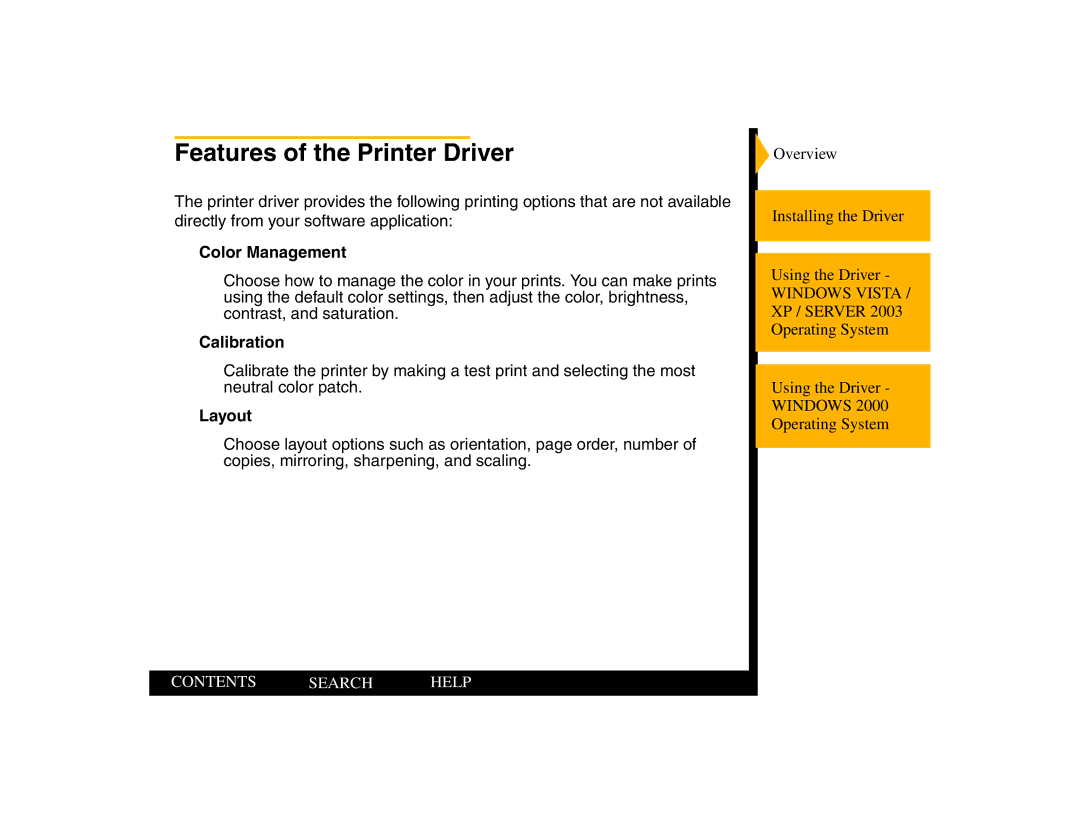Features of the Printer Driver
The printer driver provides the following printing options that are not available
directly from your software application:
Color Management
Choose how to manage the color in your prints. You can make prints using the default color settings, then adjust the color, brightness, contrast, and saturation.
Calibration
Calibrate the printer by making a test print and selecting the most neutral color patch.
Layout
Choose layout options such as orientation, page order, number of copies, mirroring, sharpening, and scaling.
CONTENTS SEARCH HELP
![]() Overview
Overview
Installing the Driver
Using the Driver -
WINDOWS VISTA /
XP / SERVER 2003
Operating System
Using the Driver -
WINDOWS 2000
Operating System