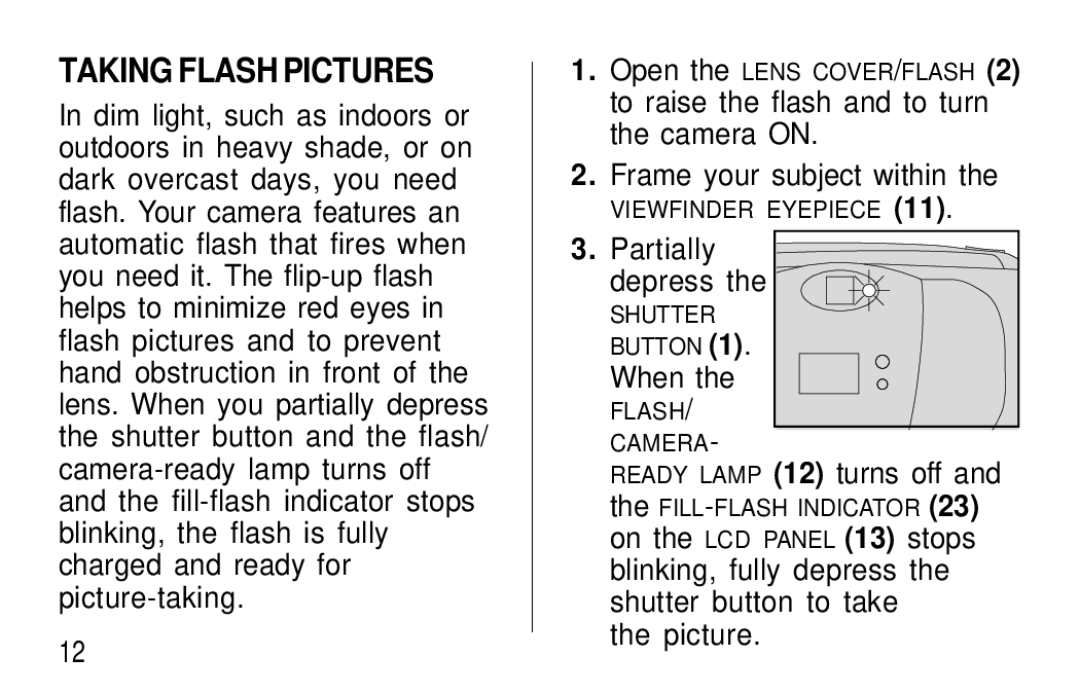TAKING FLASH PICTURES
In dim light, such as indoors or outdoors in heavy shade, or on dark overcast days, you need flash. Your camera features an automatic flash that fires when you need it. The
12
1.Open the LENS COVER/FLASH (2)
to raise the flash and to turn the camera ON.
2.Frame your subject within the
VIEWFINDER EYEPIECE (11).
3.Partially depress the
SHUTTER
BUTTON (1).
When the
FLASH/
CAMERA-
READY LAMP (12) turns off and the