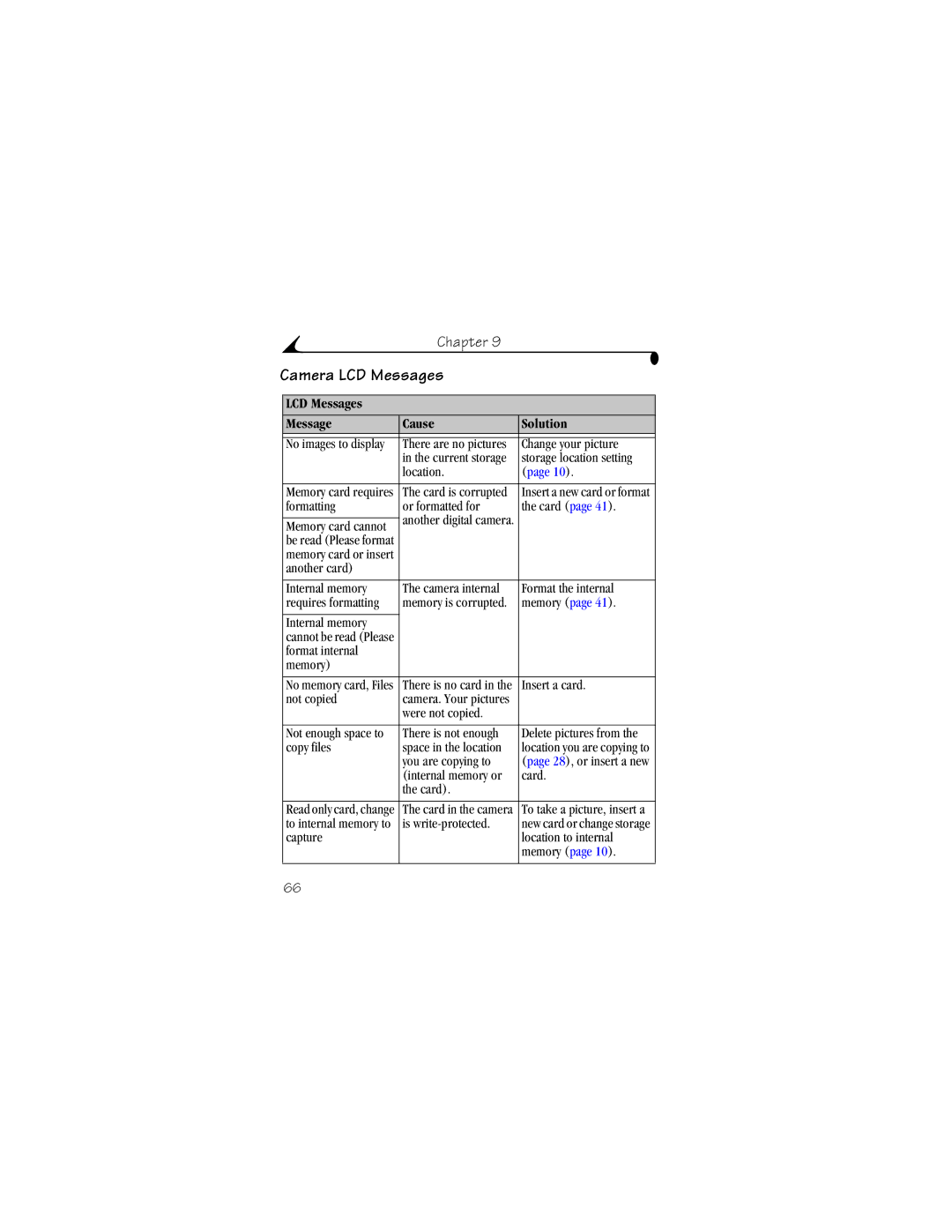Kodak Easyshare CX4230
Eastman Kodak Company 343 State Street Rochester, New York
Camera Bottom
Camera Back
Table of Contents
Customizing Camera Settings-Setup Mode
Chapter
Troubleshooting
Change Scale to 200%. This is important
Install the Software First
Need This Guide in Large Print?
What Can I Do With My Digital Pictures?
Camera Package Contents
Attaching the Wrist Strap
Loading the Batteries
Turning the Camera On and Off
Built-in Lens Cover
Using the 4-Way Arrow/Zoom Button
Selecting a Language
Setting the Clock
Hour format
Camera Status Icons
Battery Status
Checking Camera Status
Inserting an MMC/SD Card
Changing Your Storage Location Setting
Choosing Internal Memory or MMC/SD Card
Capture Review Share Setup
Camera Modes
Page
Take a Picture Anytime
Taking a Picture
Liveview-Using the LCD to Frame Your Subject
Quickview-Reviewing the Picture Just Taken
Using the Flash
Using Optical Zoom
Using Digital Zoom
Changing Picture-Taking Options
To Return to Capture From Another Mode
To Access the Capture Menus
Exposure Compensation
Taking Close-up Pictures
Putting Yourself in the Picture
Setting Exposure Compensation
Setting Picture Quality
Active Quality setting appears in the top left corner
Placing the Date on Pictures
Off
Turning Off the Orientation Sensor
Picture Information Icons
To Enter Review Mode
072
To Access the Review Menus
Viewing Multiple Pictures-Review Menu
Viewing Single Pictures
Viewing Multiple Pictures
Deleting Pictures
Protecting Pictures From Deletion
Changing the Display Interval
Running a Slide Show
Starting the Slide Show
Displaying Pictures on a Television
Turning On Loop
Copy pictures
Copying Pictures
Before you copy make sure that
Magnifying Pictures
Viewing Picture Information
Share Menus
When Can I Tag My Pictures?
To Access Share Mode/Menus
Print All
Tagging Pictures for Printing
Printing Tagged Pictures
Tagging Pictures for Emailing
Emailing Tagged Pictures
Using Favorites on Your Computer
Tagging Pictures as Favorites
Default Print Quantity
To Access Setup Mode/Menus
Setup Menus Return
Quickview Format Liveview
Changing the Print Quantity Default
Returning to the Previous Menu
Turning Off Quickview
Turning On Liveview
Setting Video Out
Cancel FORMAT-exits without making a change
Formatting Memory or MMC/SD Card
Viewing Camera Information
Macintosh OS X System Requirements
System Requirements
Windows System Requirements
Macintosh OS 8.6/9.x System Requirements
Install the Software
Chapter
Important-Before You Connect
Connecting to the Computer
Connecting With the USB Cable
Printing From an MMC/SD Card
Transferring Pictures to Your Computer
Printing Pictures from Your Computer
Using the Kodak Easyshare Camera Dock
Camera Dock Package Contents
Installing the Camera Insert
If You Do Not Have the Custom Insert
Connecting the Camera Dock
Installing the Battery Pack in the Camera
Docking the Camera
Charging the Battery Pack
Transferring Pictures
Transferring
Earlier Camera Dock Model
Blinking green- pictures are transferring
Camera Problem Cause Solution
Troubleshooting-Camera
Camera Problems
Not retract
Is missing Lens when
Function Subject is too far Move so there is no more
Damaged
Slide show does Video Out setting is
Camera Communications Problem Cause Solution
Camera/Computer Communications
Cannot transfer
MMC/SD Card Problem Cause Solution
MMC/SD Cards
LCD Messages Cause Solution
Camera LCD Messages
Card is protected Switch on card is
To Auto and insert card
Camera Ready Light Problem Cause Solution
Camera Ready Light Status
Camera processing
Camera Dock Problem Cause Solution
Troubleshooting-Camera Dock
Camera Dock II Problems
Camera Dock Charging Lights Light Status Cause Comment
Camera Dock Power/Transfer Light Light Status Cause Comment
Camera Dock II Light Status
Camera Dock Error Light Light Status Cause Comment
Page
Software Help
Helpful Web Links
Help in this User Guide
Telephone Customer Support
Before You Call
Telephone Numbers
Spain/España 91 749 76 Sweden/Sverige 08 587 704
Camera Specifications
Appendix
Wide f/2.7
Telephoto f/4.6
Original Factory Settings-Camera
Feature Factory Setting
Tips, Safety, Maintenance
Store this many pictures at Best Better Good
Picture Storage Capacities
Locating Pictures on an MMC/SD Card
MB card
Card File Naming Conventions
Using Your Batteries
Camera state
Battery-Saving Features
Optional AC Adapter
Camera Dock II Specifications
Specifications-KODAK Easyshare Camera Dock
Regulatory Information
FCC Compliance and Advisory
Canadian DOC Statement
Vcci Class B ITE
Page
Index
Date
Favorites
Icons
Magnify picture, 32 maintenance, camera, 82 memory
Camera Dock, 51 optional AC adapter, 86 turning camera on
Quality
Macintosh OS, 43, 44 WINDOWS-based OS
Windows
Button Optical, digital