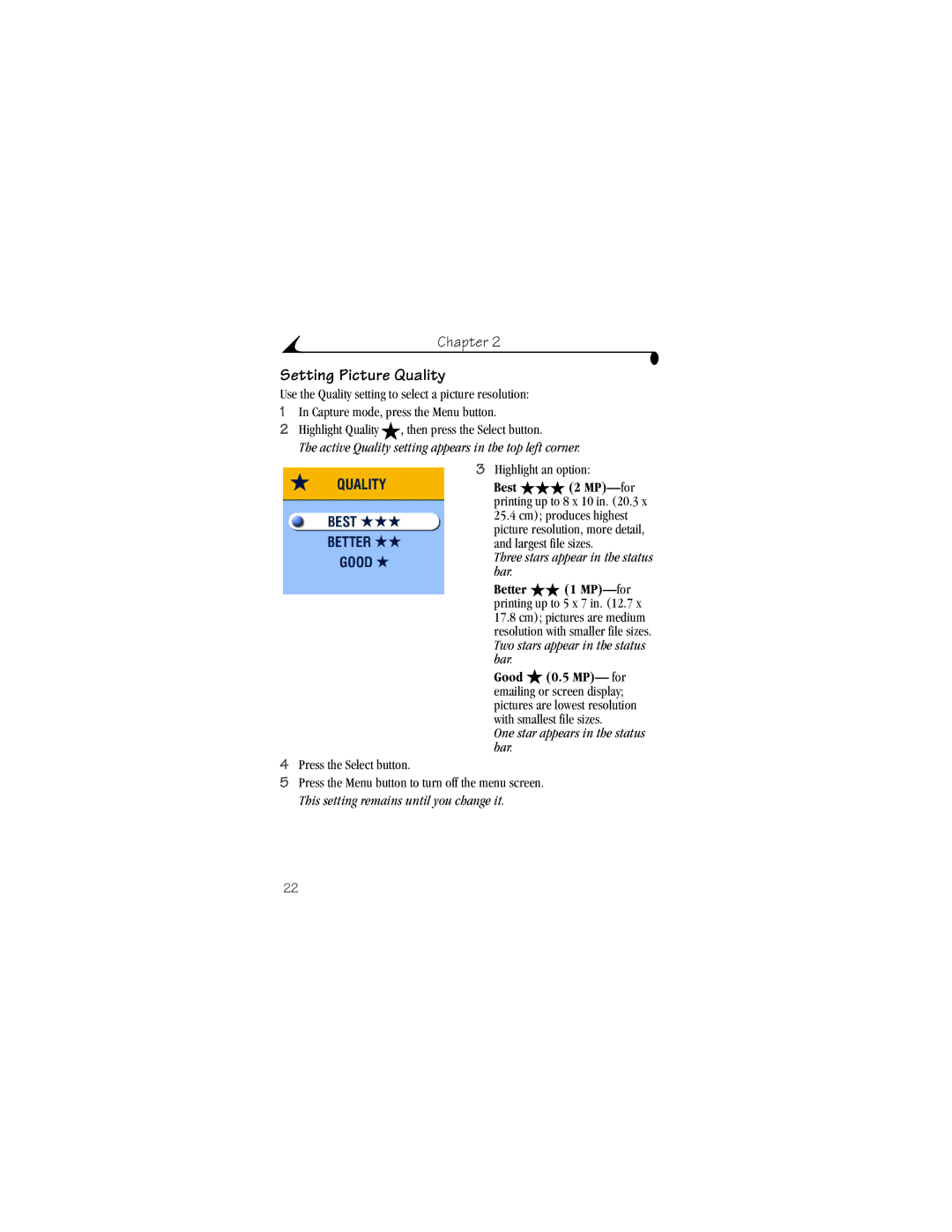Chapter 2
Setting Picture Quality
Use the Quality setting to select a picture resolution:
1In Capture mode, press the Menu button.
2Highlight Quality ![]() , then press the Select button.
, then press the Select button.
The active Quality setting appears in the top left corner.
3 Highlight an option:
Best ![]() (2
(2
Three stars appear in the status bar.
Better ![]() (1
(1
Good ![]() (0.5 MP)— for emailing or screen display; pictures are lowest resolution with smallest file sizes.
(0.5 MP)— for emailing or screen display; pictures are lowest resolution with smallest file sizes.
One star appears in the status bar.
4Press the Select button.
5Press the Menu button to turn off the menu screen. This setting remains until you change it.
22