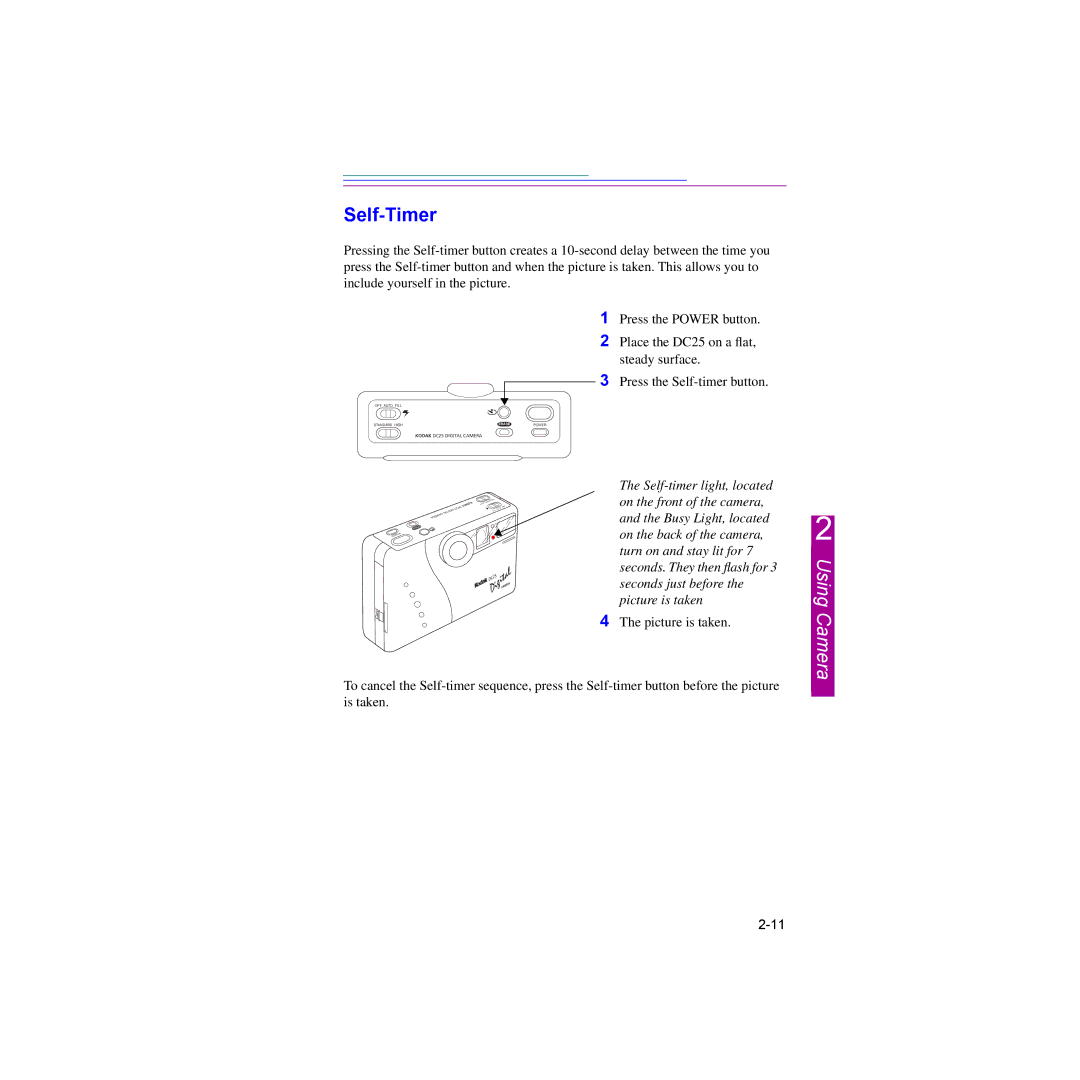Press the POWER button.
Self-Timer
Pressing the Self-timer button creates a 10-second delay between the time you press the Self-timer button and when the picture is taken. This allows you to include yourself in the picture.
1
2 Place the DC25 on a flat, steady surface.
3 Press the Self-timer button.
OFF AUTO FILL
KODAK DC25 DIGITAL CAMERA
KODAK
DC25
DIGITAL
CAMERA
POWER
 DC25
DC25

 CAMERA
CAMERA
Card
The Self-timer light, located on the front of the camera, and the Busy Light, located on the back of the camera, turn on and stay lit for 7 seconds. They then flash for 3 seconds just before the picture is taken
4The picture is taken.
To cancel the Self-timer sequence, press the Self-timer button before the picture is taken.

![]() DC25
DC25![]()
![]() CAMERA
CAMERA