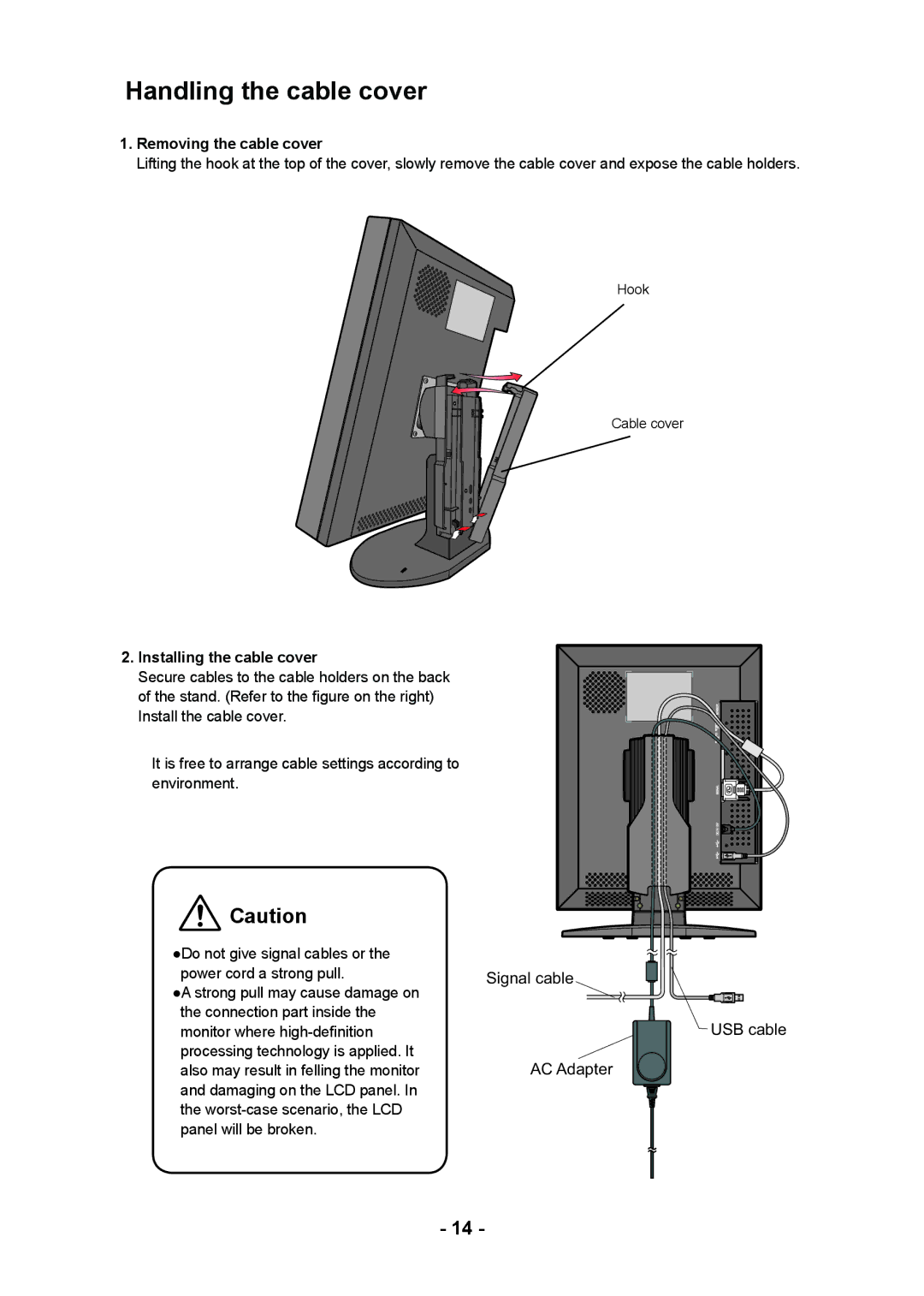DV3MC specifications
The Kodak DV3MC is a noteworthy addition to the world of digital video cameras, catering to both amateur and experienced videographers. With its compact design and user-friendly interface, it serves as an ideal tool for capturing high-quality videos and photos.One of the standout features of the DV3MC is its ability to shoot in Full HD 1080p resolution. This capability ensures that every video produced is rich in detail and clarity, making it a relevant choice for vlogging, travel videos, and family events. The camera is equipped with a high-performance lens that provides a wide field of view, allowing users to capture expansive landscapes or tight indoor spaces effortlessly.
Another key characteristic of the Kodak DV3MC is its built-in image stabilization technology. This feature is crucial for reducing the effects of shaky hands or movement, leading to smoother video footage. Whether you are running while recording or shooting from a moving vehicle, the DV3MC aims to deliver stable and professional-looking results.
The DV3MC also supports advanced shooting modes, including time-lapse and slow-motion. This versatility provides users with creative flexibility, enabling them to experiment with various filming techniques. Additionally, it offers a built-in microphone along with audio features that enhance sound quality, ensuring that dialogues and ambient sounds are clearly captured.
For those who enjoy sharing their work on social media, the DV3MC comes with built-in Wi-Fi and Bluetooth connectivity. This allows for seamless transfers of content to smartphones and tablets for editing or sharing on platforms like Instagram and YouTube. The camera's intuitive control layout and large touchscreen display further enhance user experience, making it easy to navigate settings and review footage.
In terms of battery life, the Kodak DV3MC is engineered to last, ensuring that users can capture extended sessions without the worry of running out of power. With its durable construction and lightweight design, this camera is perfect for on-the-go filmmakers who require a reliable yet portable recording option.
Overall, the Kodak DV3MC brings together a compelling array of features and technologies, making it an excellent choice for anyone looking to delve into the world of digital video production. Whether for personal use or professional endeavors, it stands out as a versatile and efficient tool for creativity.