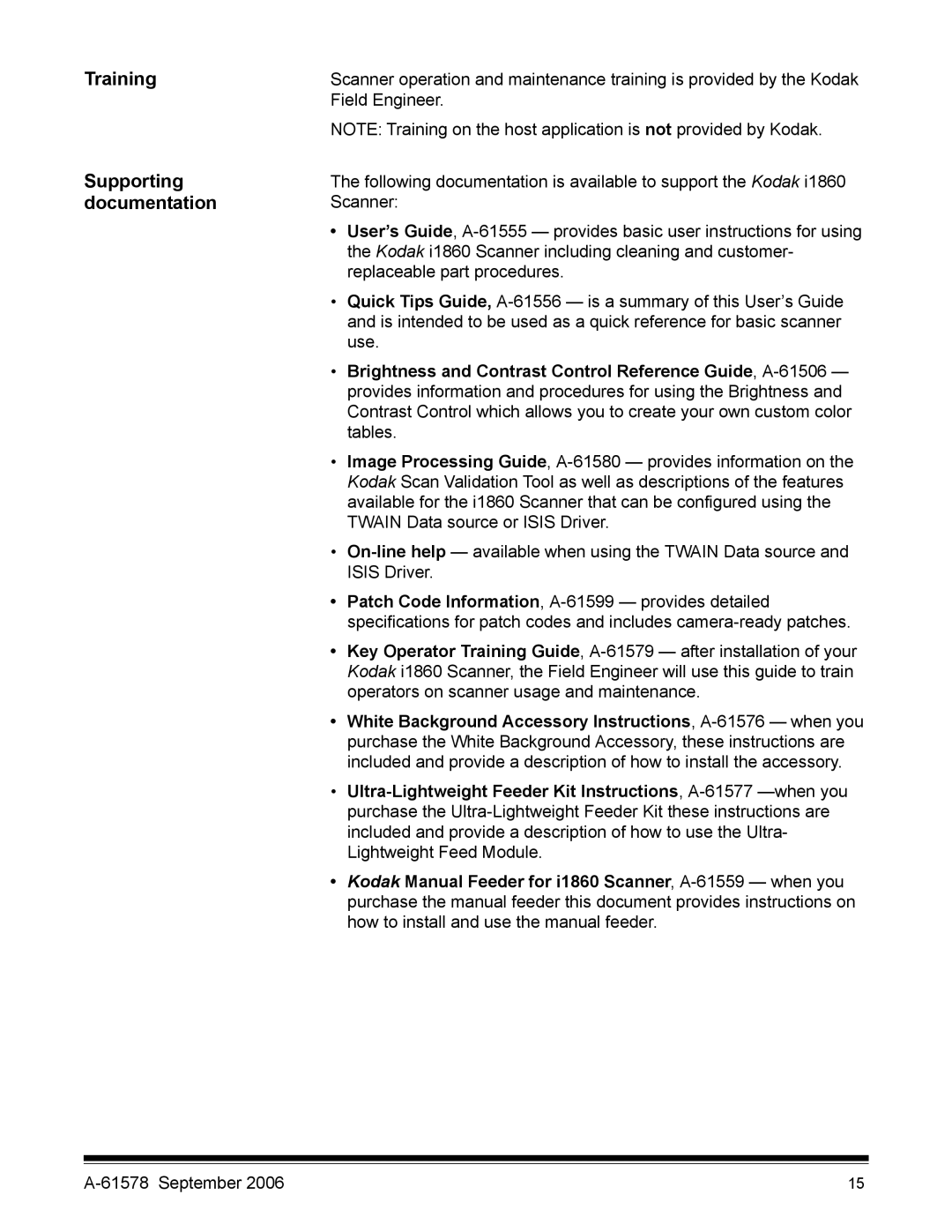I1860 specifications
The Kodak i1860 is a high-performance production scanner designed for organizations that require exceptional efficiency and quality in document management. This scanner is part of Kodak's innovative portfolio, catering primarily to the needs of busy professional environments such as banks, insurance companies, and large enterprises.One of the standout features of the Kodak i1860 is its remarkable scanning speed. It boasts the ability to scan up to 150 pages per minute, making it one of the fastest in its class. This efficiency is complemented by a robust feeder that can handle a variety of media types and sizes, including thick documents and mixed media batches. The scanner supports A3-sized documents, essential for users dealing with larger formats.
The i1860 employs advanced image processing technologies that ensure high-quality output. With features such as automatic color detection, blank page removal, and image cropping, users can streamline their scanning processes and reduce the need for extensive post-processing. Additionally, the scanner uses Kodak's Perfect Page technology, which enhances scanned images to ensure optimal clarity and accuracy.
Reliability is a crucial aspect of the Kodak i1860. Its durable construction is designed for heavy workloads, capable of handling thousands of pages daily. This durability is matched with user-friendly features, such as an intuitive control panel and customizable scanning profiles, which allow users to adapt the scanner to suit specific needs quickly.
Another notable characteristic of the Kodak i1860 is its integration capabilities. The scanner is designed to work seamlessly with a wide range of document management solutions and offers features like network connectivity. This enables users to scan directly to email, cloud storage, or various software applications, enhancing productivity and streamlining workflow.
Moreover, the Kodak i1860 features a comprehensive set of software tools that aid in document management, including Kodak Capture Pro Software. This makes the scanning process not only efficient but also effective in managing and organizing documents digitally.
Overall, the Kodak i1860 stands out for its combination of speed, reliability, and advanced imaging technologies. Its ability to handle high volumes of diverse document types, coupled with its advanced features, makes it an ideal choice for organizations looking to improve their document workflow and efficiency.