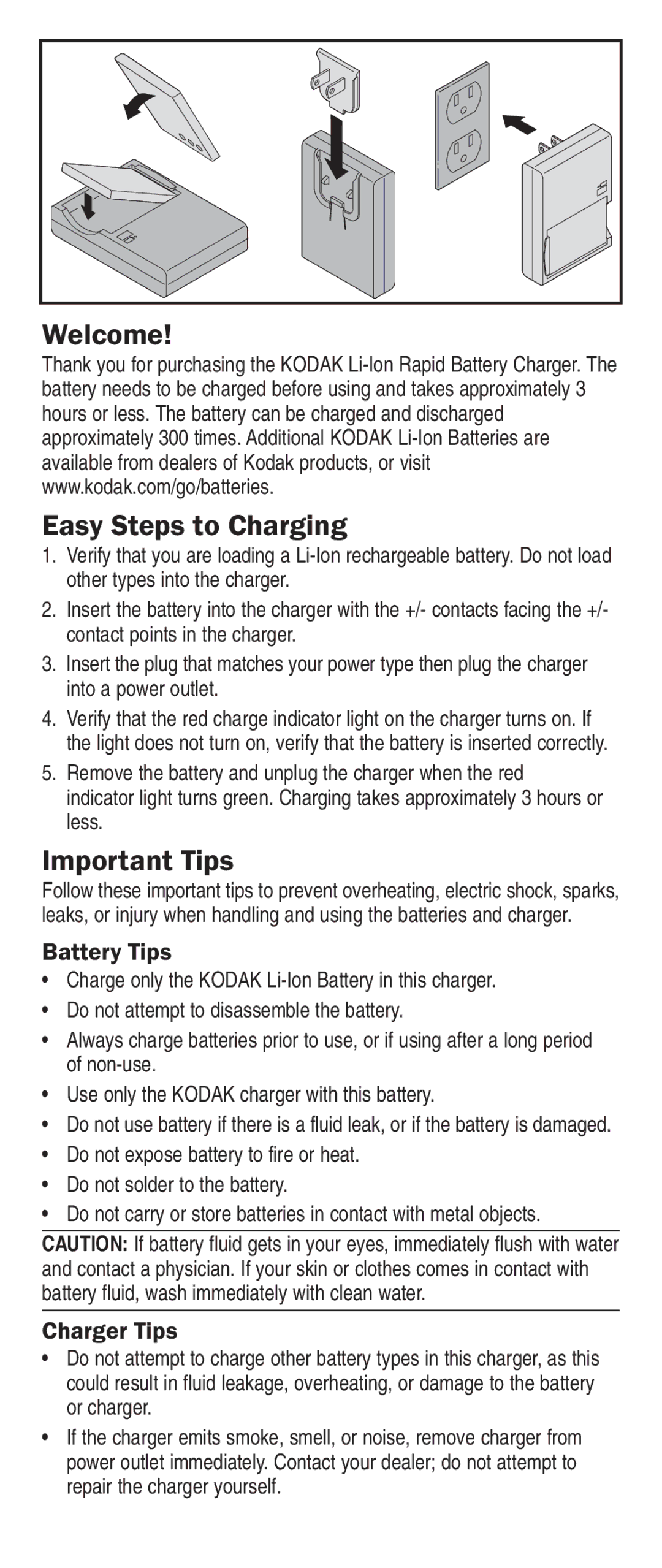K5000 specifications
The Kodak K5000 is a versatile digital printing solution that stands out in the fast-paced world of production printing. Designed to meet the demands of commercial print service providers, the K5000 embodies a combination of advanced technology, high-quality outputs, and user-friendly operation.One of the key features of the Kodak K5000 is its impressive print quality, attributed to its advanced imaging technology. Utilizing Kodak’s proprietary print heads, the K5000 produces sharp images with resolutions that characterize high-quality commercial printing. The device supports various media types, including coated, uncoated, and specialty stocks, making it suitable for a wide range of applications from brochures and catalogs to banners and labels.
The K5000 is equipped with Kodak’s innovative Dry Ink technology, which not only ensures vibrant colors and rich neutrals but also enhances durability. The inks offer excellent adhesion to different substrates, contributing to longer-lasting prints. Furthermore, the K5000's ink cartridges are designed for efficient usage, requiring less frequent replacements and reducing running costs.
Another significant aspect of the K5000 is its speed. The system boasts impressive throughput capabilities, allowing users to produce a high volume of prints in short timeframes, thus maximizing productivity. This is crucial for print operations requiring quick turnaround times and fast delivery to clients.
The machine features an intuitive user interface, making it accessible even for operators with limited experience. Equipped with advanced workflow management tools, the K5000 allows for seamless integration into existing production environments. Its automated calibration processes simplify maintenance, ensuring consistently high-quality results.
For connectivity, the Kodak K5000 supports a variety of file formats and can be easily integrated with industry-standard workflow software. This flexibility opens doors for print providers to expand their service offerings and adapt to varying customer needs.
In summary, the Kodak K5000 is a robust digital printing system that combines state-of-the-art technology with practical features. Its high print quality, speed, and versatility make it an attractive option for print businesses seeking to enhance their production capabilities while ensuring customer satisfaction. With its user-friendly design and efficient workflow management, the K5000 represents a significant advancement in the realm of commercial printing.