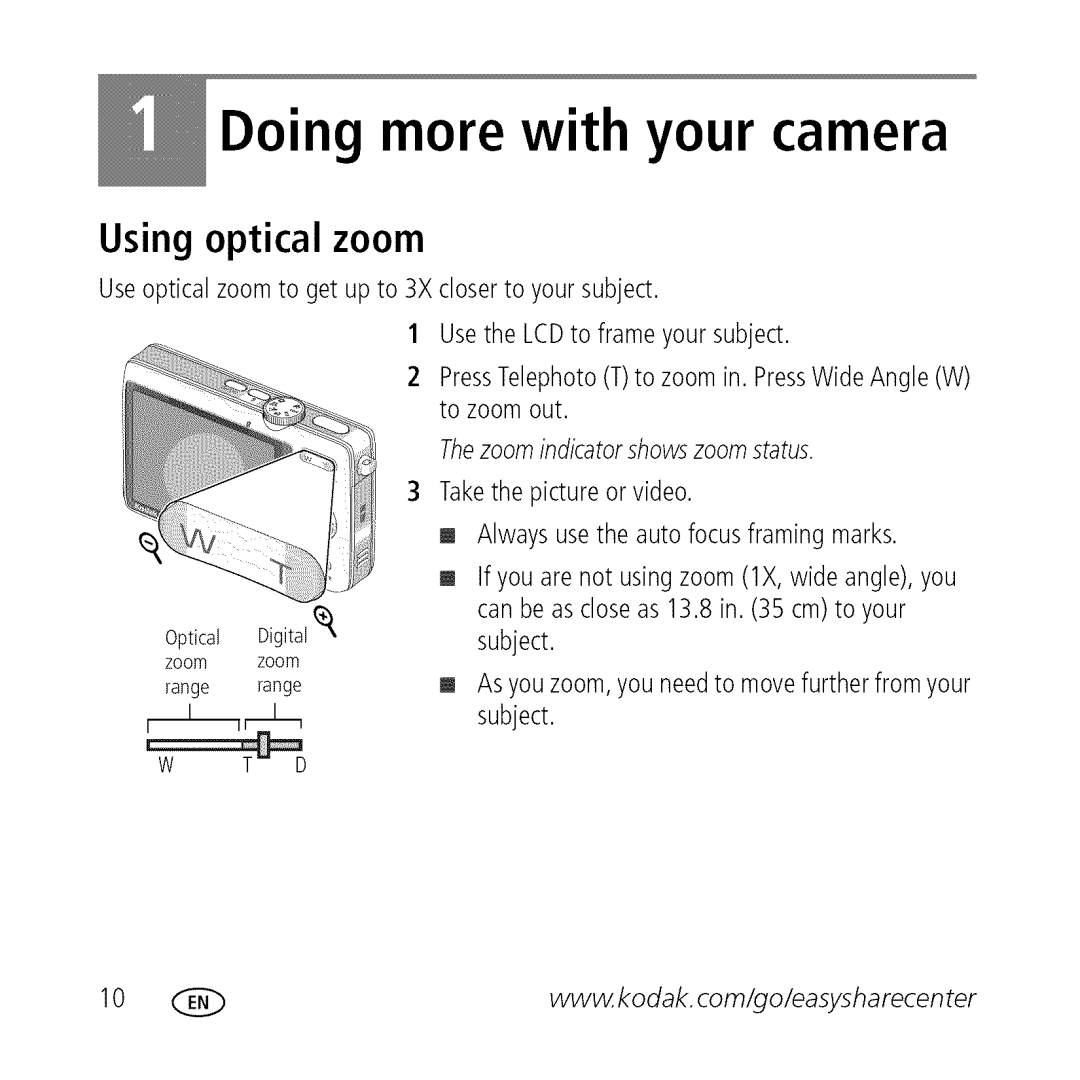Doing more with your camera
Using optical zoom
Useopticalzoomto get up to 3X closerto yoursubject.
Optical Digital _
zoom zoom
1 Usethe LCDto frameyoursubject.
2PressTelephoto(T)to zoomin. PressWide Angle(W) to zoomout.
Thezoom indicatorshowszoomstatus.
3Takethe pictureor video.
m Alwaysusethe auto focusframingmarks.
m If you arenot usingzoom(lX, wide angle),you can beas closeas 13.8 in. (35 cm)to your subject.
range range
mAsyouzoom,you needto movefurtherfromyour subject.
10 | (_ | www.kodak, com/go/easysharecenter |