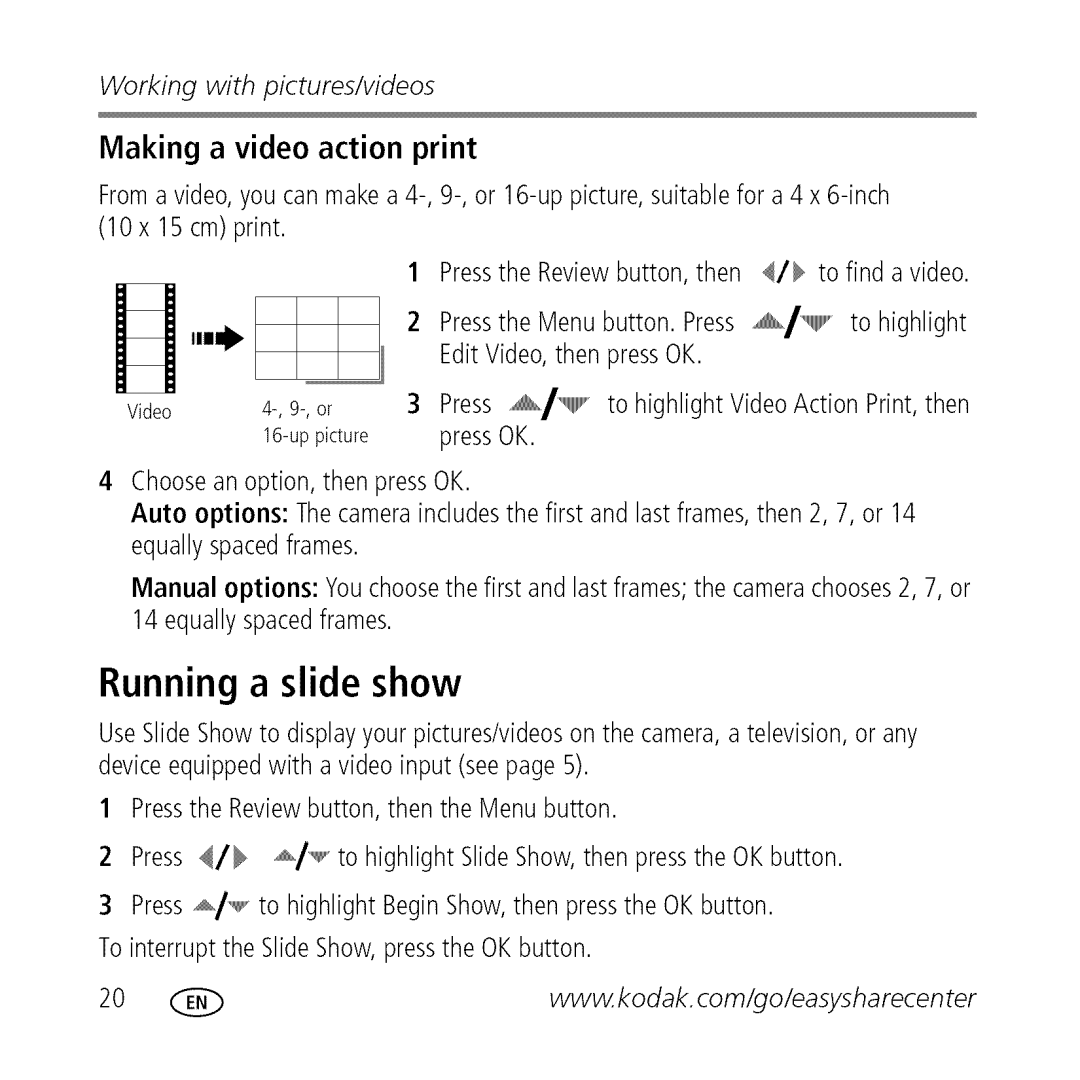Working with pictures/videos
Making a video action print
Froma video,you
|
|
| 1 | Pressthe Reviewbutton, then | </_ to find avideo. |
H | iniml |
| 2 | Edit Video,then pressOK. | _/"""111111'"tOhighlight |
| Pressthe Menu button. Press | ||||
Video |
| 3 | Press _./""11111111'''tO highlightVideoAction Print,then | ||
|
|
| pressOK. |
| |
4Choosean option,then pressOK.
Auto options: Thecameraincludesthe first and lastframes,then 2, 7, or 14 equallyspacedframes.
Manual options: Youchoosethe first and lastframes;the camerachooses2, 7, or 14equallyspacedframes.
Running a slide show
UseSlideShowto displayyourpictures/videoson the camera,a television,or any deviceequippedwith a video input (seepage 5).
1Pressthe Reviewbutton, then the Menubutton.
2Press _/_ _/'_'to highlight SlideShow,then pressthe OKbutton.
3Press._/'_'to_highlight BeginShow,then pressthe OKbutton.
To interruptthe SlideShow,pressthe OKbutton.
20 (_ | www, kodak, com/go/easysharecenter |