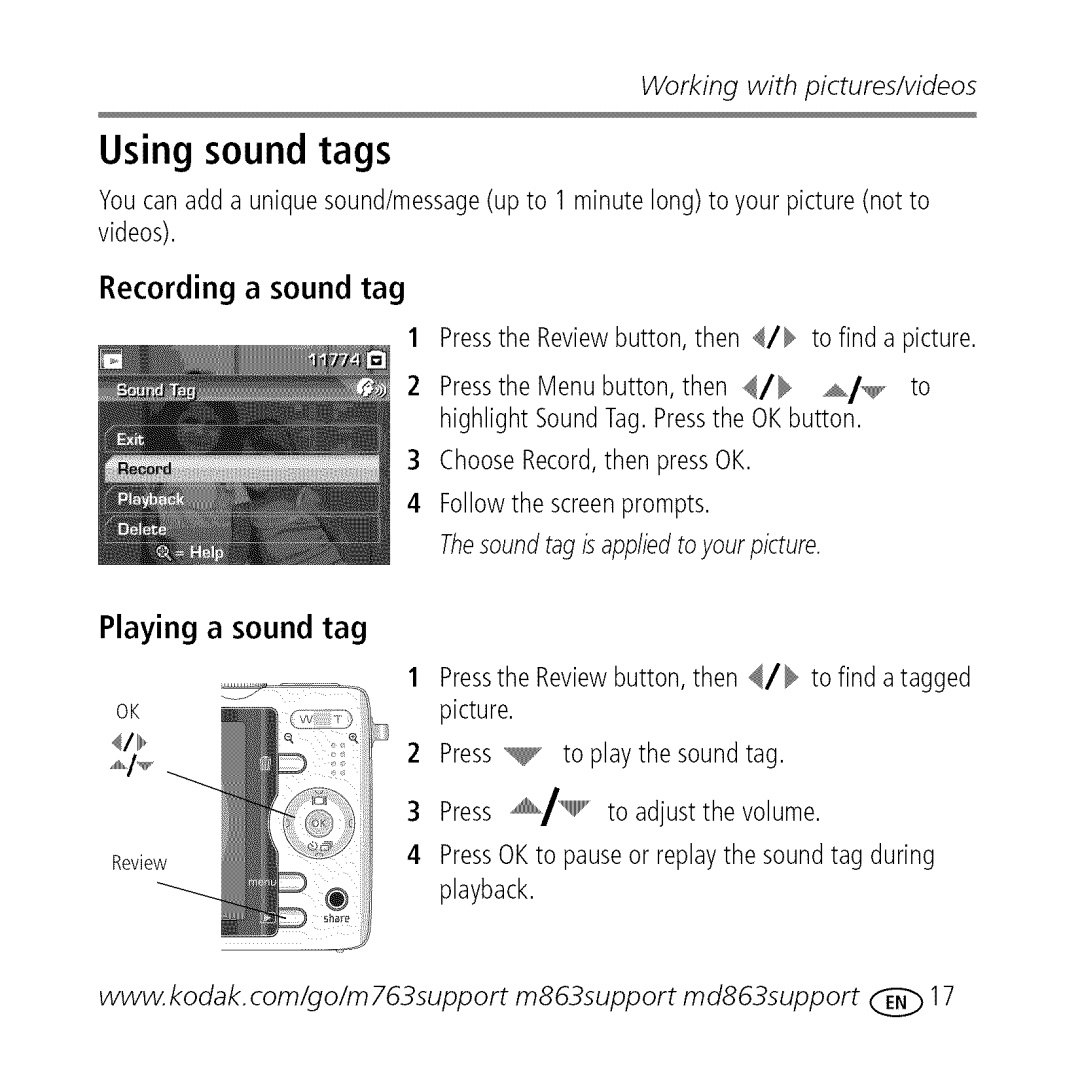Workingwithpictures/videos
Using sound tags
Youcan adda uniquesound/message(up to 1minute long)to your picture(not to videos).
Recording a sound tag
1Pressthe Reviewbutton, then 4/_ to find a picture.
2 | Pressthe Menu button, then 4/_ | to |
| highlight SoundTag.Pressthe OKbutton. |
|
3 | ChooseRecord,then pressOK. |
|
4 | Followthe screenprompts. |
|
| Thesoundtagisappliedto yourpicture. |
|
Playing a sound tag
1PresstheReviewbutton, then _/_ to find atagged picture.
2 Press_ to play the soundtag.
Review
3Press _/",,,i,,,,,,"to adjustthe volume.
4PressOKto pauseor replaythe soundtag during playback.
www. kodak, com/go/m 763support m863support md863support (_ 17