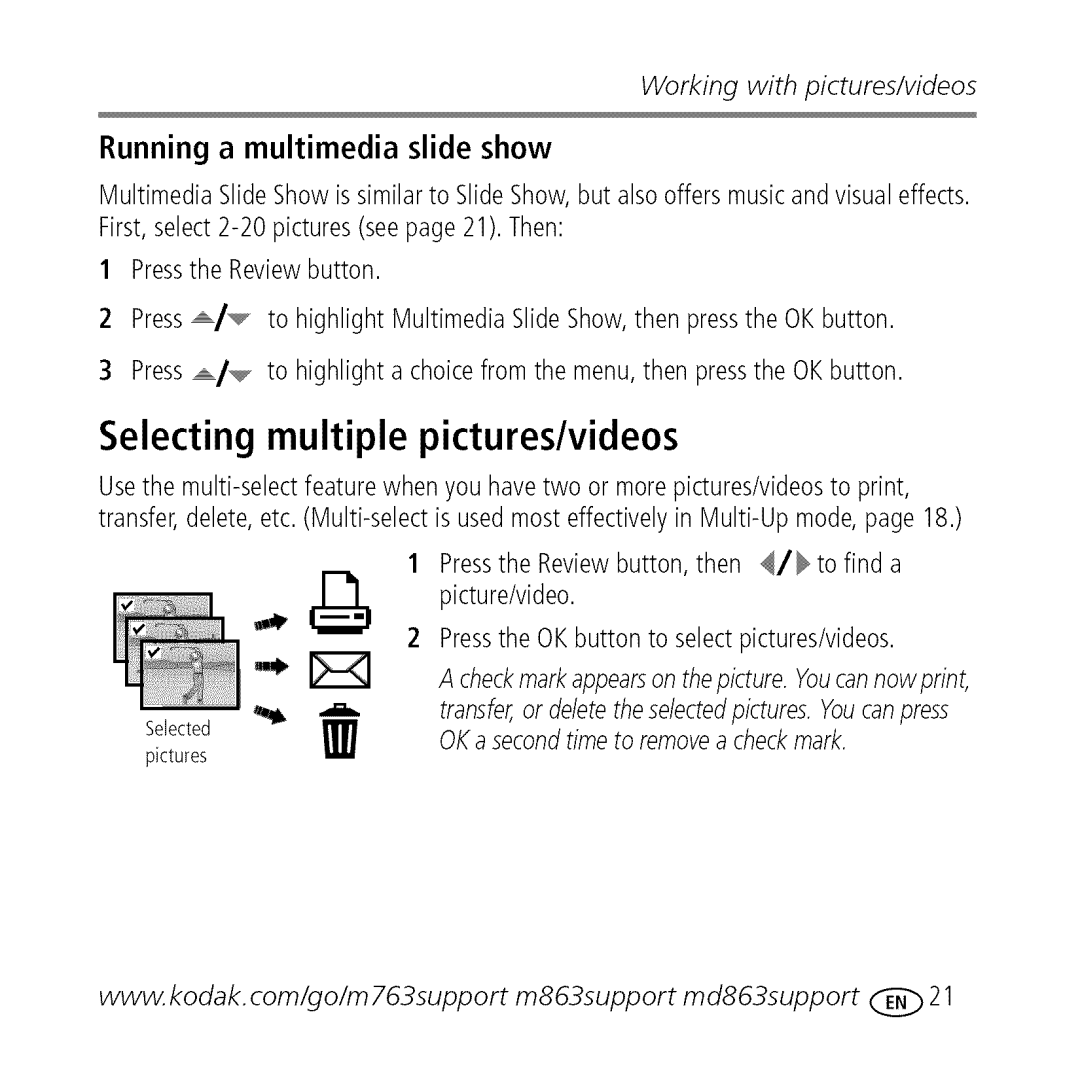Workingwithpictures/videos
Running a multimedia slide show
MultimediaSlideShowis similarto SlideShow,but alsooffers musicandvisualeffects.
1Pressthe Reviewbutton.
2Press /_ to highlight MultimediaSlideShow,then pressthe OKbutton.
3Press /_ to highlight a choicefrom the menu,then pressthe OKbutton.
Selecting multiple pictures/videos
Usethe
1 Pressthe Reviewbutton, then _/_ to find a
..8, picture/video.
2Pressthe OKbutton to selectpictures/videos.
A checkmarkappearson thepicture.Youcannowprint,
transfer,or deletetheselectedpictures.Youcanpress
SelectedOKa secondtime to removea checkmark.
pictures
www. kodak, com/go/m 763support m863support md863support (_ 21