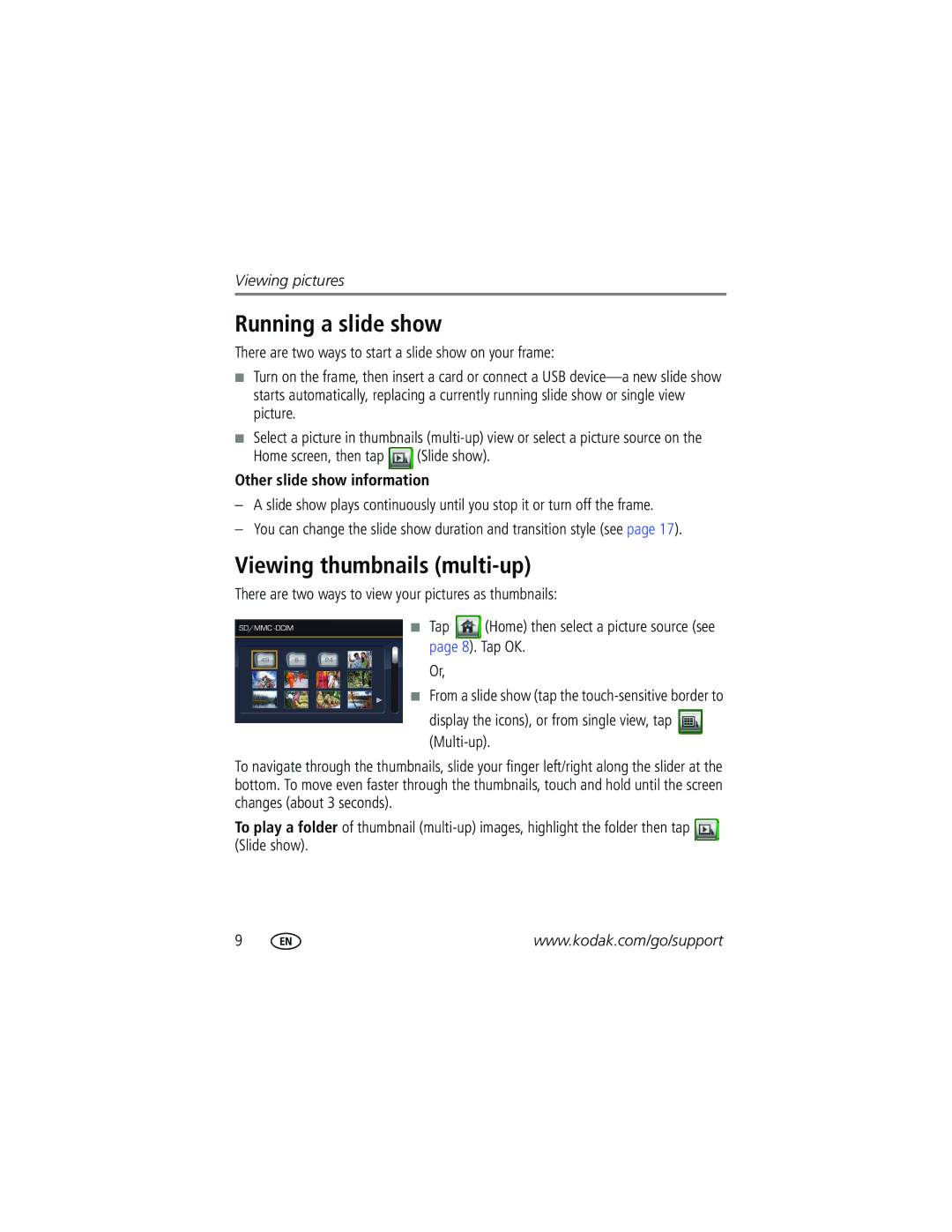Viewing pictures
Running a slide show
There are two ways to start a slide show on your frame:
■Turn on the frame, then insert a card or connect a USB
■Select a picture in thumbnails
Home screen, then tap  (Slide show).
(Slide show).
Other slide show information
–A slide show plays continuously until you stop it or turn off the frame.
–You can change the slide show duration and transition style (see page 17).
Viewing thumbnails (multi-up)
There are two ways to view your pictures as thumbnails:
■Tap ![]() (Home) then select a picture source (see page 8). Tap OK.
(Home) then select a picture source (see page 8). Tap OK.
Or,
■From a slide show (tap the
display the icons), or from single view, tap 
(Multi-up).
To navigate through the thumbnails, slide your finger left/right along the slider at the bottom. To move even faster through the thumbnails, touch and hold until the screen changes (about 3 seconds).
To play a folder of thumbnail
9 | www.kodak.com/go/support |