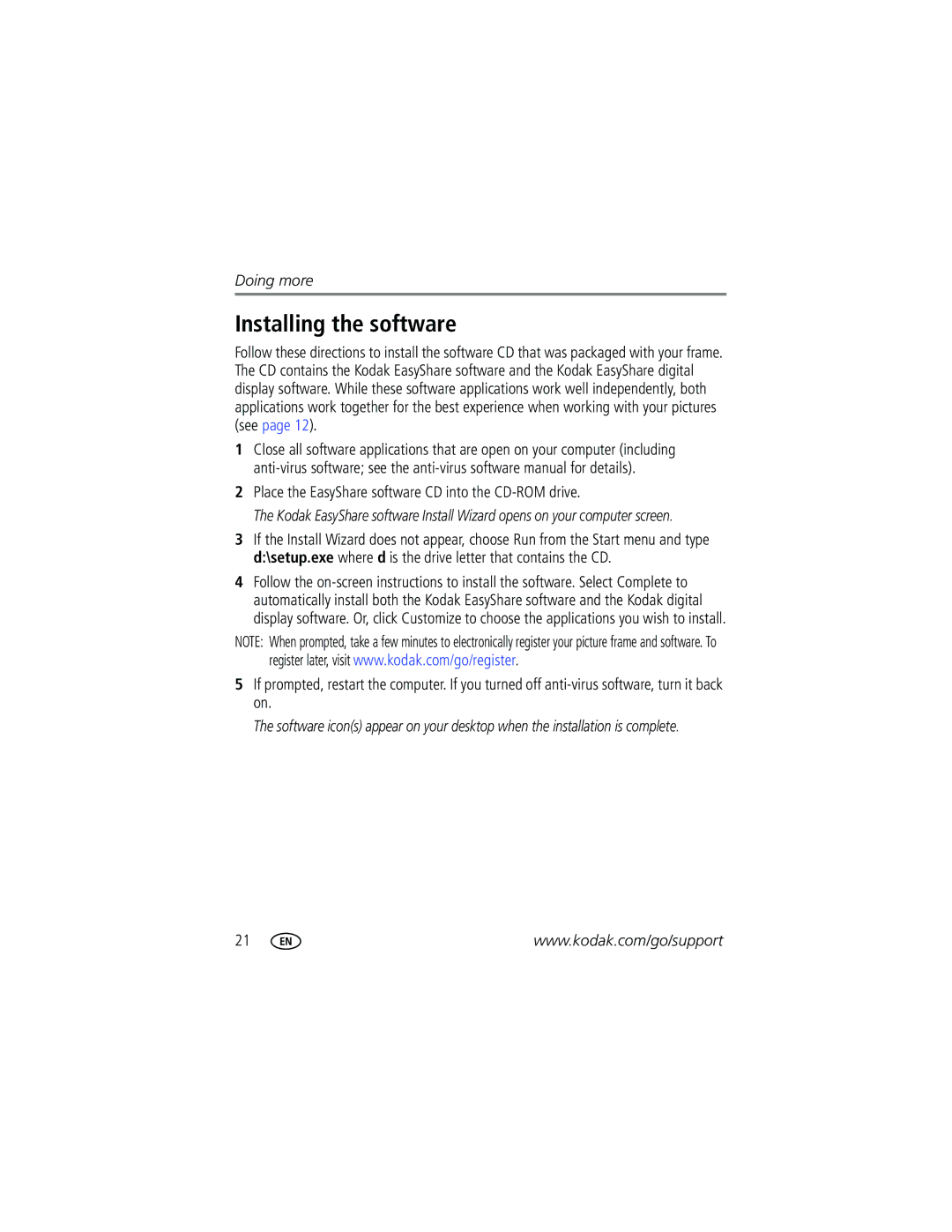Doing more
Installing the software
Follow these directions to install the software CD that was packaged with your frame. The CD contains the Kodak EasyShare software and the Kodak EasyShare digital display software. While these software applications work well independently, both applications work together for the best experience when working with your pictures (see page 12).
1Close all software applications that are open on your computer (including
2Place the EasyShare software CD into the CD-ROM drive.
The Kodak EasyShare software Install Wizard opens on your computer screen.
3If the Install Wizard does not appear, choose Run from the Start menu and type d:\setup.exe where d is the drive letter that contains the CD.
4Follow the
NOTE: When prompted, take a few minutes to electronically register your picture frame and software. To register later, visit www.kodak.com/go/register.
5If prompted, restart the computer. If you turned off
The software icon(s) appear on your desktop when the installation is complete.
21 | www.kodak.com/go/support |