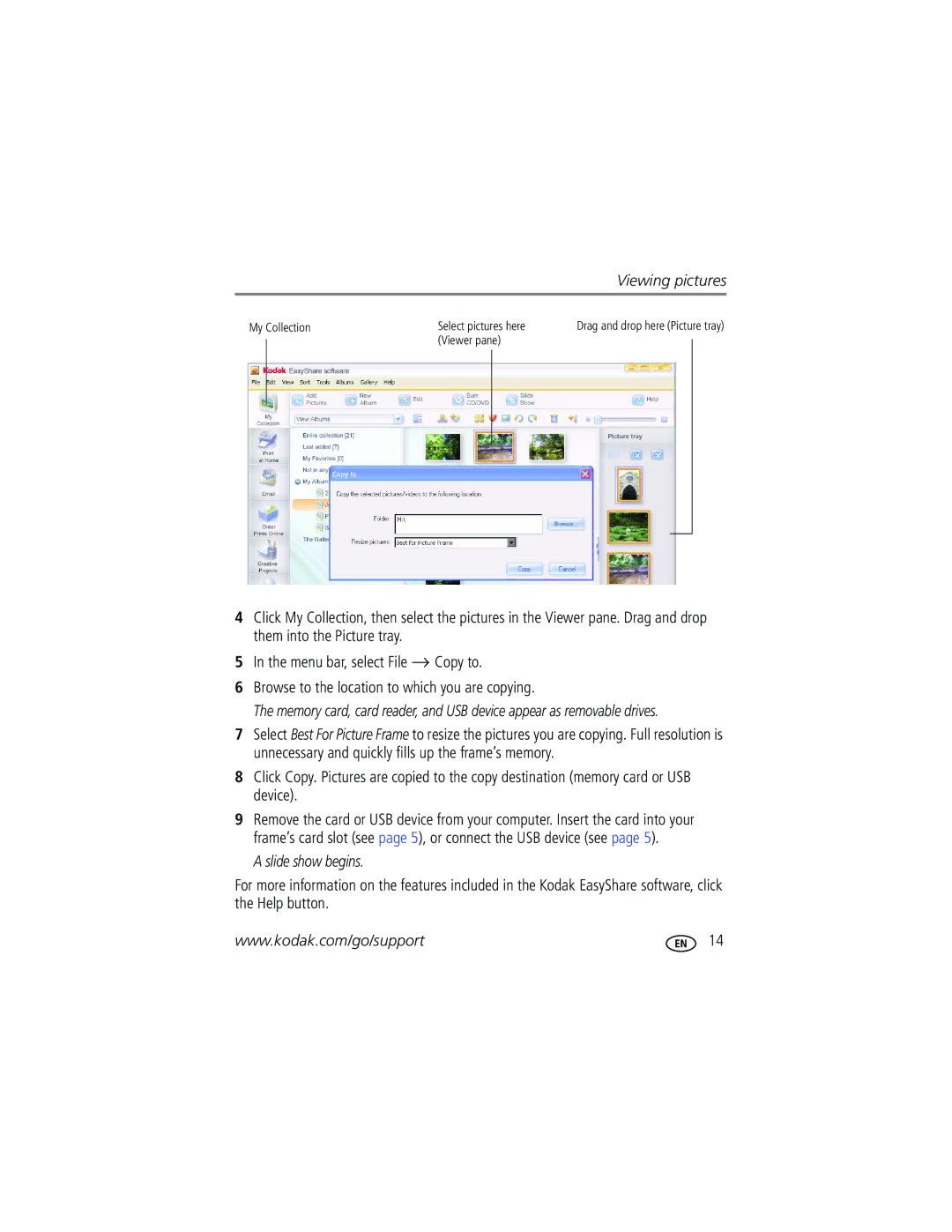|
|
|
| Viewing pictures | ||
My Collection | Select pictures here | Drag and drop here (Picture tray) | ||||
|
| (Viewer pane) |
|
|
| |
|
|
|
|
| ||
|
|
|
|
|
|
|
|
|
|
|
|
|
|
|
|
|
|
|
|
|
|
|
|
|
|
|
|
4Click My Collection, then select the pictures in the Viewer pane. Drag and drop them into the Picture tray.
5In the menu bar, select File → Copy to.
6Browse to the location to which you are copying.
The memory card, card reader, and USB device appear as removable drives.
7Select Best For Picture Frame to resize the pictures you are copying. Full resolution is unnecessary and quickly fills up the frame’s memory.
8Click Copy. Pictures are copied to the copy destination (memory card or USB device).
9Remove the card or USB device from your computer. Insert the card into your frame’s card slot (see page 5), or connect the USB device (see page 5).
A slide show begins.
For more information on the features included in the Kodak EasyShare software, click the Help button.
www.kodak.com/go/support | 14 |