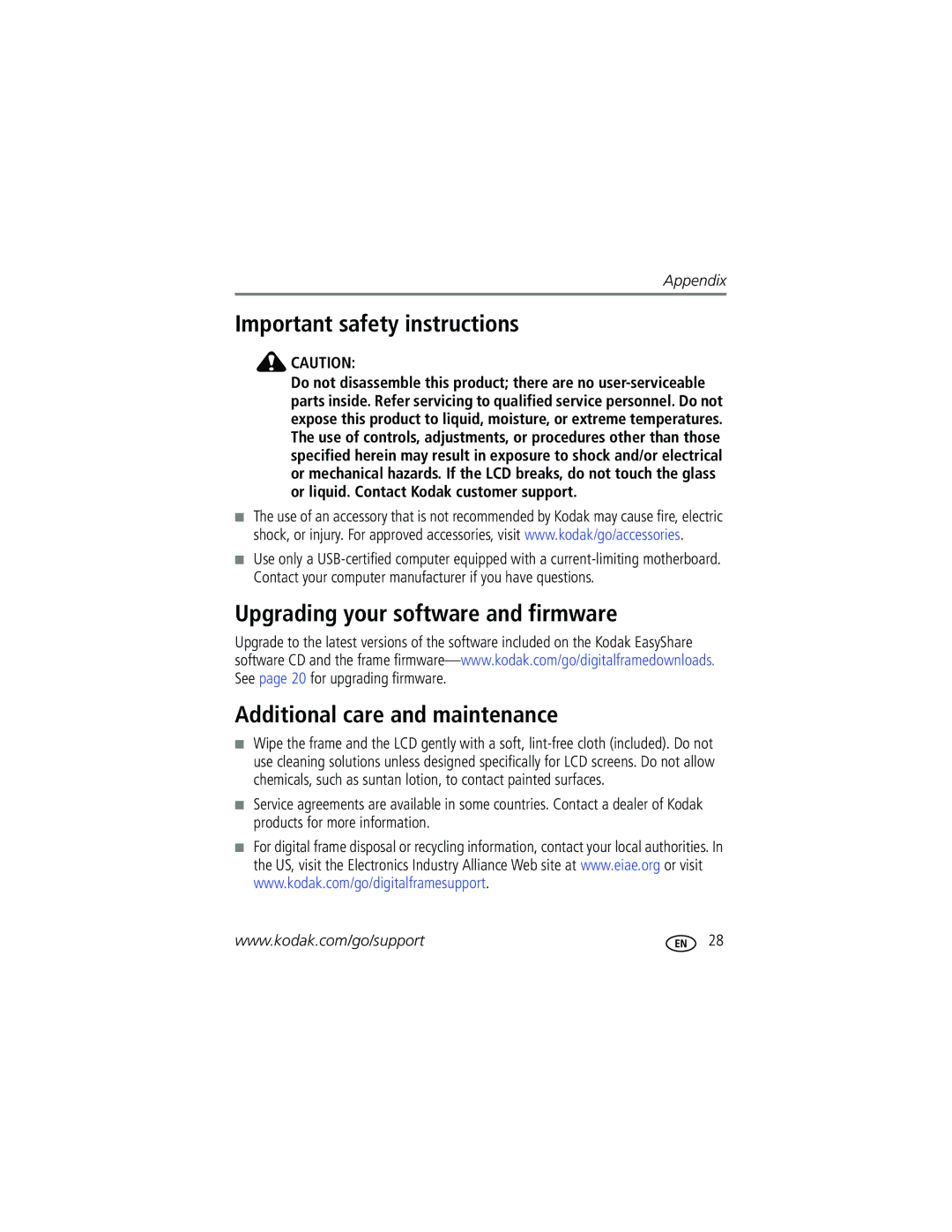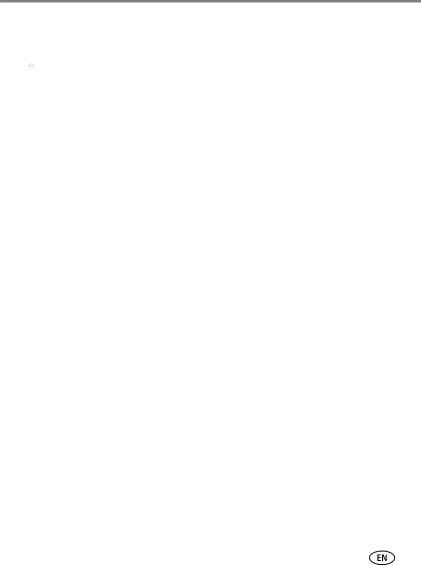
Appendix
Important safety instructions
![]() CAUTION:
CAUTION:
Do not disassemble this product; there are no
■The use of an accessory that is not recommended by Kodak may cause fire, electric shock, or injury. For approved accessories, visit www.kodak/go/accessories.
■Use only a
Upgrading your software and firmware
Upgrade to the latest versions of the software included on the Kodak EasyShare software CD and the frame
Additional care and maintenance
■Wipe the frame and the LCD gently with a soft,
■Service agreements are available in some countries. Contact a dealer of Kodak products for more information.
■For digital frame disposal or recycling information, contact your local authorities. In the US, visit the Electronics Industry Alliance Web site at www.eiae.org or visit www.kodak.com/go/digitalframesupport.
www.kodak.com/go/support | 28 |