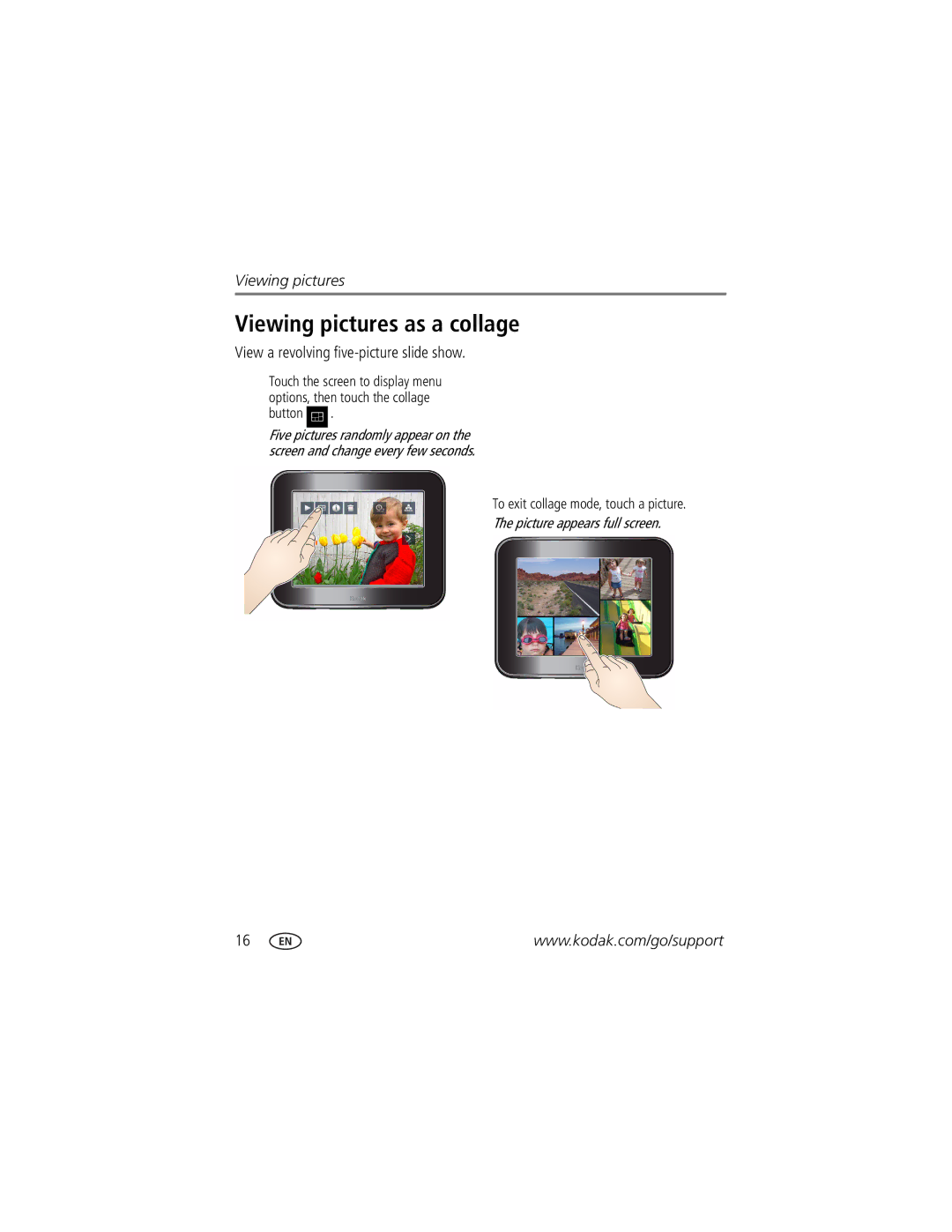Viewing pictures
Viewing pictures as a collage
View a revolving five-picture slide show.
Touch the screen to display menu options, then touch the collage
button ![]() .
.
Five pictures randomly appear on the screen and change every few seconds.
To exit collage mode, touch a picture.
The picture appears full screen.
16 | www.kodak.com/go/support |