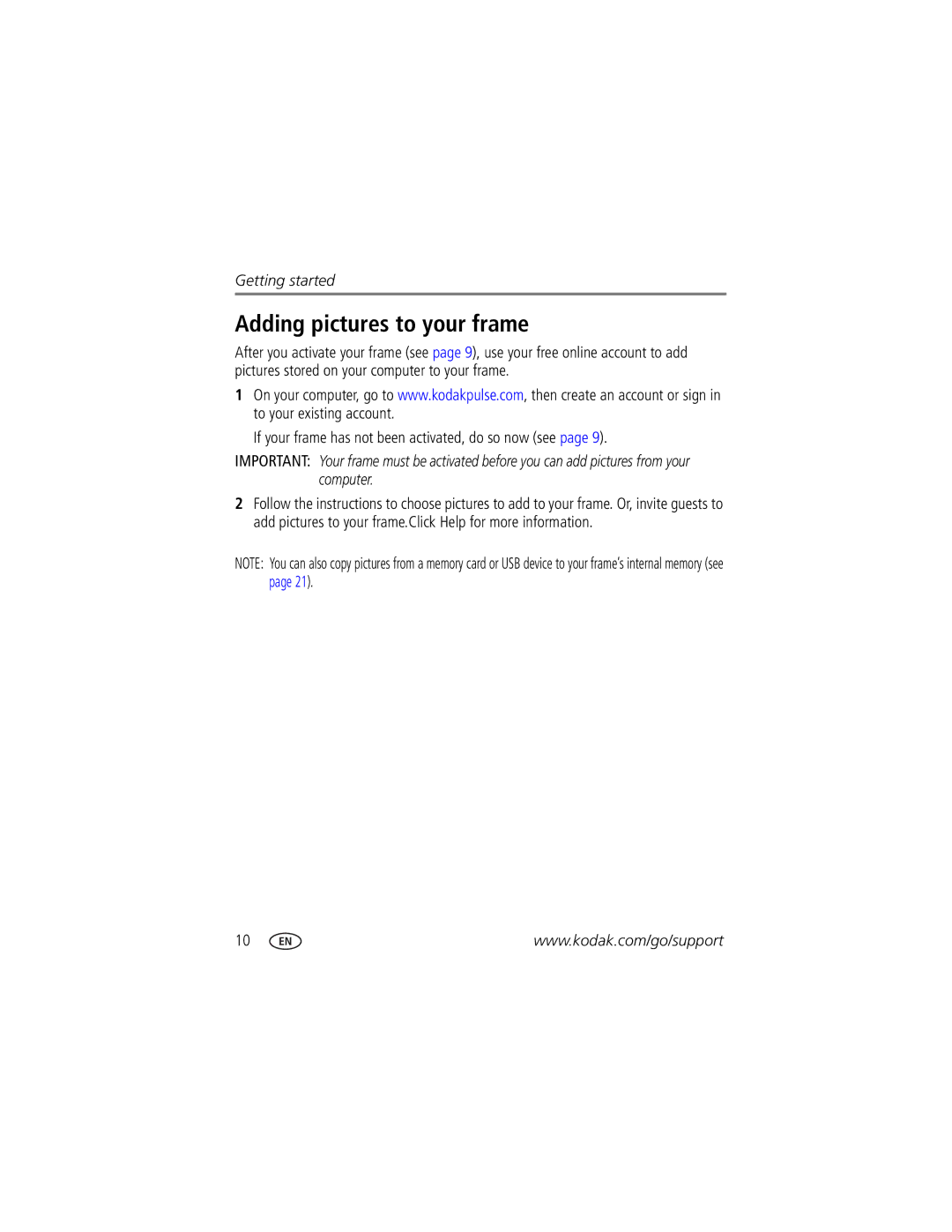Getting started
Adding pictures to your frame
After you activate your frame (see page 9), use your free online account to add pictures stored on your computer to your frame.
1On your computer, go to www.kodakpulse.com, then create an account or sign in to your existing account.
If your frame has not been activated, do so now (see page 9).
IMPORTANT: Your frame must be activated before you can add pictures from your computer.
2Follow the instructions to choose pictures to add to your frame. Or, invite guests to add pictures to your frame.Click Help for more information.
NOTE: You can also copy pictures from a memory card or USB device to your frame’s internal memory (see page 21).
10 | www.kodak.com/go/support |