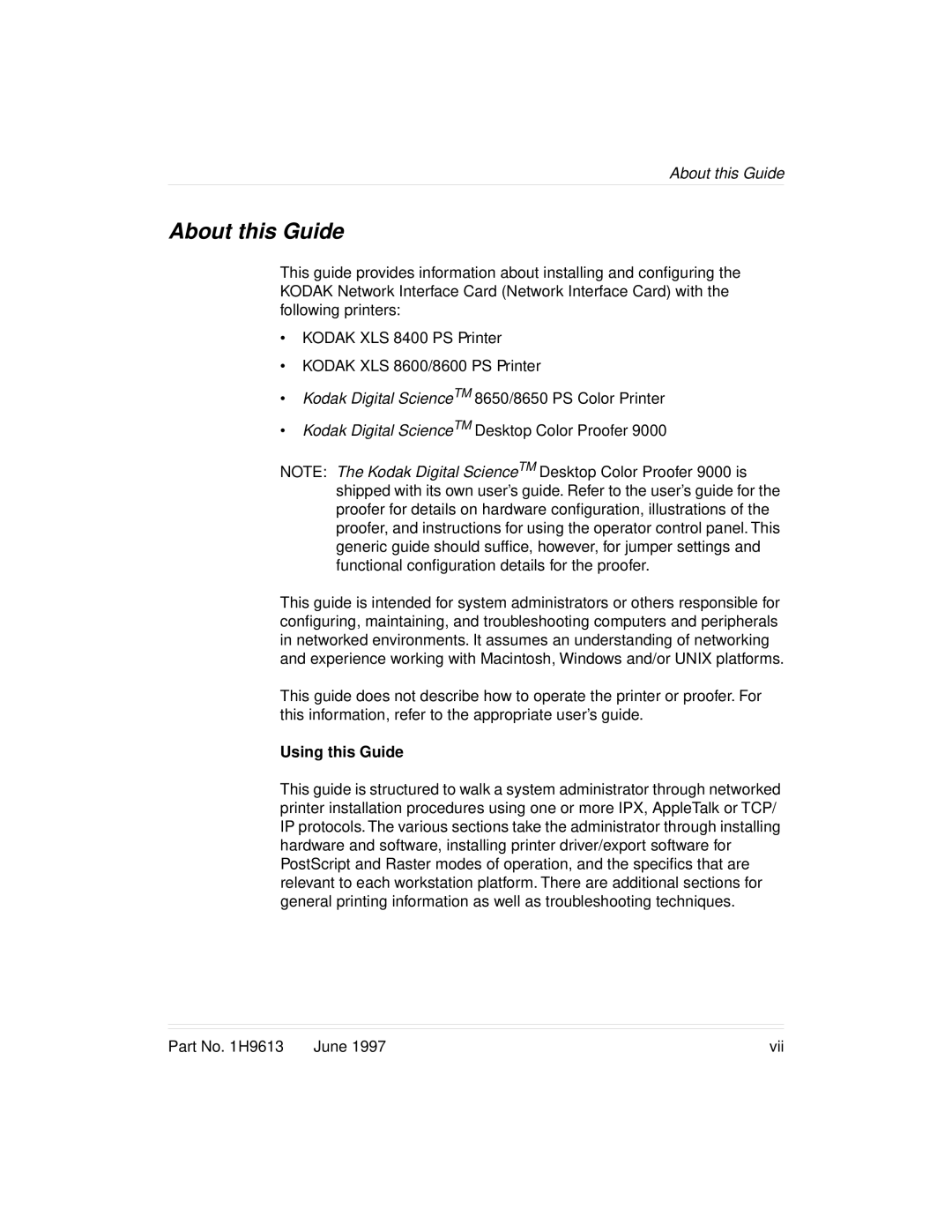XLS 8400 specifications
The Kodak XLS 8400 is a sophisticated digital printer designed for high-volume production environments. With its advanced technology and user-friendly features, it caters to a wide range of printing needs, making it a preferred choice for commercial printers and businesses alike.One of the standout features of the XLS 8400 is its speed. Capable of printing up to 200 pages per minute, this printer significantly boosts productivity, allowing businesses to meet tight deadlines without sacrificing quality. It employs a robust engine that ensures high-speed performance while maintaining precise color consistency across all printed materials.
The XLS 8400 is equipped with Kodak's proprietary Stream Inkjet Technology, which harnesses continuous inkjet printing. This technology enables quick drying times and vibrant color output, ensuring that each print is crisp and vivid. Additionally, it supports a wide color gamut, providing users with a broader range of colors and gradients for more visually appealing prints.
Flexibility is another key characteristic of the XLS 8400. It can handle various media types, from standard paper to specialty media such as synthetics and labels. The printer accommodates different print sizes and formats, making it versatile enough for a variety of applications, from brochures and flyers to large banners and packaging.
The XLS 8400 also features an intuitive touch-screen interface that simplifies operation and enhances usability. Users can easily navigate through settings, monitor print jobs, and make adjustments on the fly, reducing the learning curve for staff. This interface not only improves productivity but also assists in minimizing errors during the printing process.
To further enhance its productivity, the XLS 8400 includes automated workflows and integration capabilities. It can seamlessly connect with pre-press and finishing equipment, streamlining the entire production process. This integration reduces downtime and ensures a smooth transition from print job initiation to completion.
Reliability is paramount in high-volume printing, and the XLS 8400 delivers on this front as well. Built with durable components and backed by Kodak's extensive service and support network, users can count on this printer to deliver consistent performance even under demanding conditions.
In summary, the Kodak XLS 8400 is a powerful and versatile digital printer that excels in speed, quality, and flexibility. With its advanced printing technology and user-friendly design, it stands out as an excellent choice for businesses looking to enhance their printing capabilities while ensuring outstanding results. The combination of rapid output, varied media compatibility, and seamless operational integration makes it a formidable player in the commercial printing landscape.