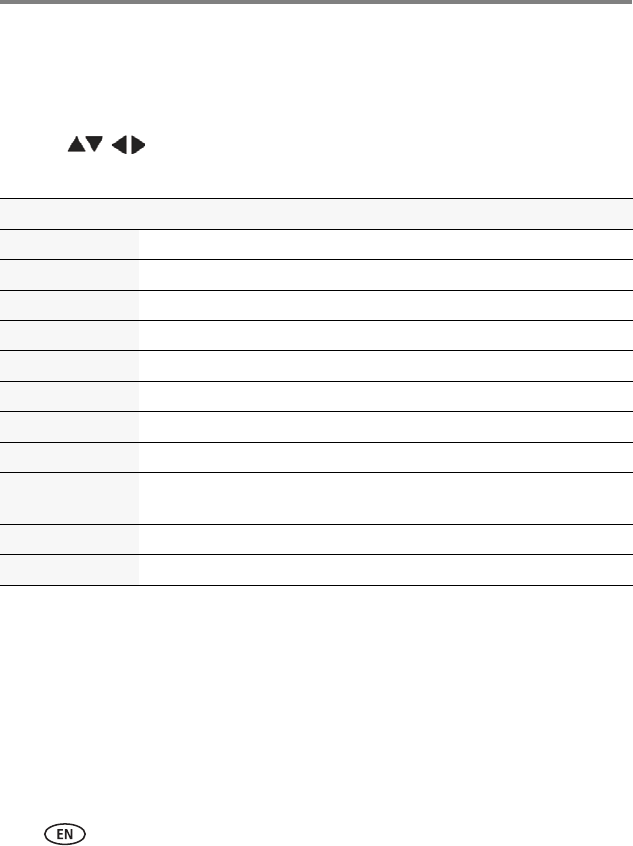
18 www.kodak.com/go/support
Taking pictures/videos
Using Scene modesChoose a Scene mode before taking a picture.
1Turn the Mode dial to SCN (Scene modes).
2Press to choose the desired Scene mode, then press OK.
NOTE: To return to Smart Capture mode, go back to Step 1 and choose Smart Capture.
Scene mode For
Flower Close-ups.
Sunset Subjects at dusk.
Backlight Subjects that are in shadow or “backlit.”
Candlelight Subjects illuminated by candlelight.
Children Action pictures of children in bright light.
Bright Bright beach or snow scenes.
Fireworks Fireworks. For best results, place the camera on a steady surface or tripod.
Self-Portrait Close-ups of yourself. Assures proper focus and minimizes red eye.
Stage People in dark scenes, such as a stage. For best results, place the camera
on a steady surface or tripod.
Photobooth Taking 4 pictures, which the camera combines into 1 strip.
High ISO People indoors, in low-light scenes.