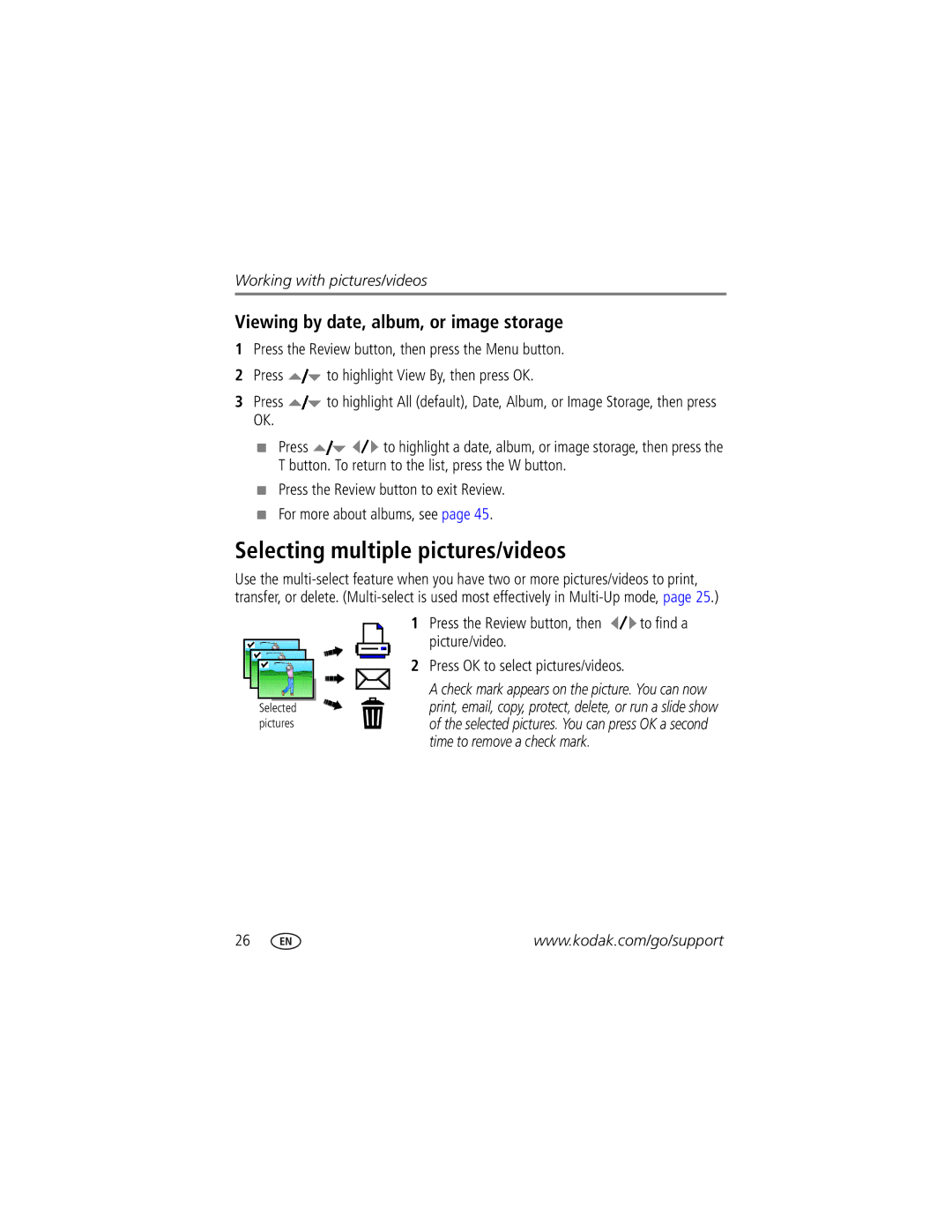Kodak EasyShare Z812 is Zoom digital camera
Eastman Kodak Company Rochester, New York
Front view
11 12
Back view
LCD
Table of contents
Table of contents
Setting up your camera
Attaching the lens cap and strap
Loading the battery
Turning on the camera Setting the language and date/time
Storing pictures on an SD card
Taking pictures/videos
Taking a picture
Using the auto-focus framing marks for pictures
Press the Shutter button halfway
Taking a video
Using optical zoom
Using digital zoom
Using the Flash button
Shutter button is pressed halfway down
Zoom position Flash distance
Red Eye
Using the Focus button
Use the same procedure to take a video, but
Using the Drive button
Using the self-timer
Using burst
Press the Drive button to choose a burst mode
Repeatedly press info To turn on/off
Using the Info button
Using exposure bracketing
What the capture icons mean
Capture modes-no buttons pressed
Reviewing pictures and videos
Magnifying a picture
Using the undo delete feature
Deleting pictures and videos
Protecting pictures and videos from deletion
Press the Menu button to exit the menu
Using the Menu button in Review
Using Kodak Perfect Touch technology
Cropping pictures
Playing a sound tag
Adding sound tags
Recording a sound tag
Trimming a video
Editing videos
Making a picture from a video
Making a video action print
Edit tab
Using bookmarks
Using video bookmarks
Setting bookmarks
Starting the slide show
Using the histogram to view picture exposure
Running a slide show
Changing the slide show display interval
Running a continuous slide show loop
Viewing pictures/videos in different ways
Displaying pictures and videos on a television
Viewing as thumbnails multi-up
Press the Review button to exit Review
Selecting multiple pictures/videos
Viewing by date, album, or image storage
Copying pictures and videos
Copy pictures or videos
What the review icons mean
Capture mode For
Capture modes
Turn the Mode dial to
SCN Scene modes
Using the Menu button
Using the capture tab
Black-and-white or sepia
Using the capture plus tab
Ideal for general picture taking Available only in Pasm
AF Zone
Picture focus. Ideal for general picture taking
Area of focus
Using the Setup menu
Using the video tab
Use Setup to customize your camera settings
Eye Preflash is set to Off
Set Album Choose Album names Off default
Capture Frame Grid Turn framing grid on or off Off default
Continuous default
None default-digital zoom is disabled
Default
Minutes default
Sci-fi
Minutes
Including protected
Pictures/videos, email
Taking panoramic pictures
Mode When to use
S, and M modes
Changing P, A, S, or M mode settings
Turn the Mode dial to P, A, S, or M
Sharing your pictures
Tagging pictures for printing
Press OK. Press the Share button to exit the menu
Printing tagged pictures
Tagging pictures/videos for emailing
First-on your computer
Second-tag pictures/videos on your camera
Press the Share button to exit the menu
Tagging pictures as favorites
As favorites
View
Favorites on
Printing and emailing favorites
Optional settings
Tagging pictures/videos for albums
Third-transfer to your computer
Second-on your camera
Press to highlight Exit, then press OK
Pre-tagging for album names
Installing the software
Transferring and printing pictures
Transferring pictures
Also available for transferring
Turn off the camera
Turn on the camera
Connecting the camera to a PictBridge enabled printer
Printing pictures
Printing from a PictBridge enabled printer
Disconnecting the camera from a PictBridge enabled printer
Turn on the printer. Turn on the camera
Press to highlight a printing option, then press OK
Accessories for your camera
Ordering prints online
Printing pictures from your computer
Printing from an optional SD card
Try one or more of the following
Camera problems
Interactive Troubleshooting & Repairs
Troubleshooting
Computer/connectivity problems
Turn flash off
Software
Helpful links
Camera
Getting help
Camera specifications
Accessory lens thread-Yes Lens protection-Lens cap
CCD-1/2.5 in. CCD, 43 aspect ratio
Picture size
Exposure compensation-+/-2.0 EV with 1/3 EV step
Shutter speed
ISO speed
Video capture
Care and maintenance
Tripod mount-1/4 inch Operating temperature-32-104 F 0-40 C
Orientation sensor-For pictures and video
Video output-NTSC or PAL
Storage capacities Important safety instructions
When removing the battery, allow it to cool it may be hot
Battery life
Extending battery life
Limitations
Upgrading your software and firmware Limited warranty
Limited warranty coverage
Your rights
Outside the United States and Canada
Regulatory compliance
FCC compliance and advisory
Canadian DOC statement
Australian C-Tick
Vcci Class B ITE Korean Class B ITE Russian GOST-R
Index
Drive, 12
Customizing camera settings
Guidelines, battery Hdtv format, 32 help
Downloading pictures Edit videos
Fireworks
Kodak EasyShare software installing, 48 upgrading
Lens, i cap, 1 cleaning
Landscape, 10, 30 language, 37 LCD
Manual, 40 manual focus, 10 memory
Safety
Index
Time, setting Timer, shutter delay, 11 tips
Warranty, 64 white balance Windows OS, installing software
Undelete, undo
Transferring pictures

![]() to highlight View By, then press OK.
to highlight View By, then press OK.![]() to highlight All (default), Date, Album, or Image Storage, then press OK.
to highlight All (default), Date, Album, or Image Storage, then press OK.![]()
![]() to highlight a date, album, or image storage, then press the T button. To return to the list, press the W button.
to highlight a date, album, or image storage, then press the T button. To return to the list, press the W button.![]() to find a picture/video.
to find a picture/video.