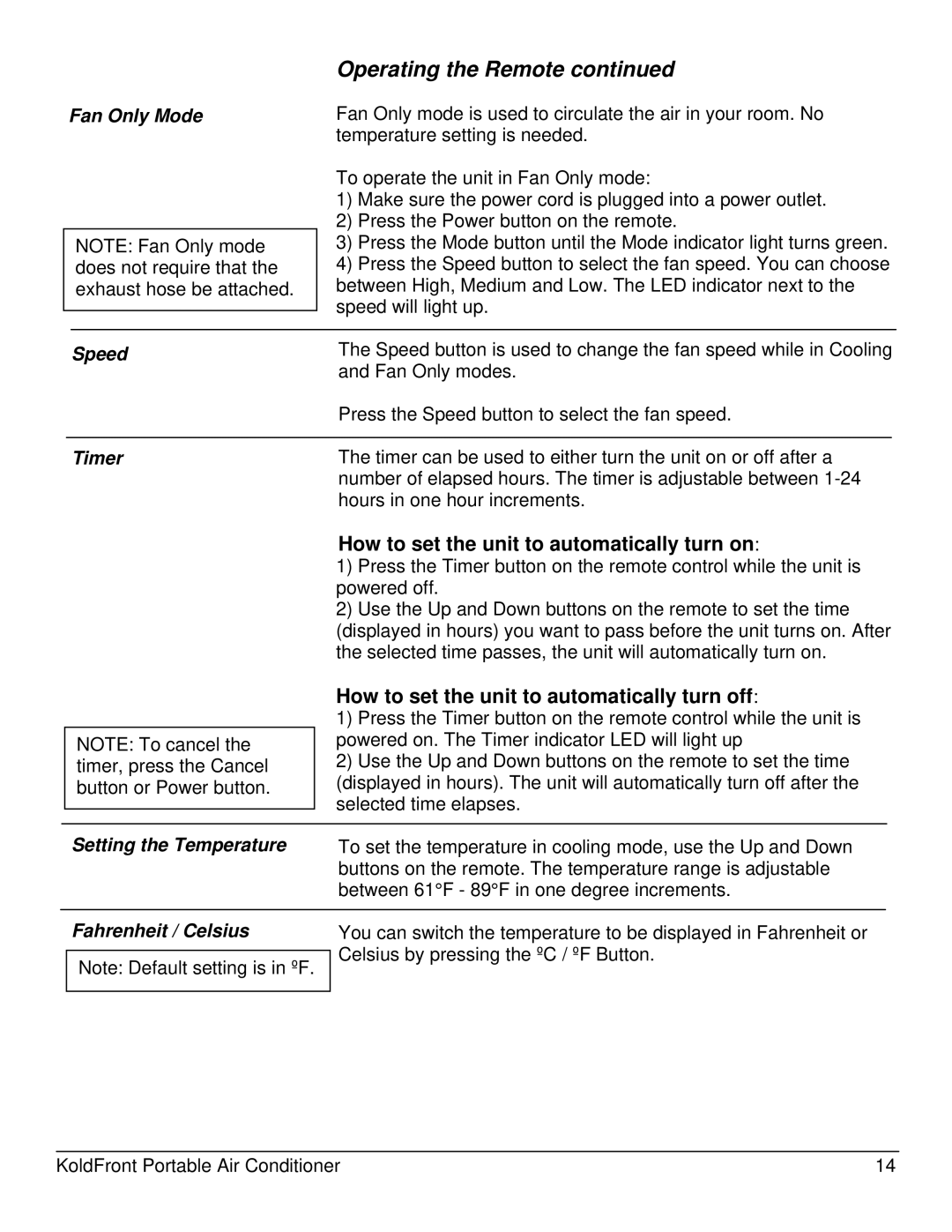PAC8000S specifications
The KoldFront PAC8000S is a portable air conditioner designed to provide efficient cooling in various environments. This compact unit boasts an impressive cooling capacity of 8,000 BTU, making it suitable for rooms up to 300 square feet. It is ideal for bedrooms, living rooms, or office spaces, offering a convenient solution for maintaining a comfortable atmosphere during hot summer months.One of the standout features of the KoldFront PAC8000S is its user-friendly interface. The unit comes equipped with a digital display and remote control, allowing users to easily adjust settings from a distance. The unit offers multiple operating modes, including cooling, fan, and dehumidification, giving users the flexibility to tailor their comfort according to their needs. The dehumidification function is particularly useful in humid climates, as it removes excess moisture from the air, enhancing overall comfort.
In addition to its cooling and dehumidification capabilities, the PAC8000S features both a 24-hour programmable timer and an auto-restart function. The timer allows users to set the unit to turn on or off at specific times, helping to save energy and costs. The auto-restart function ensures that the unit resumes its previous settings after a power outage, providing peace of mind during unexpected interruptions.
Portability is another significant advantage of the KoldFront PAC8000S. The unit is equipped with castor wheels, allowing for easy movement from one room to another. Furthermore, the installation process is straightforward, as it comes with a window exhaust kit that fits most standard windows. This ease of installation is a key selling point for those who may not want to invest in a permanent air conditioning solution.
In terms of noise level, the PAC8000S operates at a modest volume, typically around 52 dB on its normal setting. This means that it won't disrupt daily activities or conversations, making it a favorable choice for both homes and workplaces.
Overall, the KoldFront PAC8000S portable air conditioner combines powerful cooling capabilities with a host of user-friendly features. Its blend of functionality, portability, and ease of use make it a prominent option for those looking to enhance their indoor climate without the need for a permanent installation.