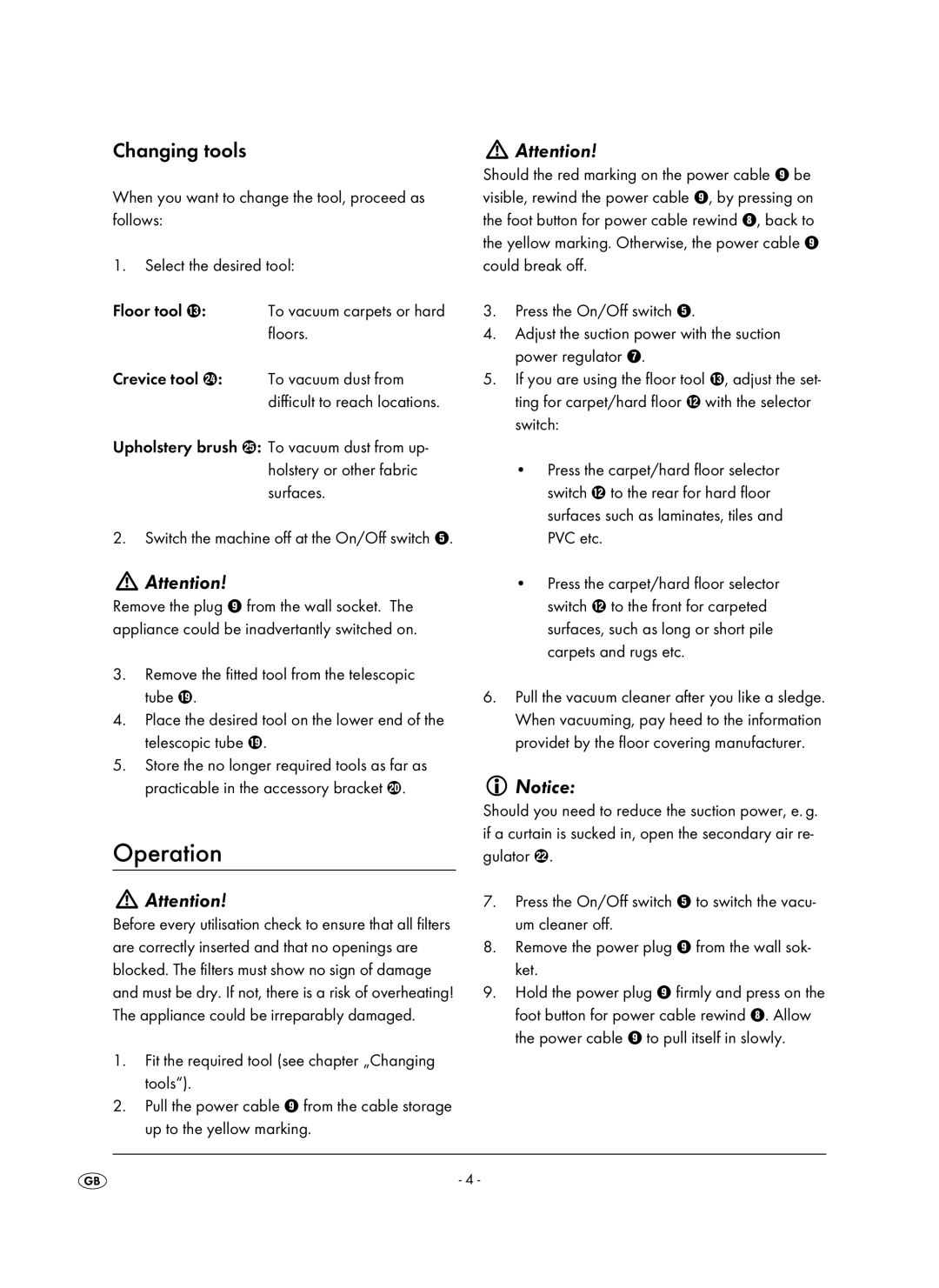Changing tools
When you want to change the tool, proceed as follows:
1.Select the desired tool:
Floor tool e: | To vacuum carpets or hard |
| floors. |
Crevice tool f: | To vacuum dust from |
| difficult to reach locations. |
Upholstery brush g: To vacuum dust from up- holstery or other fabric surfaces.
2.Switch the machine off at the On/Off switch 5.
Attention!
Remove the plug 9 from the wall socket. The appliance could be inadvertantly switched on.
3.Remove the fitted tool from the telescopic tube o.
4.Place the desired tool on the lower end of the telescopic tube o.
5.Store the no longer required tools as far as practicable in the accessory bracket p.
Operation
Attention!
Before every utilisation check to ensure that all filters are correctly inserted and that no openings are blocked. The filters must show no sign of damage and must be dry. If not, there is a risk of overheating! The appliance could be irreparably damaged.
1.Fit the required tool (see chapter „Changing tools“).
2.Pull the power cable 9 from the cable storage up to the yellow marking.
Attention!
Should the red marking on the power cable 9 be visible, rewind the power cable 9, by pressing on the foot button for power cable rewind 8, back to the yellow marking. Otherwise, the power cable 9 could break off.
3.Press the On/Off switch 5.
4.Adjust the suction power with the suction power regulator 7.
5.If you are using the floor tool e, adjust the set- ting for carpet/hard floor w with the selector switch:
•Press the carpet/hard floor selector switch w to the rear for hard floor surfaces such as laminates, tiles and PVC etc.
•Press the carpet/hard floor selector switch w to the front for carpeted surfaces, such as long or short pile carpets and rugs etc.
6.Pull the vacuum cleaner after you like a sledge. When vacuuming, pay heed to the information providet by the floor covering manufacturer.
Notice:
Should you need to reduce the suction power, e. g. if a curtain is sucked in, open the secondary air re- gulator s.
7.Press the On/Off switch 5 to switch the vacu- um cleaner off.
8.Remove the power plug 9 from the wall sok- ket.
9.Hold the power plug 9 firmly and press on the foot button for power cable rewind 8. Allow the power cable 9 to pull itself in slowly.
- 4 -