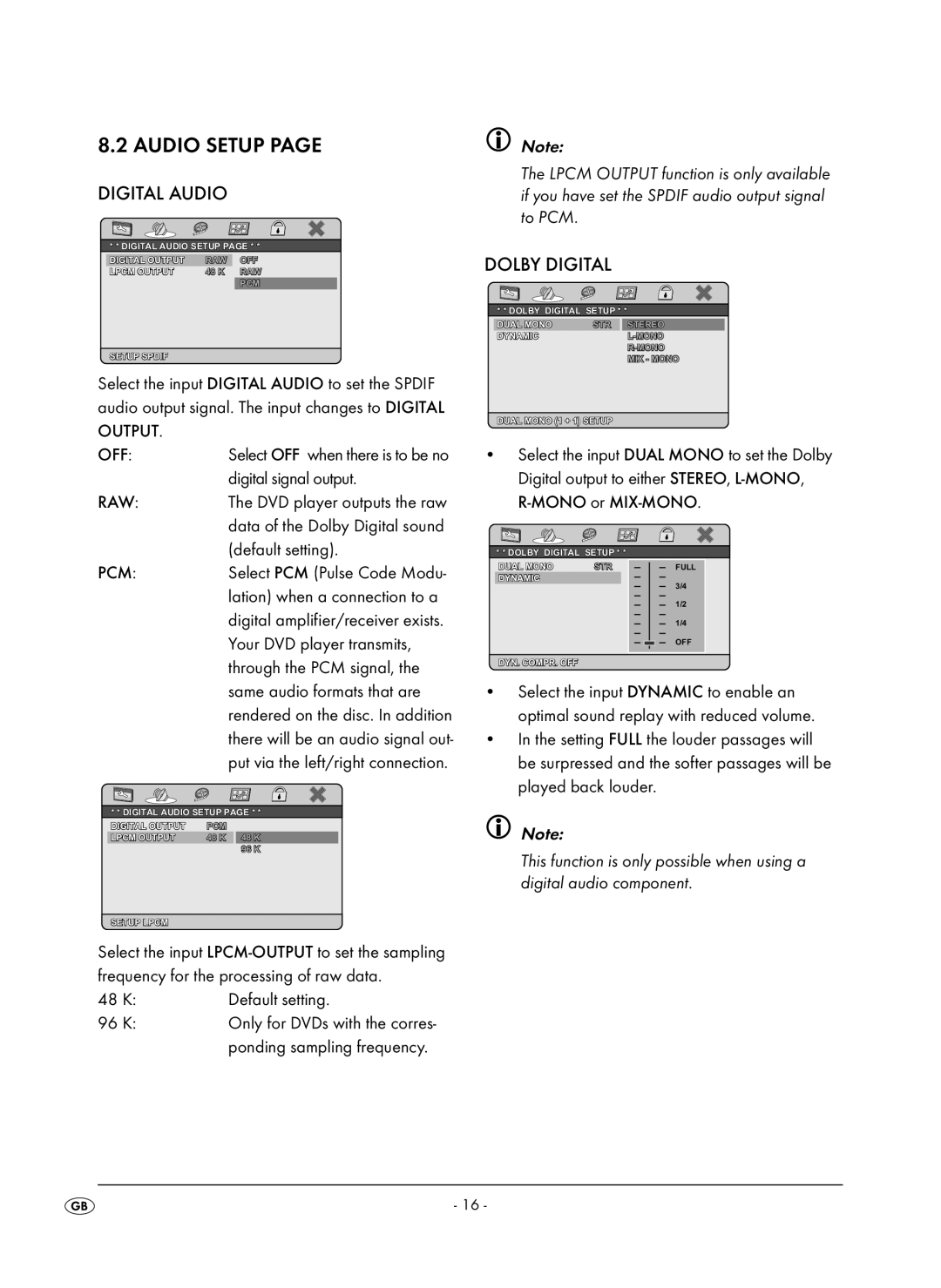Portable DVD Player
L 2
Index
Disposal Importer Warranty & Service
Data formats on CD-R and CD-RW storage mediums
Applications and functions
With the logo Video formats MPEG4/MPEG4 and ASP
For private, non commercial use
Do not use the device in the vicinity of hot sur- faces
Injury hazard
Risk of fire
Device is fitted with a „Class 1 Laser
Technical Data
Operating elements
Power supply unit plug
Remote control
Right side
Vehicle adapter
Check the delivered contents
Starting Up the Device
Unpacking
Preparing the remote control
Mains power connection
Connections and connection potentials
Charging the battery
Removing/installing the rechargeable battery pack
Connection with the 12 V vehicle adapter
Video connection to the television
Installing the rechargeable battery
Connection to another device
TV Type
Switch on the DVD player and the Dolby Digital system
Stereo system
Connecting the antenna
Connecting the wand antenna
Headphone connection
Switching the DVD player on and off
Use
Operation
Navigating in the menu
General Setup
Menu functions
TV Display
OSD Language
Angle Mark
Screen Saver
Closed Captions
Dolby Digital
KDefault setting
Digital Audio
OFF RAW PCM
TV Type
Downmix
Video Output
Audio
Disc Menu
Default
Subtitle
Parental
Password
To control the Volume
Password Mode
Sound functions
Pause playback
Inserting the disc
Or Audio CDs
PLAY/PAUSE button Stop playback Stop
Entry of the time position via the search function
Skip to start of chapter Skip
Title number input via the number buttons
DVD, VCD and S-VCD
Search forward/backwards
Audio CD
During the search no sound will play
Image enlargement Zoom DVD, VCD, S-VCD, and Mpeg only
Slow motion function DVD, VCD, S-VCD and Mpeg only
Frame by frame playback StepDVD, VCD, S-VCD and Mpeg only
Camera position DVD only
Repeat function
Repeat sequence a B
Bookmark function
Select the desired bookmark with the control buttons
Activate the DVD menu Menu
Playback Control PBC with VCDs/S-VCDs
To delete placed bookmarks press the Clear button
Superimpose disc information
Superimpose/fade out subtitles
Change playback language
With DVDs
Case of VCDs/S-VCDs
Programming function
Programming window
For audio CDs
Displaying MP3/WMA
Display of MP3 data
Display of Jpeg data
Repeat function With MP3/WMA/AVI/MPEG Jpeg discs
Playback of Jpeg discs
Compatible data mediums
Using USB/SD/MMC data mediums
Programmed playback with MP3/WMA/AVI/MPEG/ Jpeg Discs
USB plug SD memory card
TV mode
TV mode settings
MMC memory card
Programming stations
Button functions in the TV mode
Fine tuning
Automatic search function
Status indicator
Cleaning of the DVD player
Troubleshooting
Display shows No Disc even though there is a disc inserted
Contact one of our service partners in your area if …
Remote control not functioning
One or several functions can not be switched on
No sound
What are Title and Chapter?
Glossary / Key Word Index
What are DVDs, VCDs and S-VCDs?
Dolby Surround
What are PAL, Ntsc
17.5 MP3, WMA, Jpeg and Mpeg
What are files?
Importer
Disposal Warranty & Service
Disposal of batteries/rechargeable battery packs
Disposing of the appliance
Page
Irish Connection Harbour view Howth Co. Dublin Tel 00353
Fax 00353 18398056 Mail support.ie@kompernass.com
87 99 62