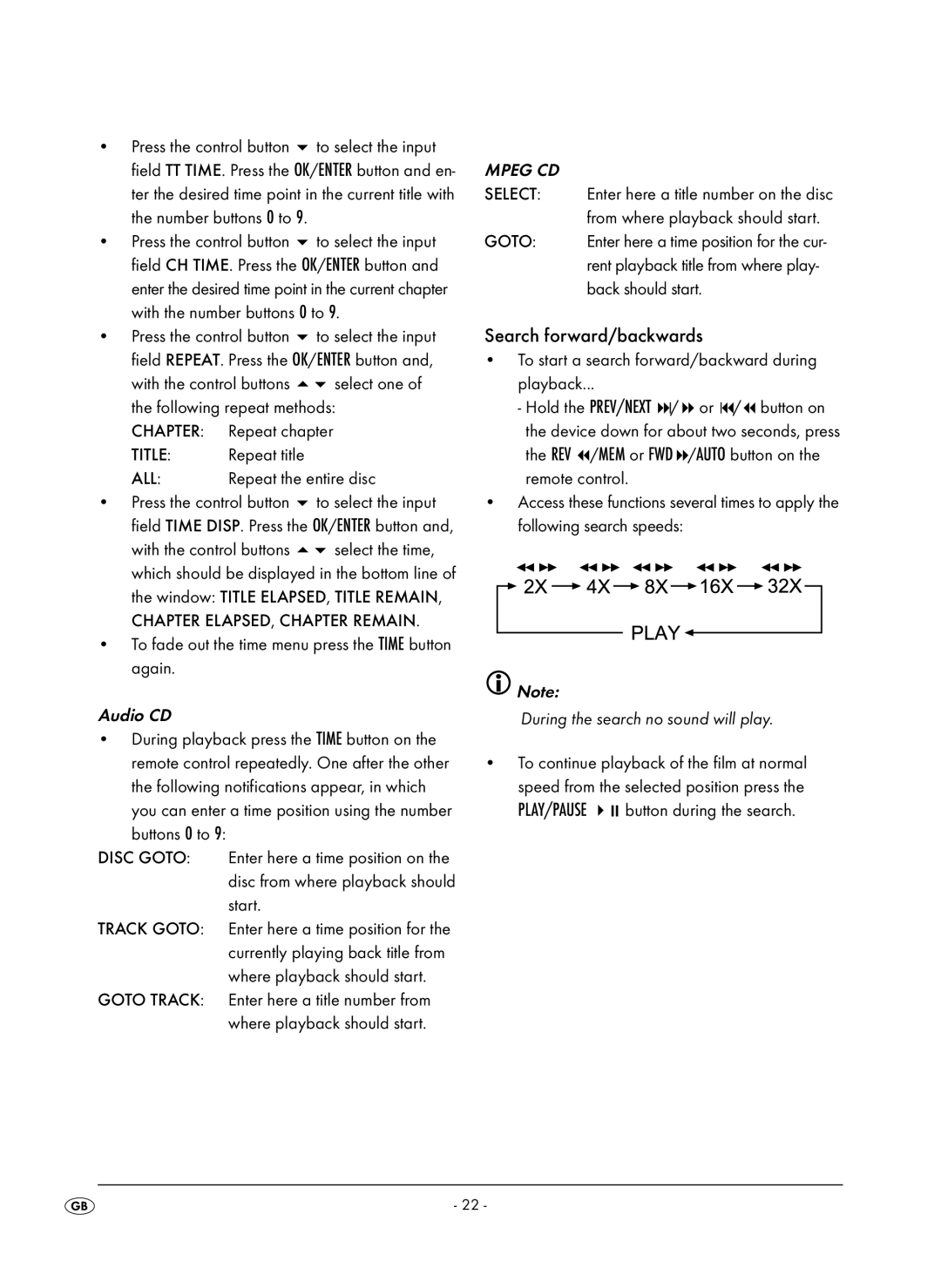• Press the control button to select the input field TT TIME. Press the OK/ENTER button and en- ter the desired time point in the current title with
the number buttons 0 to 9. |
|
• Press the control button | to select the input |
field CH TIME. Press the OK/ENTER button and enter the desired time point in the current chapter with the number buttons 0 to 9.
• Press the control button | to select the input | |
field REPEAT. Press the OK/ENTER button and, | ||
with the control buttons | select one of | |
the following repeat methods: | ||
CHAPTER: | Repeat chapter | |
TITLE: | Repeat title |
|
ALL: | Repeat the entire disc | |
• Press the control button | to select the input | |
field TIME DISP. Press the OK/ENTER button and, | ||
with the control buttons | select the time, | |
which should be displayed in the bottom line of
the window: TITLE ELAPSED, TITLE REMAIN,
CHAPTER ELAPSED, CHAPTER REMAIN.
•To fade out the time menu press the TIME button again.
Audio CD
•During playback press the TIME button on the remote control repeatedly. One after the other the following notifications appear, in which you can enter a time position using the number
buttons 0 to 9:
DISC GOTO:
TRACK GOTO:
GOTO TRACK:
MPEG CD
SELECT: Enter here a title number on the disc from where playback should start.
GOTO: Enter here a time position for the cur- rent playback title from where play- back should start.
Search forward/backwards
•To start a search forward/backward during playback...
- Hold the PREV/NEXT /or / button on the device down for about two seconds, press the REV /MEM or FWD /AUTO button on the remote control.
•Access these functions several times to apply the following search speeds:
![]() Note:
Note:
During the search no sound will play.
•To continue playback of the film at normal speed from the selected position press the
PLAY/PAUSE button during the search.
- 22 -