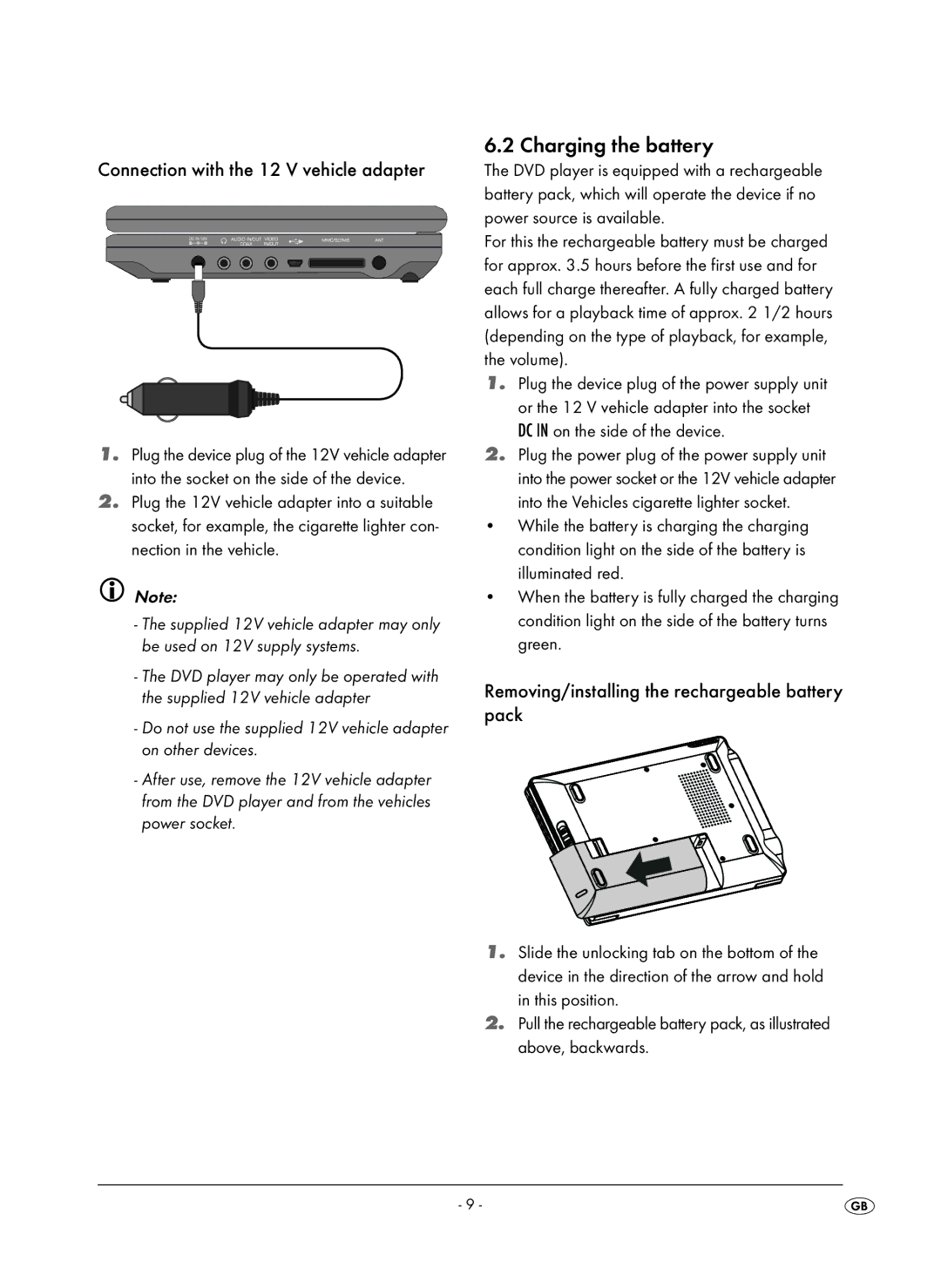Connection with the 12 V vehicle adapter
1.Plug the device plug of the 12V vehicle adapter into the socket on the side of the device.
2.Plug the 12V vehicle adapter into a suitable socket, for example, the cigarette lighter con- nection in the vehicle.
Note:
-The supplied 12V vehicle adapter may only be used on 12V supply systems.
-The DVD player may only be operated with the supplied 12V vehicle adapter
-Do not use the supplied 12V vehicle adapter on other devices.
-After use, remove the 12V vehicle adapter from the DVD player and from the vehicles power socket.
6.2 Charging the battery
The DVD player is equipped with a rechargeable battery pack, which will operate the device if no power source is available.
For this the rechargeable battery must be charged for approx. 3.5 hours before the first use and for each full charge thereafter. A fully charged battery allows for a playback time of approx. 2 1/2 hours (depending on the type of playback, for example, the volume).
1.Plug the device plug of the power supply unit or the 12 V vehicle adapter into the socket DC IN on the side of the device.
2.Plug the power plug of the power supply unit into the power socket or the 12V vehicle adapter into the Vehicles cigarette lighter socket.
•While the battery is charging the charging condition light on the side of the battery is illuminated red.
•When the battery is fully charged the charging condition light on the side of the battery turns green.
Removing/installing the rechargeable battery pack
1.Slide the unlocking tab on the bottom of the device in the direction of the arrow and hold in this position.
2.Pull the rechargeable battery pack, as illustrated above, backwards.
- 9 -