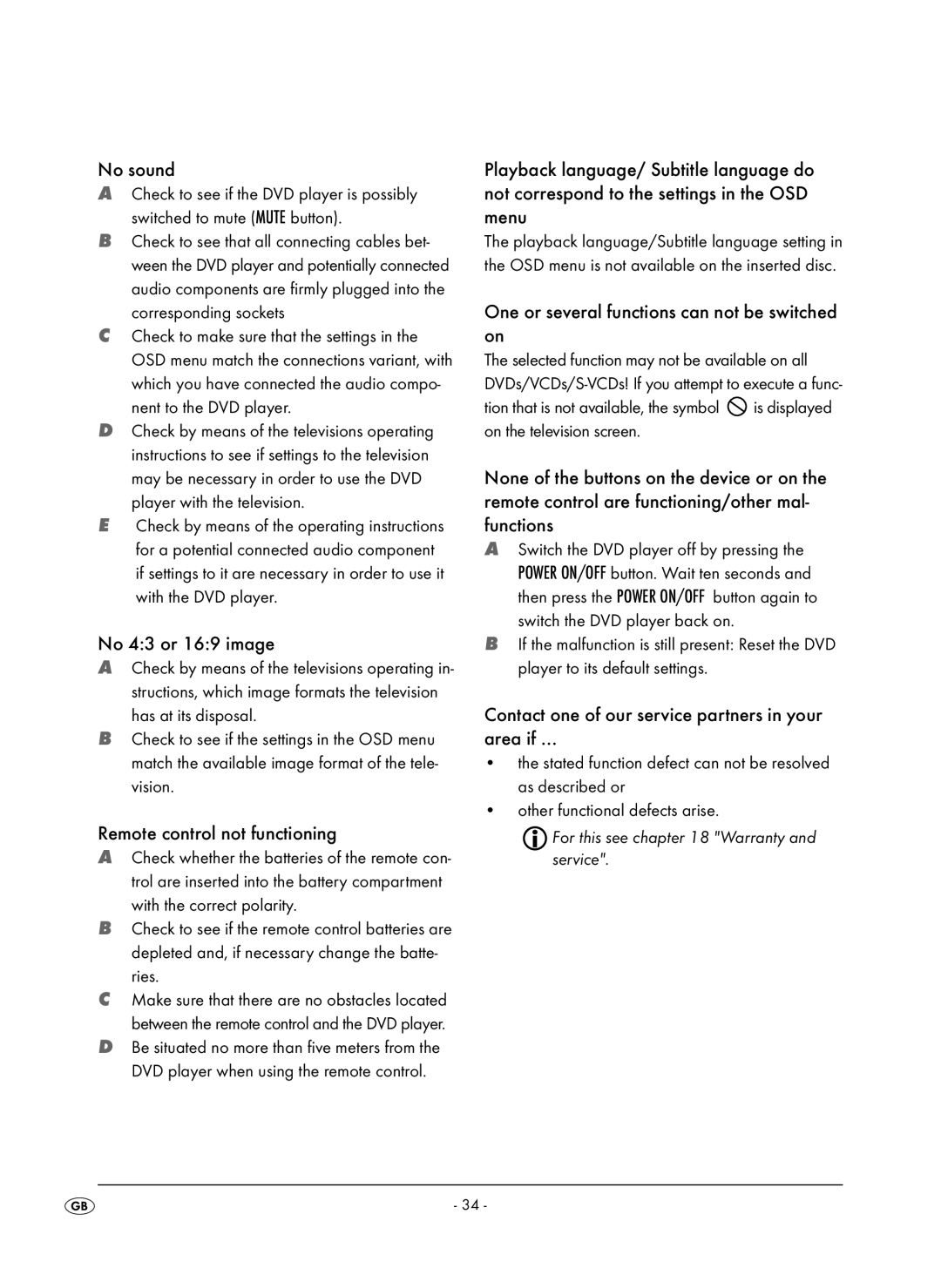No sound
ACheck to see if the DVD player is possibly
switched to mute (MUTE button).
BCheck to see that all connecting cables bet- ween the DVD player and potentially connected audio components are firmly plugged into the corresponding sockets
CCheck to make sure that the settings in the OSD menu match the connections variant, with which you have connected the audio compo- nent to the DVD player.
DCheck by means of the televisions operating instructions to see if settings to the television may be necessary in order to use the DVD player with the television.
ECheck by means of the operating instructions for a potential connected audio component if settings to it are necessary in order to use it with the DVD player.
No 4:3 or 16:9 image
ACheck by means of the televisions operating in- structions, which image formats the television has at its disposal.
BCheck to see if the settings in the OSD menu match the available image format of the tele- vision.
Remote control not functioning
ACheck whether the batteries of the remote con- trol are inserted into the battery compartment with the correct polarity.
BCheck to see if the remote control batteries are depleted and, if necessary change the batte- ries.
CMake sure that there are no obstacles located between the remote control and the DVD player.
DBe situated no more than five meters from the DVD player when using the remote control.
Playback language/ Subtitle language do not correspond to the settings in the OSD menu
The playback language/Subtitle language setting in the OSD menu is not available on the inserted disc.
One or several functions can not be switched on
The selected function may not be available on all
tion that is not available, the symbol ![]() is displayed on the television screen.
is displayed on the television screen.
None of the buttons on the device or on the remote control are functioning/other mal- functions
ASwitch the DVD player off by pressing the POWER ON/OFF button. Wait ten seconds and then press the POWER ON/OFF button again to switch the DVD player back on.
BIf the malfunction is still present: Reset the DVD player to its default settings.
Contact one of our service partners in your area if …
•the stated function defect can not be resolved as described or
•other functional defects arise.
![]() For this see chapter 18 "Warranty and service".
For this see chapter 18 "Warranty and service".
- 34 -