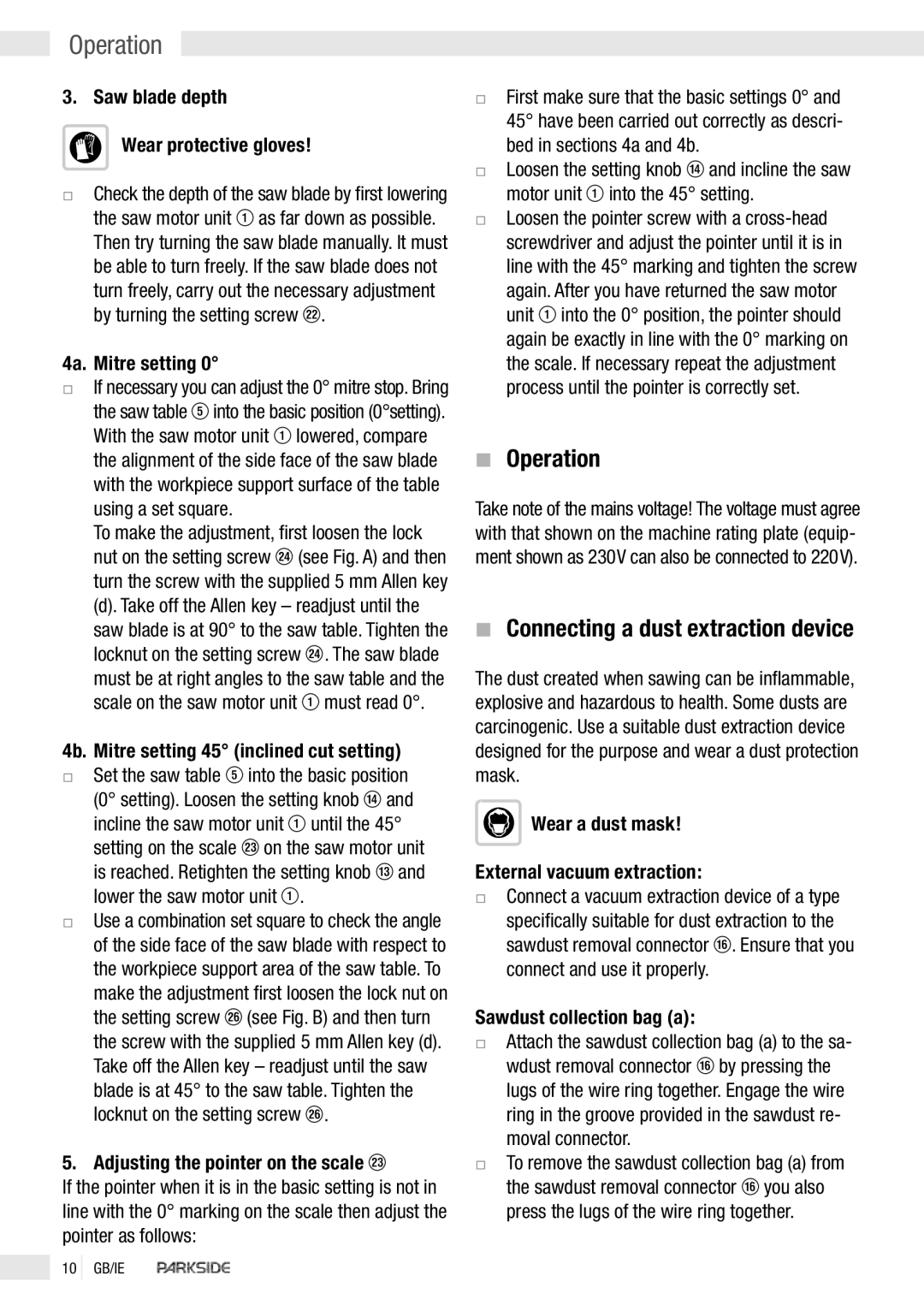Operation
3. Saw blade depth
 Wear protective gloves!
Wear protective gloves!
jCheck the depth of the saw blade by first lowering the saw motor unit Q as far down as possible. Then try turning the saw blade manually. It must be able to turn freely. If the saw blade does not turn freely, carry out the necessary adjustment by turning the setting screw p.
4a. Mitre setting 0°
jIf necessary you can adjust the 0° mitre stop. Bring the saw table T into the basic position (0°setting). With the saw motor unit Q lowered, compare the alignment of the side face of the saw blade with the workpiece support surface of the table using a set square.
To make the adjustment, first loosen the lock nut on the setting screw ] (see Fig. A) and then turn the screw with the supplied 5 mm Allen key
(d). Take off the Allen key – readjust until the saw blade is at 90° to the saw table. Tighten the locknut on the setting screw ]. The saw blade must be at right angles to the saw table and the scale on the saw motor unit Q must read 0°.
4b. Mitre setting 45° (inclined cut setting)
jSet the saw table T into the basic position (0° setting). Loosen the setting knob w and incline the saw motor unit Q until the 45° setting on the scale [ on the saw motor unit is reached. Retighten the setting knob q and lower the saw motor unit Q.
jUse a combination set square to check the angle of the side face of the saw blade with respect to the workpiece support area of the saw table. To make the adjustment first loosen the lock nut on the setting screw S (see Fig. B) and then turn the screw with the supplied 5 mm Allen key (d). Take off the Allen key – readjust until the saw blade is at 45° to the saw table. Tighten the locknut on the setting screw S.
5. Adjusting the pointer on the scale [
If the pointer when it is in the basic setting is not in line with the 0° marking on the scale then adjust the pointer as follows:
jFirst make sure that the basic settings 0° and 45° have been carried out correctly as descri- bed in sections 4a and 4b.
jLoosen the setting knob w and incline the saw motor unit Q into the 45° setting.
jLoosen the pointer screw with a
LOperation
Take note of the mains voltage! The voltage must agree with that shown on the machine rating plate (equip- ment shown as 230 V can also be connected to 220 V).
LConnecting a dust extraction device
The dust created when sawing can be inflammable, explosive and hazardous to health. Some dusts are carcinogenic. Use a suitable dust extraction device designed for the purpose and wear a dust protection mask.
 Wear a dust mask!
Wear a dust mask!
External vacuum extraction:
jConnect a vacuum extraction device of a type specifically suitable for dust extraction to the sawdust removal connector r. Ensure that you connect and use it properly.
Sawdust collection bag (a):
jAttach the sawdust collection bag (a) to the sa- wdust removal connector r by pressing the lugs of the wire ring together. Engage the wire ring in the groove provided in the sawdust re- moval connector.
jTo remove the sawdust collection bag (a) from the sawdust removal connector r you also press the lugs of the wire ring together.
10 GB/IE