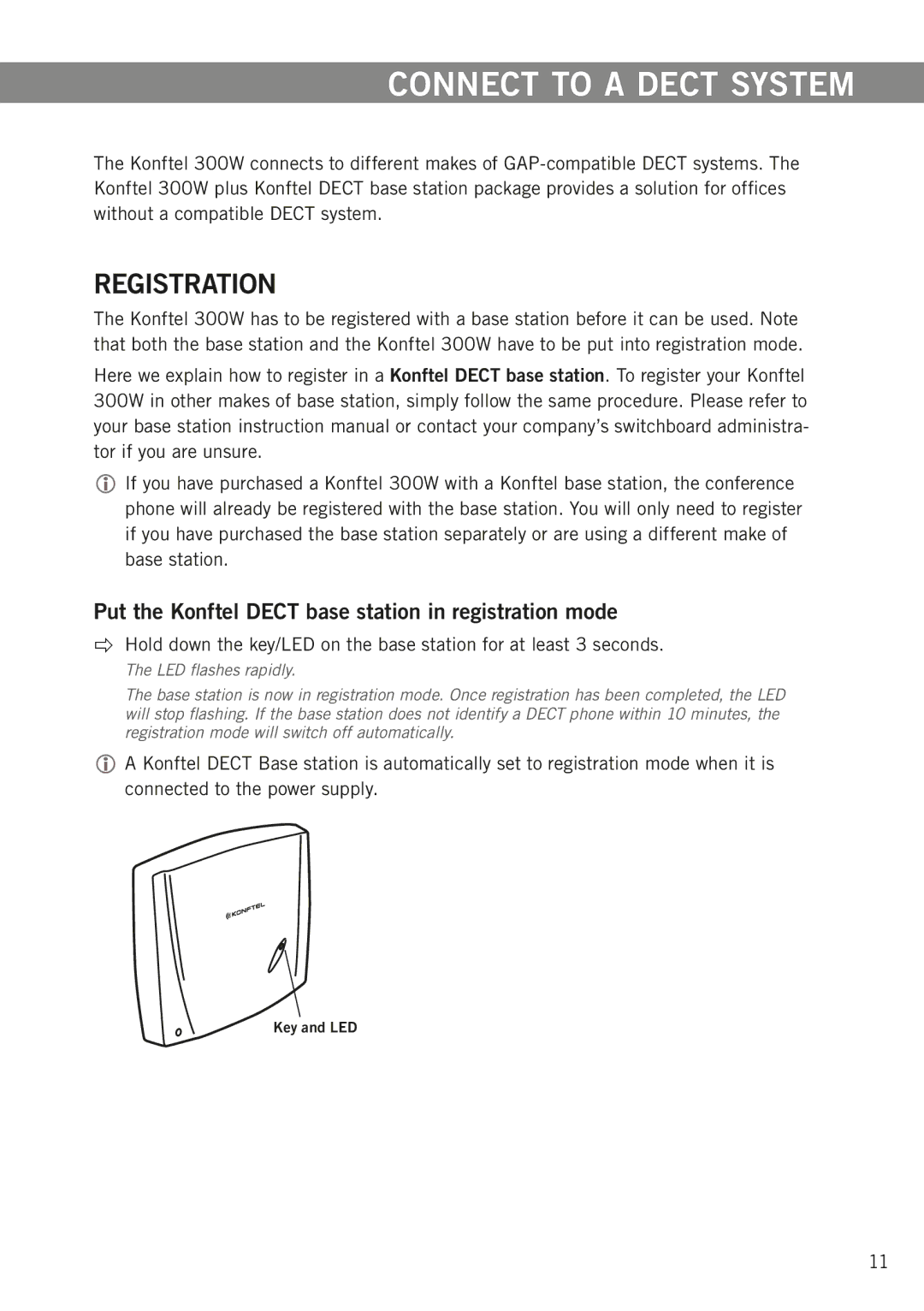Connect to a DECT system
The Konftel 300W connects to different makes of
Registration
The Konftel 300W has to be registered with a base station before it can be used. Note that both the base station and the Konftel 300W have to be put into registration mode.
Here we explain how to register in a Konftel DECT base station. To register your Konftel 300W in other makes of base station, simply follow the same procedure. Please refer to your base station instruction manual or contact your company’s switchboard administra- tor if you are unsure.
If you have purchased a Konftel 300W with a Konftel base station, the conference phone will already be registered with the base station. You will only need to register if you have purchased the base station separately or are using a different make of base station.
Put the Konftel DECT base station in registration mode
Hold down the key/LED on the base station for at least 3 seconds.
The LED flashes rapidly.
The base station is now in registration mode. Once registration has been completed, the LED will stop flashing. If the base station does not identify a DECT phone within 10 minutes, the registration mode will switch off automatically.
A Konftel DECT Base station is automatically set to registration mode when it is connected to the power supply.
Key and LED
11