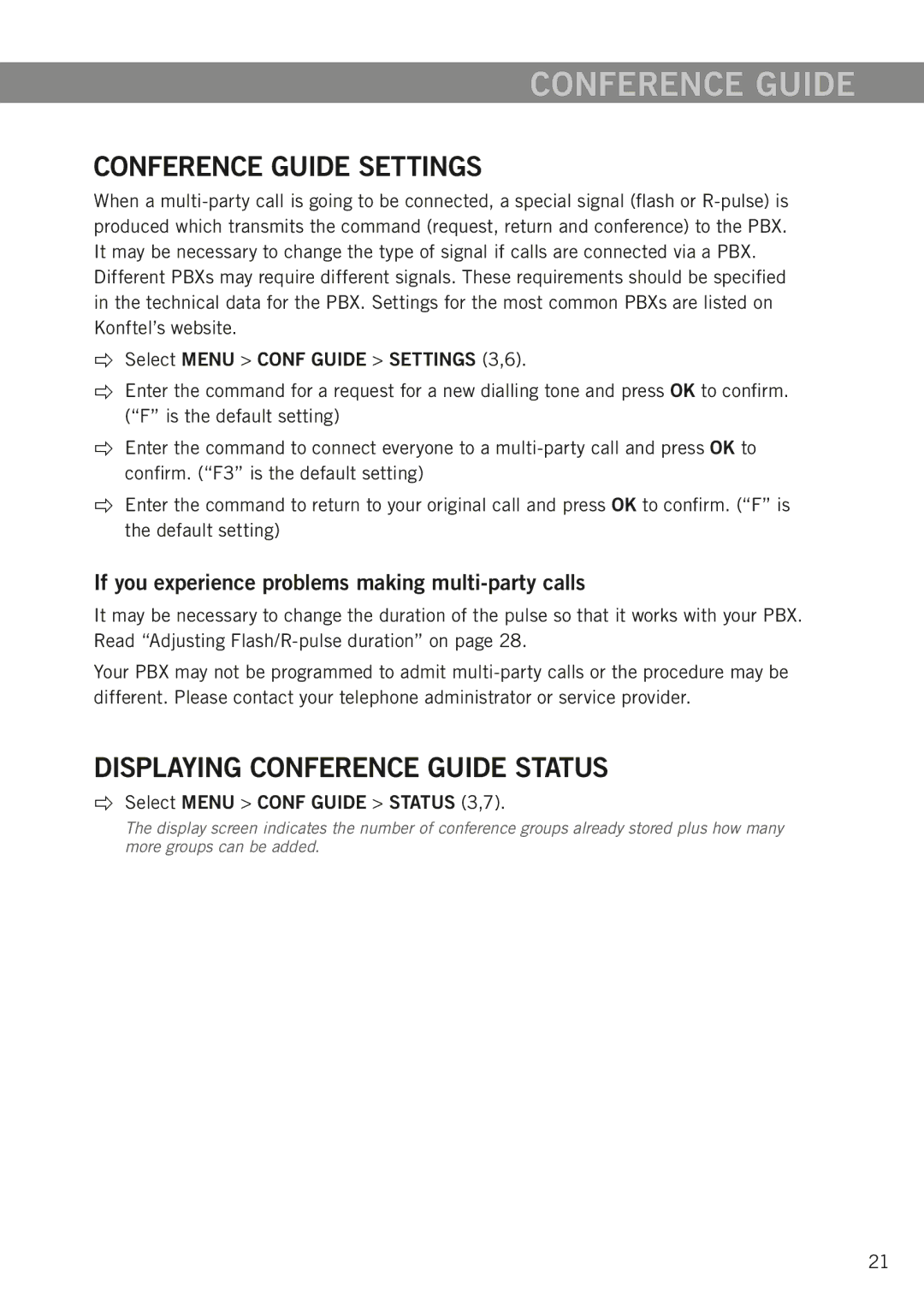conference guide
Conference guide settings
When a
Different PBXs may require different signals. These requirements should be specified in the technical data for the PBX. Settings for the most common PBXs are listed on Konftel’s website.
Select MENU > CONF GUIDE > SETTINGS (3,6).
Enter the command for a request for a new dialling tone and press OK to confirm. (“F” is the default setting)
Enter the command to connect everyone to a
Enter the command to return to your original call and press OK to confirm. (“F” is the default setting)
If you experience problems making multi-party calls
It may be necessary to change the duration of the pulse so that it works with your PBX. Read “Adjusting
Your PBX may not be programmed to admit
Displaying conference guide status
Select MENU > CONF GUIDE > STATUS (3,7).
The display screen indicates the number of conference groups already stored plus how many more groups can be added.
21