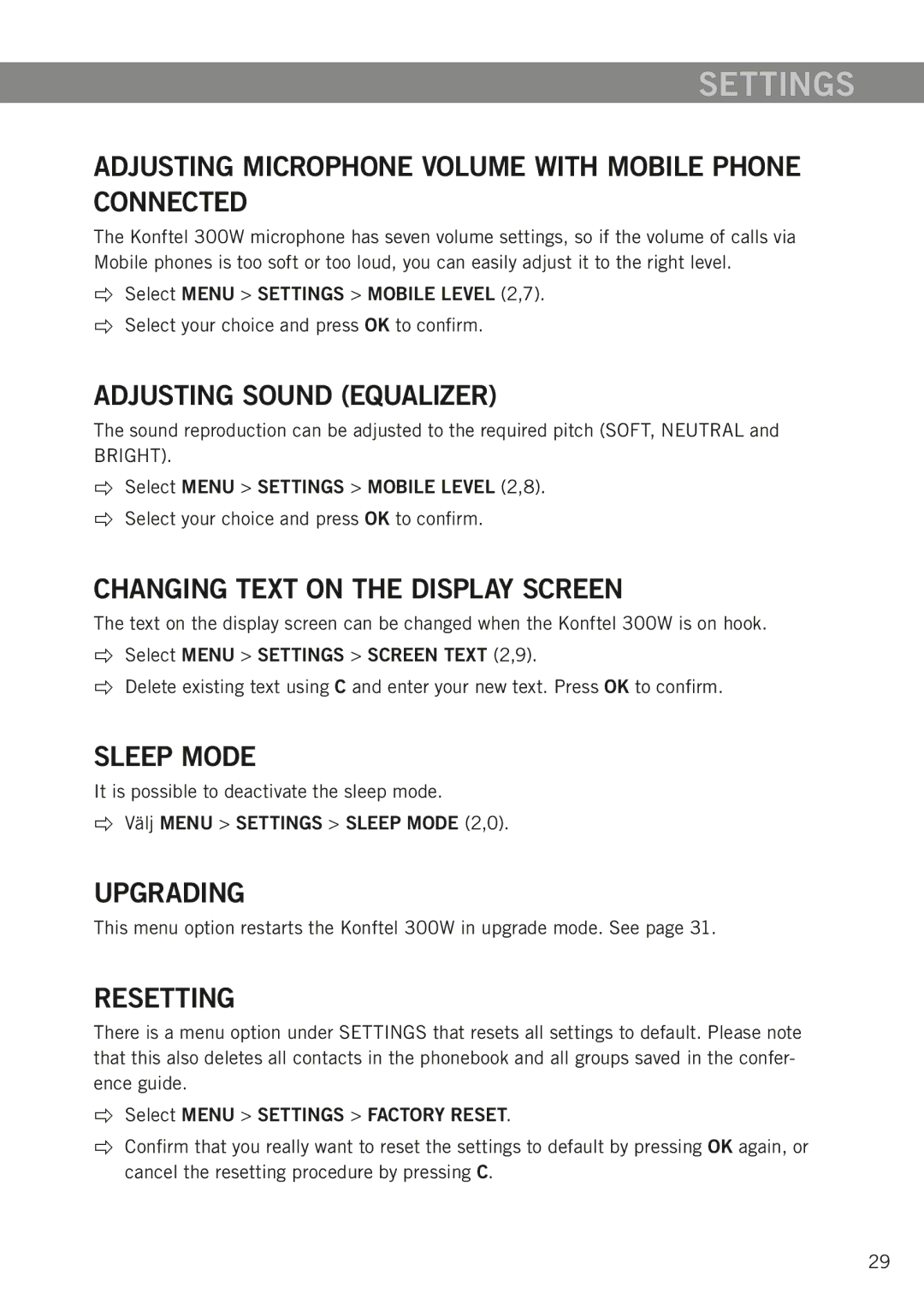Settings
Adjusting microphone volume with mobile phone connected
The Konftel 300W microphone has seven volume settings, so if the volume of calls via Mobile phones is too soft or too loud, you can easily adjust it to the right level.
Select MENU > SETTINGS > MOBILE LEVEL (2,7).
Select your choice and press OK to confirm.
Adjusting sound (equaliZer)
The sound reproduction can be adjusted to the required pitch (SOFT, NEUTRAL and BRIGHT).
Select MENU > SETTINGS > MOBILE LEVEL (2,8).
Select your choice and press OK to confirm.
Changing text on the display screen
The text on the display screen can be changed when the Konftel 300W is on hook.
Select MENU > SETTINGS > SCREEN TEXT (2,9).
Delete existing text using C and enter your new text. Press OK to confirm.
Sleep mode
It is possible to deactivate the sleep mode.
Välj MENU > SETTINGS > SLEEP MODE (2,0).
Upgrading
This menu option restarts the Konftel 300W in upgrade mode. See page 31.
Resetting
There is a menu option under SETTINGS that resets all settings to default. Please note that this also deletes all contacts in the phonebook and all groups saved in the confer- ence guide.
Select MENU > SETTINGS > FACTORY RESET.
Confirm that you really want to reset the settings to default by pressing OK again, or cancel the resetting procedure by pressing C.
29