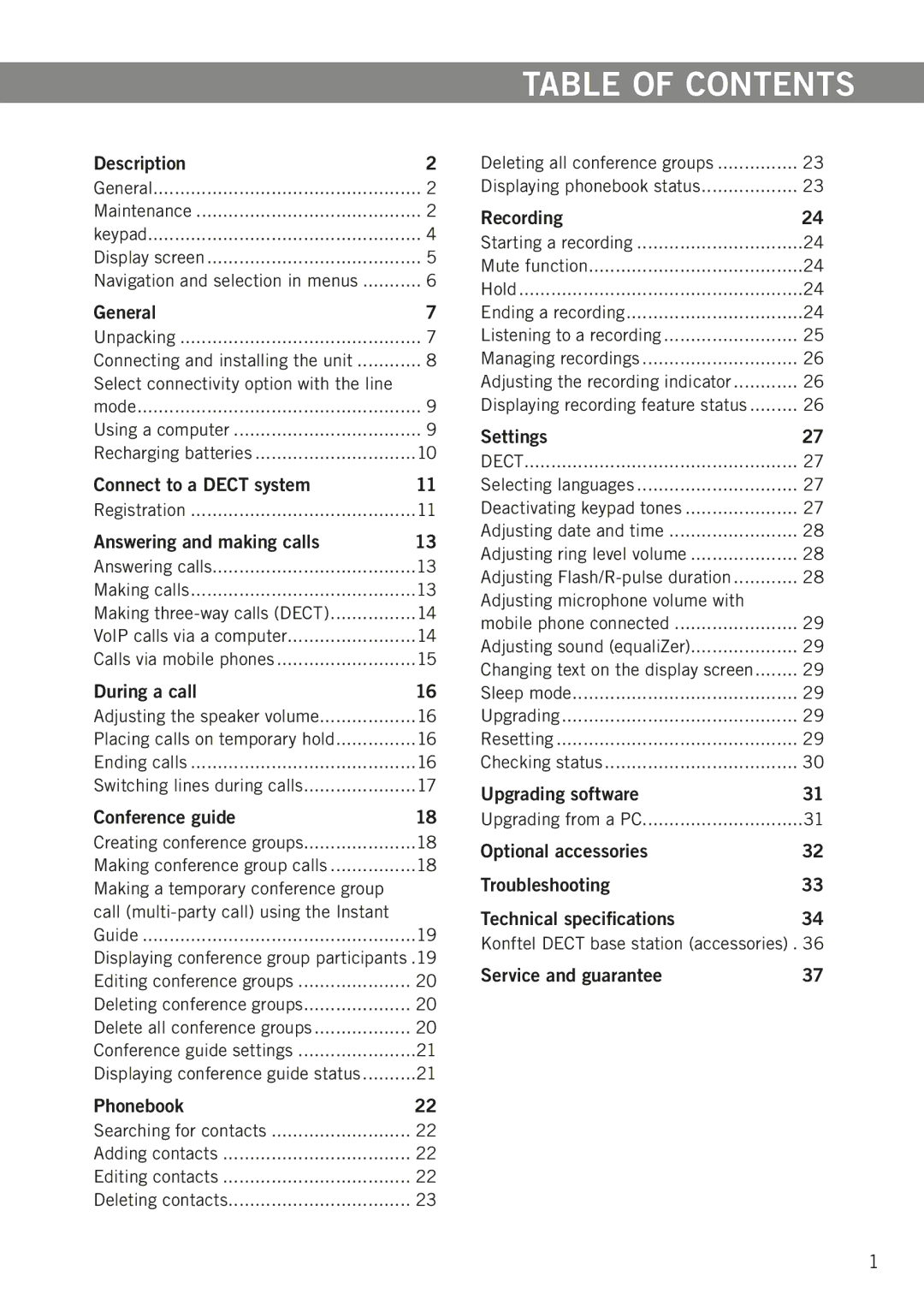Description | 2 |
General | 2 |
Maintenance | 2 |
keypad | 4 |
Display screen | 5 |
Navigation and selection in menus | 6 |
General | 7 |
Table of contents
Deleting all conference groups | 23 |
Displaying phonebook status | 23 |
Recording | 24 |
Starting a recording | 24 |
Mute function | 24 |
Hold | 24 |
Ending a recording | 24 |
Listening to a recording | 25 |
Managing recordings | 26 |
Adjusting the recording indicator | 26 |
Displaying recording feature status | 26 |
Connect to a DECT system
Answering and making calls
During a call
| Settings | 27 | |
| DECT | 27 | |
11 | Selecting languages | 27 | |
| Deactivating keypad tones | 27 | |
13 | Adjusting date and time | 28 | |
Adjusting ring level volume | 28 | ||
| |||
| Adjusting | 28 | |
| Adjusting microphone volume with |
| |
| mobile phone connected | 29 | |
| Adjusting sound (equaliZer) | 29 | |
16 | Changing text on the display screen | 29 | |
Sleep mode | 29 | ||
| Upgrading | 29 | |
| Resetting | 29 | |
| Checking status | 30 |
Conference guide | 18 |
Creating conference groups | 18 |
Making conference group calls | 18 |
Making a temporary conference group |
|
call |
|
Guide | 19 |
Displaying conference group participants..19 | |
Editing conference groups | 20 |
Deleting conference groups | 20 |
Delete all conference groups | 20 |
Conference guide settings | 21 |
Displaying conference guide status | 21 |
Phonebook | 22 |
Searching for contacts | 22 |
Adding contacts | 22 |
Editing contacts | 22 |
Deleting contacts | 23 |
Upgrading software | 31 |
Upgrading from a PC | 31 |
Optional accessories | 32 |
Troubleshooting | 33 |
Technical specifications | 34 |
Konftel DECT base station (accessories).. | 36 |
Service and guarantee | 37 |
1