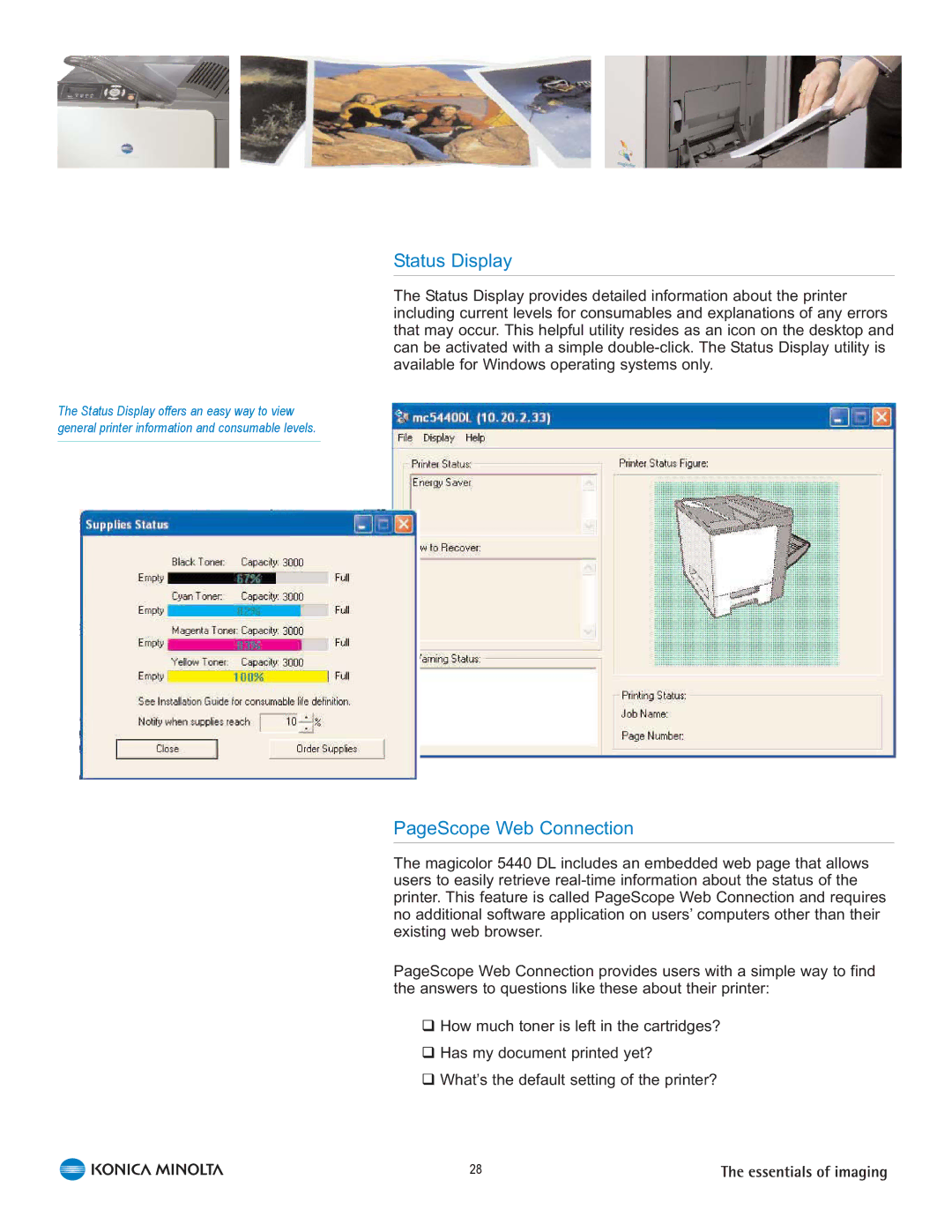The Status Display offers an easy way to view general printer information and consumable levels.
Status Display
The Status Display provides detailed information about the printer including current levels for consumables and explanations of any errors that may occur. This helpful utility resides as an icon on the desktop and can be activated with a simple
PageScope Web Connection
The magicolor 5440 DL includes an embedded web page that allows users to easily retrieve
PageScope Web Connection provides users with a simple way to find the answers to questions like these about their printer:
How much toner is left in the cartridges?
Has my document printed yet?
What’s the default setting of the printer?
28