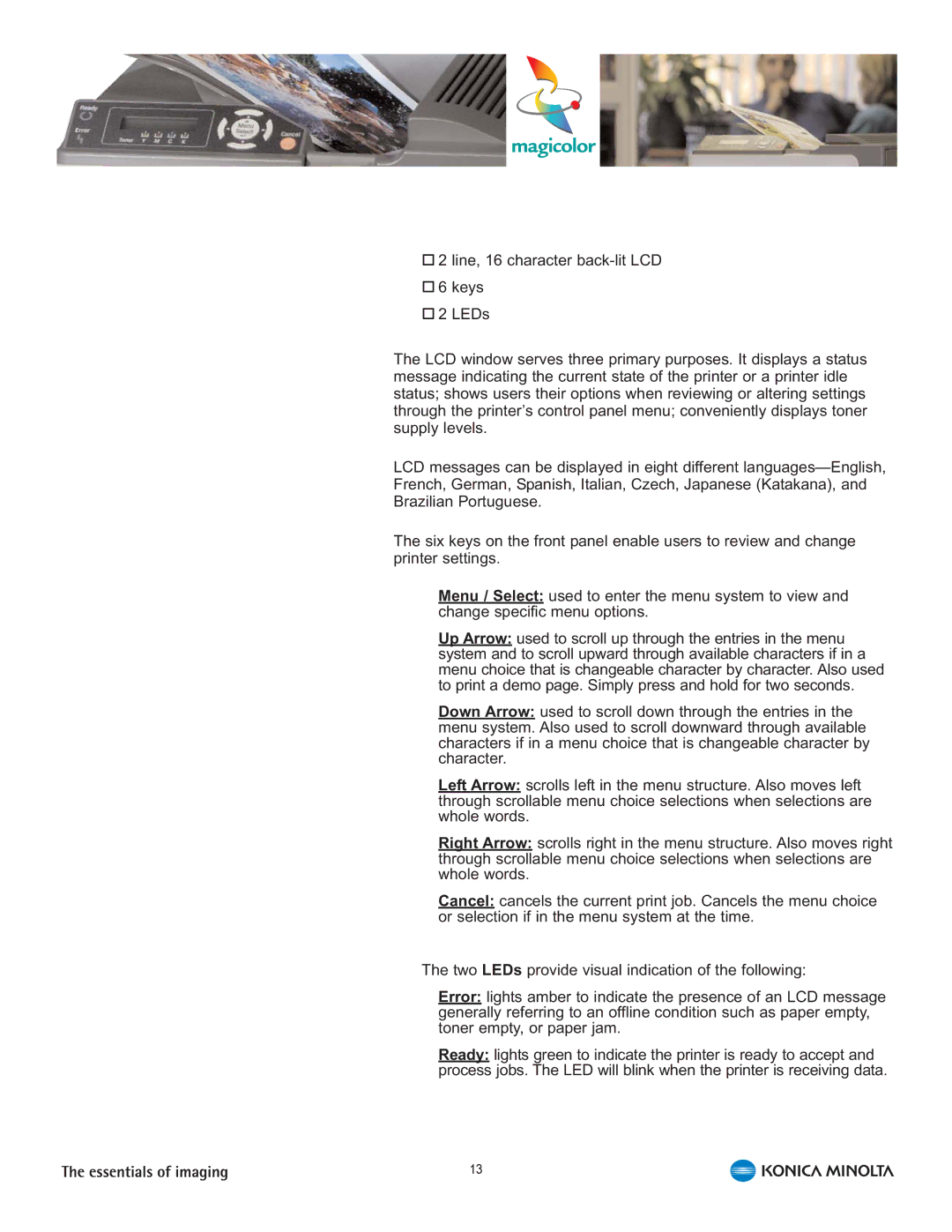2 line, 16 character
6 keys
2 LEDs
The LCD window serves three primary purposes. It displays a status message indicating the current state of the printer or a printer idle status; shows users their options when reviewing or altering settings through the printer’s control panel menu; conveniently displays toner supply levels.
LCD messages can be displayed in eight different
The six keys on the front panel enable users to review and change printer settings.
Menu / Select: used to enter the menu system to view and change specific menu options.
Up Arrow: used to scroll up through the entries in the menu system and to scroll upward through available characters if in a menu choice that is changeable character by character. Also used to print a demo page. Simply press and hold for two seconds.
Down Arrow: used to scroll down through the entries in the menu system. Also used to scroll downward through available characters if in a menu choice that is changeable character by character.
Left Arrow: scrolls left in the menu structure. Also moves left through scrollable menu choice selections when selections are whole words.
Right Arrow: scrolls right in the menu structure. Also moves right through scrollable menu choice selections when selections are whole words.
Cancel: cancels the current print job. Cancels the menu choice or selection if in the menu system at the time.
The two LEDs provide visual indication of the following:
Error: lights amber to indicate the presence of an LCD message generally referring to an offline condition such as paper empty, toner empty, or paper jam.
Ready: lights green to indicate the printer is ready to accept and process jobs. The LED will blink when the printer is receiving data.
13