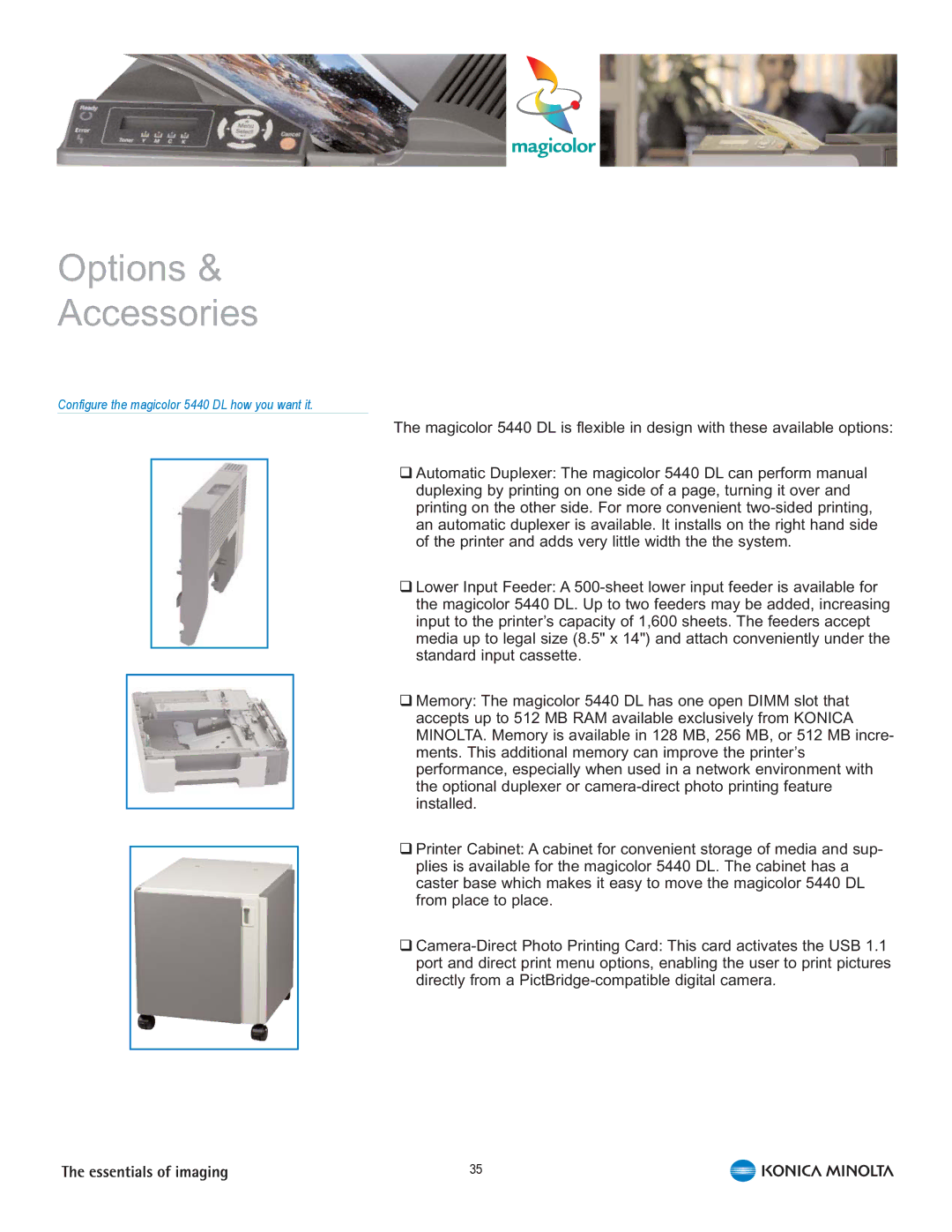Options &
Accessories
Configure the magicolor 5440 DL how you want it.
The magicolor 5440 DL is flexible in design with these available options:
Automatic Duplexer: The magicolor 5440 DL can perform manual duplexing by printing on one side of a page, turning it over and printing on the other side. For more convenient
Lower Input Feeder: A
Memory: The magicolor 5440 DL has one open DIMM slot that accepts up to 512 MB RAM available exclusively from KONICA MINOLTA. Memory is available in 128 MB, 256 MB, or 512 MB incre- ments. This additional memory can improve the printer’s performance, especially when used in a network environment with the optional duplexer or
Printer Cabinet: A cabinet for convenient storage of media and sup- plies is available for the magicolor 5440 DL. The cabinet has a caster base which makes it easy to move the magicolor 5440 DL from place to place.
35