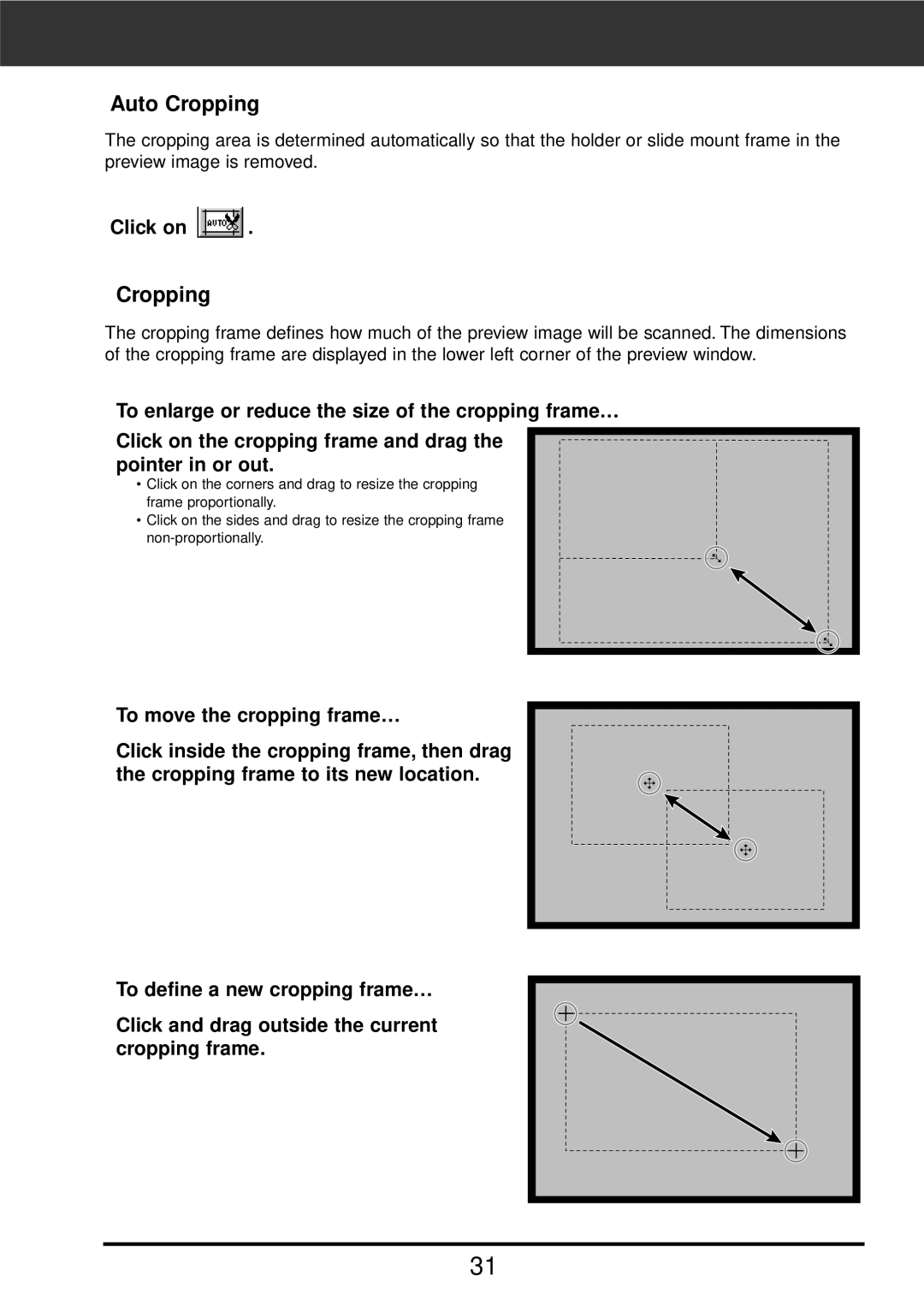Auto Cropping
The cropping area is determined automatically so that the holder or slide mount frame in the preview image is removed.
Click on ![]() .
.
Cropping
The cropping frame defines how much of the preview image will be scanned. The dimensions of the cropping frame are displayed in the lower left corner of the preview window.
To enlarge or reduce the size of the cropping frame…
Click on the cropping frame and drag the pointer in or out.
•Click on the corners and drag to resize the cropping frame proportionally.
•Click on the sides and drag to resize the cropping frame
To move the cropping frame…
Click inside the cropping frame, then drag the cropping frame to its new location.
To define a new cropping frame…
Click and drag outside the current cropping frame.
31