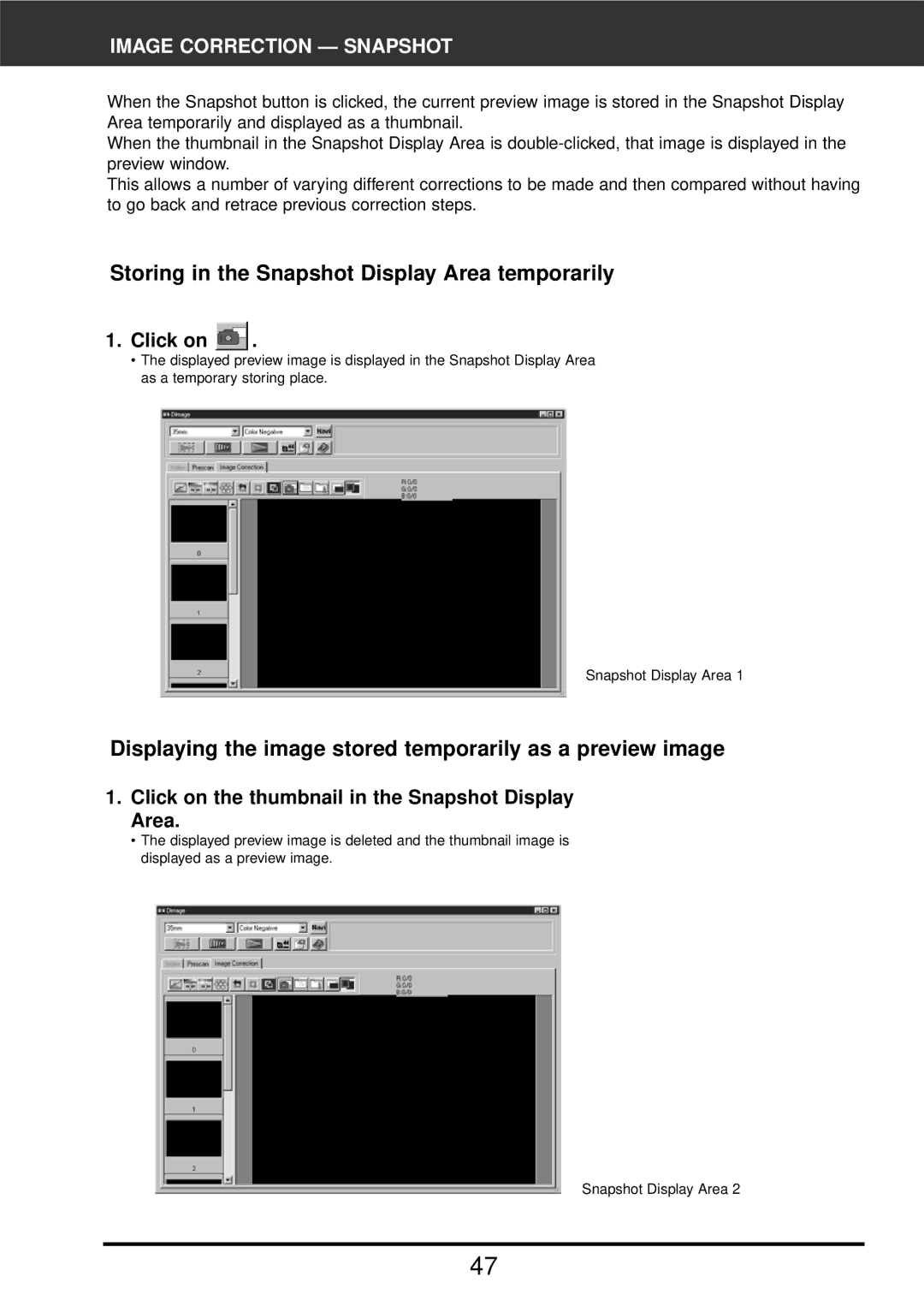IMAGE CORRECTION — SNAPSHOT
When the Snapshot button is clicked, the current preview image is stored in the Snapshot Display Area temporarily and displayed as a thumbnail.
When the thumbnail in the Snapshot Display Area is
This allows a number of varying different corrections to be made and then compared without having to go back and retrace previous correction steps.
Storing in the Snapshot Display Area temporarily
1.Click on ![]() .
.
•The displayed preview image is displayed in the Snapshot Display Area as a temporary storing place.
Snapshot Display Area 1
Displaying the image stored temporarily as a preview image
1.Click on the thumbnail in the Snapshot Display Area.
•The displayed preview image is deleted and the thumbnail image is displayed as a preview image.
Snapshot Display Area 2
47