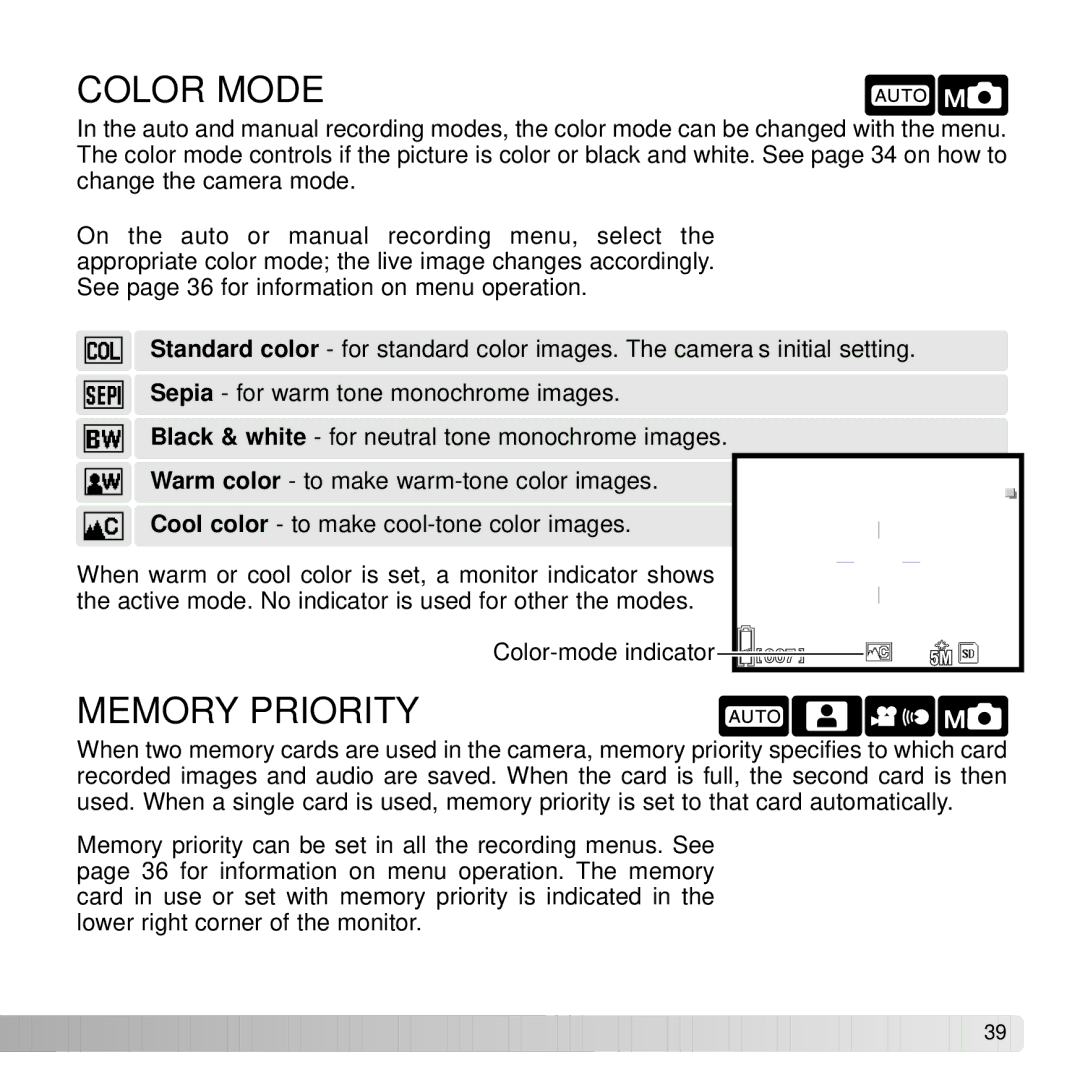COLOR MODE
In the auto and manual recording modes, the color mode can be changed with the menu. The color mode controls if the picture is color or black and white. See page 34 on how to change the camera mode.
On the auto or manual recording menu, select the appropriate color mode; the live image changes accordingly. See page 36 for information on menu operation.
Standard color - for standard color images. The camera’s initial setting.
Sepia - for warm tone monochrome images.
Black & white - for neutral tone monochrome images.
Warm color - to make
Cool color - to make
When warm or cool color is set, a monitor indicator shows the active mode. No indicator is used for other the modes.
![]()
![]()
MEMORY PRIORITY
When two memory cards are used in the camera, memory priority specifies to which card recorded images and audio are saved. When the card is full, the second card is then used. When a single card is used, memory priority is set to that card automatically.
Memory priority can be set in all the recording menus. See page 36 for information on menu operation. The memory card in use or set with memory priority is indicated in the lower right corner of the monitor.
![]()
![]()
![]()
![]()
![]()
![]()
![]()
![]()
![]()
![]()
![]()
![]()
![]()
![]() 39
39 ![]()