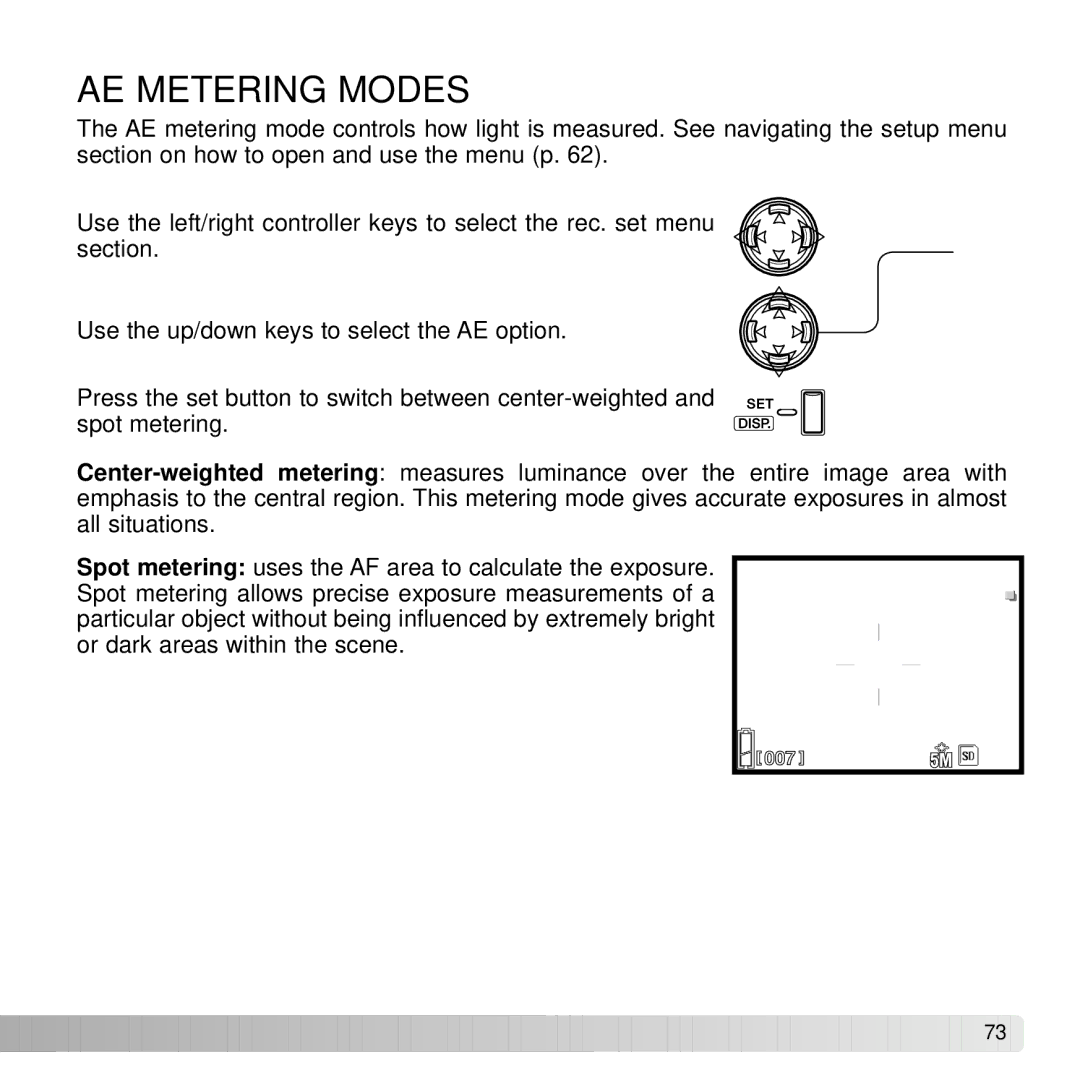AE METERING MODES
The AE metering mode controls how light is measured. See navigating the setup menu section on how to open and use the menu (p. 62).
Use the left/right controller keys to select the rec. set menu section.
Use the up/down keys to select the AE option.
Press the set button to switch between
Spot metering: uses the AF area to calculate the exposure. Spot metering allows precise exposure measurements of a particular object without being influenced by extremely bright or dark areas within the scene.
![]()
![]()
![]()
![]()
![]()
![]()
![]()
![]()
![]()
![]()
![]()
![]()
![]()
![]()
![]()
![]()
![]()
![]()
![]()
![]()
![]()
![]()
![]()
![]()
![]()
![]()
![]()
![]()
![]()
![]()
![]()
![]()
![]()
![]()
![]()
![]()
![]()
![]()
![]()
![]()
![]()
![]()
![]() 73
73 ![]()