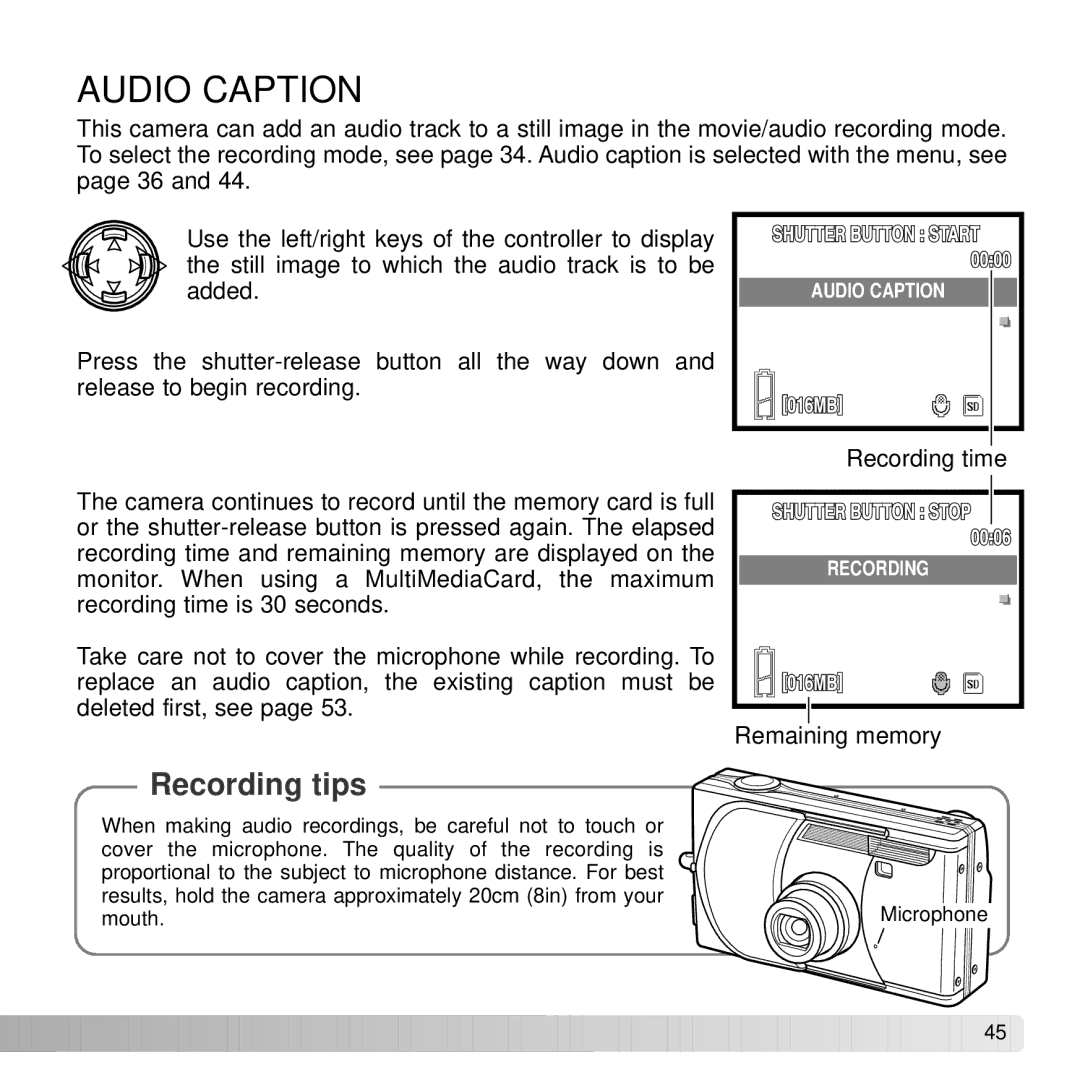AUDIO CAPTION
This camera can add an audio track to a still image in the movie/audio recording mode. To select the recording mode, see page 34. Audio caption is selected with the menu, see page 36 and 44.
Use the left/right keys of the controller to display the still image to which the audio track is to be added.
Press the
AUDIO CAPTION
The camera continues to record until the memory card is full or the
Take care not to cover the microphone while recording. To replace an audio caption, the existing caption must be deleted first, see page 53.
Recording time
RECORDING
Remaining memory
Recording tips
When making audio recordings, be careful not to touch or |
|
cover the microphone. The quality of the recording is |
|
proportional to the subject to microphone distance. For best |
|
results, hold the camera approximately 20cm (8in) from your | Microphone |
mouth. |
![]()
![]()
![]()
![]()
![]()
![]()
![]()
![]()
![]()
![]()
![]()
![]()
![]()
![]()
![]()
![]()
![]()
![]()
![]()
![]()
![]()
![]()
![]()
![]()
![]()
![]()
![]()
![]()
![]()
![]()
![]()
![]()
![]()
![]()
![]()
![]()
![]()
![]()
![]()
![]()
![]()
![]()
![]() 45
45 ![]()