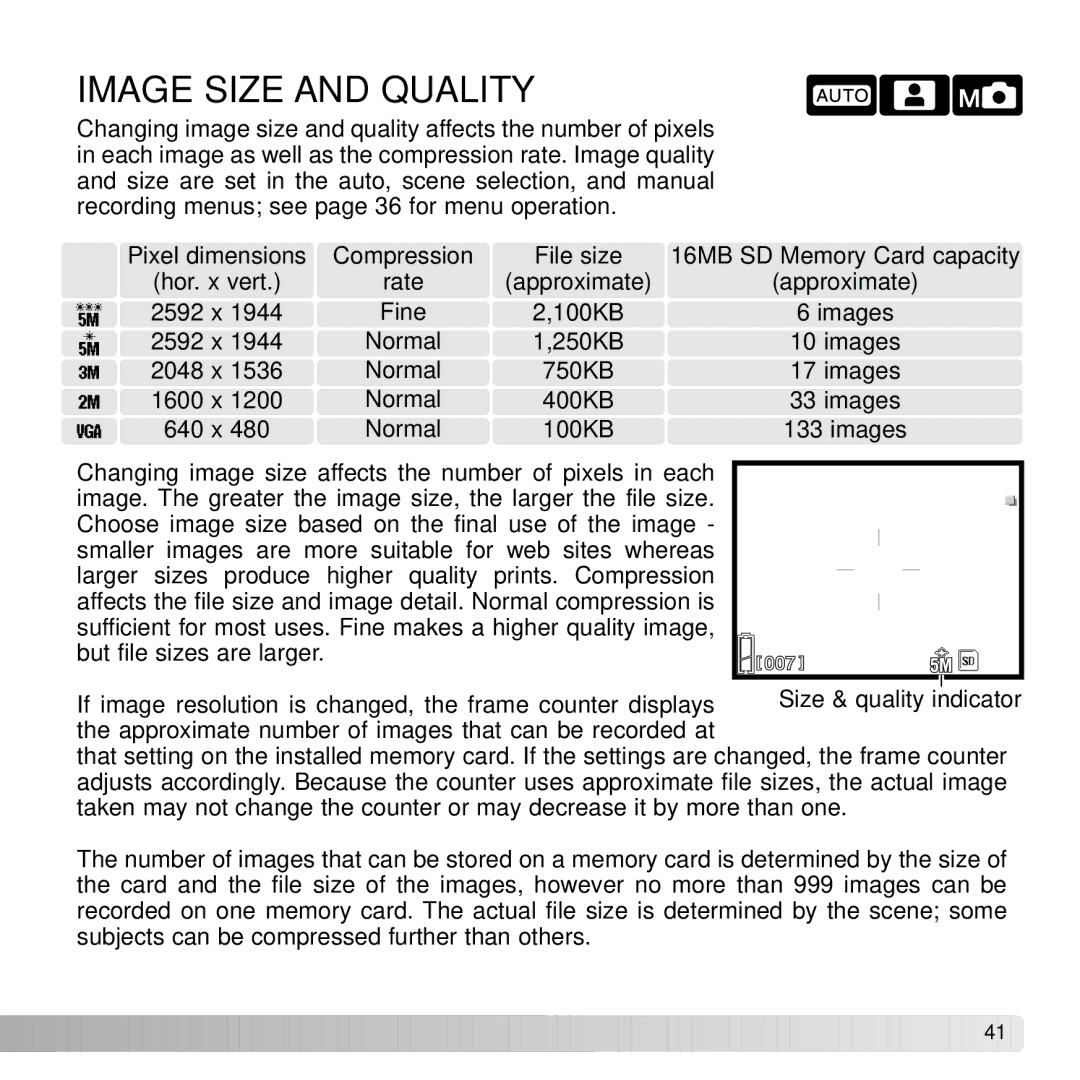IMAGE SIZE AND QUALITY
Changing image size and quality affects the number of pixels in each image as well as the compression rate. Image quality and size are set in the auto, scene selection, and manual recording menus; see page 36 for menu operation.
Pixel dimensions | Compression | File size | 16MB SD Memory Card capacity |
(hor. x vert.) | rate | (approximate) | (approximate) |
2592 x 1944 | Fine | 2,100KB | 6 images |
2592 x 1944 | Normal | 1,250KB | 10 images |
2048 x 1536 | Normal | 750KB | 17 images |
1600 x 1200 | Normal | 400KB | 33 images |
640 x 480 | Normal | 100KB | 133 images |
Changing image size affects the number of pixels in each image. The greater the image size, the larger the file size. Choose image size based on the final use of the image - smaller images are more suitable for web sites whereas larger sizes produce higher quality prints. Compression affects the file size and image detail. Normal compression is sufficient for most uses. Fine makes a higher quality image, but file sizes are larger.
If image resolution is changed, the frame counter displays the approximate number of images that can be recorded at
that setting on the installed memory card. If the settings are changed, the frame counter adjusts accordingly. Because the counter uses approximate file sizes, the actual image taken may not change the counter or may decrease it by more than one.
The number of images that can be stored on a memory card is determined by the size of the card and the file size of the images, however no more than 999 images can be recorded on one memory card. The actual file size is determined by the scene; some subjects can be compressed further than others.
![]()
![]()
![]()
![]()
![]()
![]()
![]()
![]()
![]()
![]()
![]()
![]()
![]()
![]()
![]()
![]()
![]()
![]()
![]()
![]()
![]()
![]()
![]()
![]()
![]()
![]()
![]()
![]()
![]()
![]()
![]() 41
41 ![]()