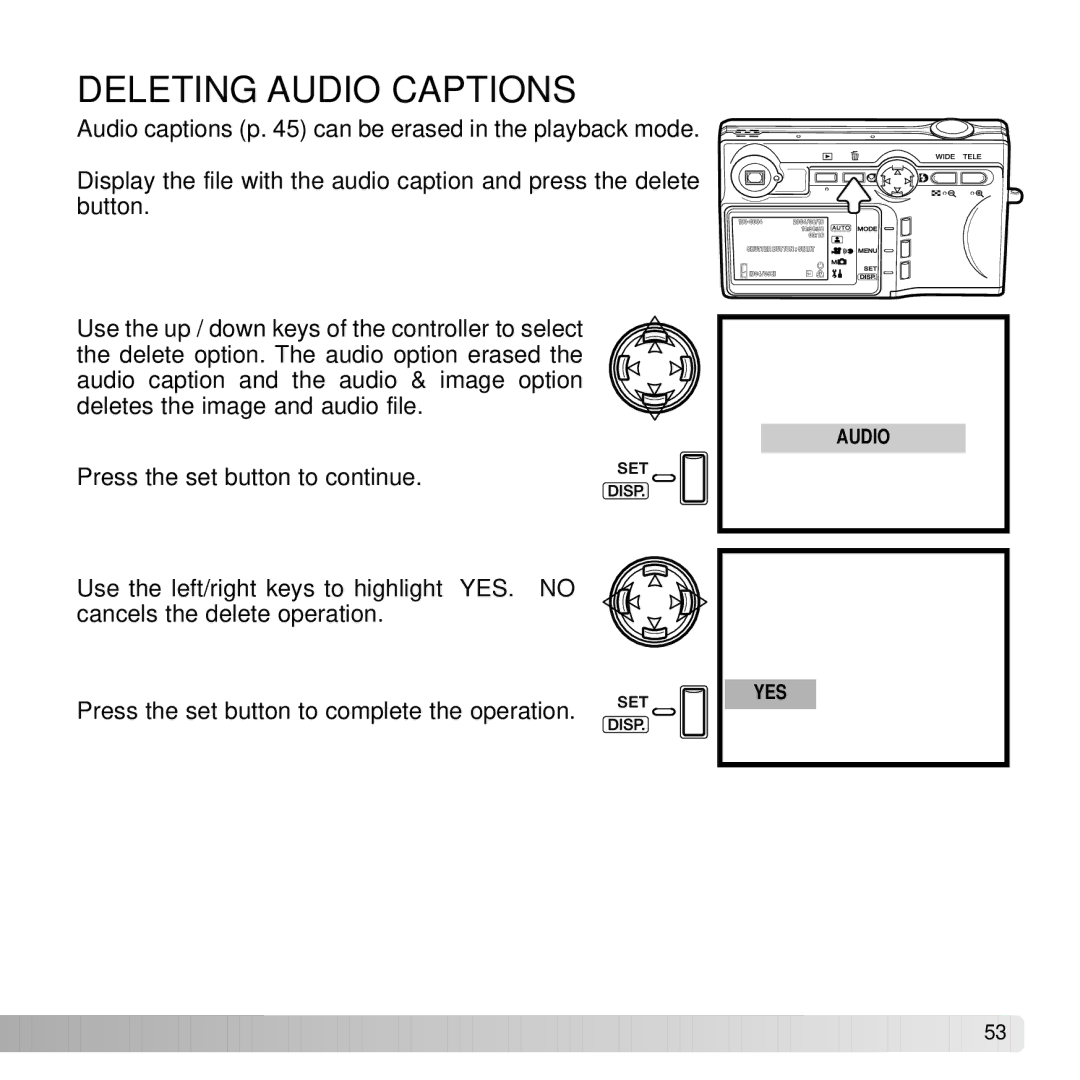DELETING AUDIO CAPTIONS
Audio captions (p. 45) can be erased in the playback mode.
Display the file with the audio caption and press the delete button.
Use the up / down keys of the controller to select the delete option. The audio option erased the audio caption and the audio & image option deletes the image and audio file.
Press the set button to continue.
Use the left/right keys to highlight “YES.” “NO” cancels the delete operation.
Press the set button to complete the operation.
DELETE AUDIO CAPTION
CANCEL
AUDIO
AUDIO & IMAGE
DELETE?
YESNO
![]()
![]()
![]()
![]()
![]()
![]()
![]()
![]()
![]()
![]()
![]()
![]()
![]()
![]()
![]()
![]()
![]()
![]()
![]()
![]()
![]()
![]()
![]()
![]()
![]()
![]()
![]()
![]()
![]()
![]()
![]()
![]()
![]()
![]()
![]()
![]()
![]()
![]()
![]()
![]()
![]()
![]()
![]() 53
53 ![]()