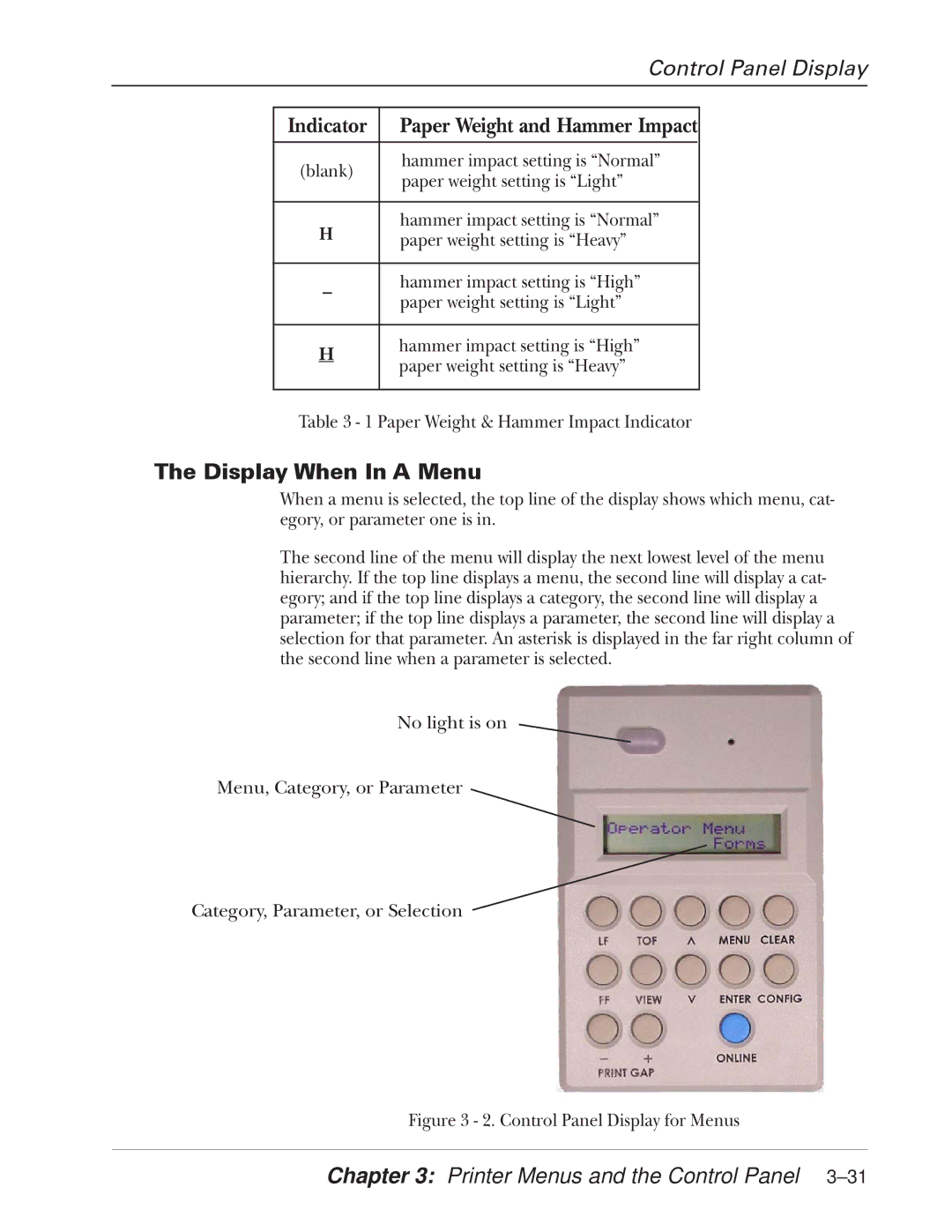|
| Control Panel Display | ||
|
|
|
|
|
| Indicator | Paper Weight and Hammer Impact | ||
|
|
|
|
|
| (blank) | hammer impact setting is “Normal” | ||
| paper weight setting is “Light” | |||
|
| |||
|
|
|
| |
| H | hammer impact setting is “Normal” | ||
| paper weight setting is “Heavy” | |||
|
| |||
|
|
|
| |
| – | hammer impact setting is “High” | ||
| paper weight setting is “Light” | |||
|
| |||
Hhammer impact setting is “High” paper weight setting is “Heavy”
Table 3 - 1 Paper Weight & Hammer Impact Indicator
The Display When In A Menu
When a menu is selected, the top line of the display shows which menu, cat- egory, or parameter one is in.
The second line of the menu will display the next lowest level of the menu hierarchy. If the top line displays a menu, the second line will display a cat- egory; and if the top line displays a category, the second line will display a parameter; if the top line displays a parameter, the second line will display a selection for that parameter. An asterisk is displayed in the far right column of the second line when a parameter is selected.
No light is on
Menu, Category, or Parameter
Category, Parameter, or Selection