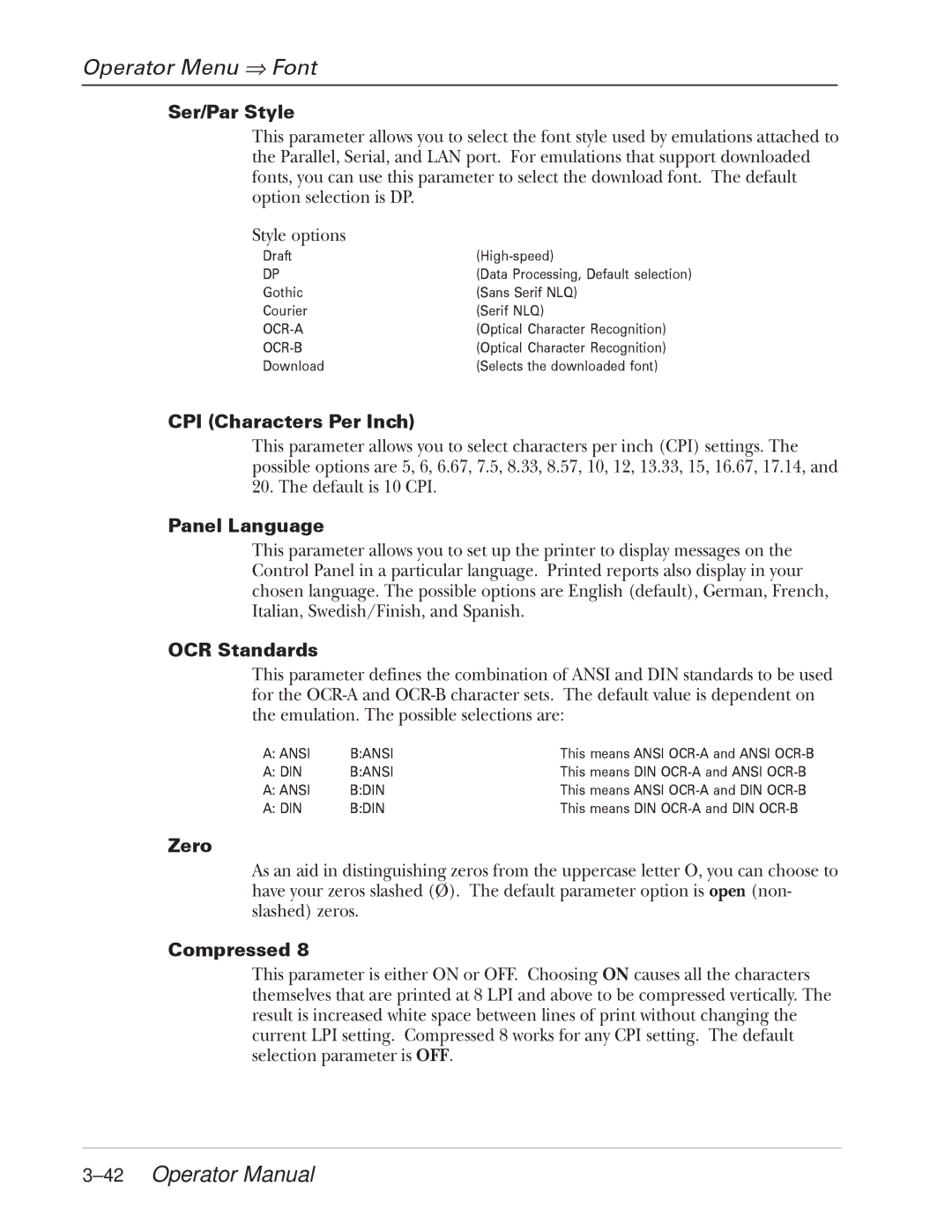Operator Menu ⇒ Font
Ser/Par Style
This parameter allows you to select the font style used by emulations attached to the Parallel, Serial, and LAN port. For emulations that support downloaded fonts, you can use this parameter to select the download font. The default option selection is DP.
Style options
Draft | |
DP | (Data Processing, Default selection) |
Gothic | (Sans Serif NLQ) |
Courier | (Serif NLQ) |
(Optical Character Recognition) | |
(Optical Character Recognition) | |
Download | (Selects the downloaded font) |
CPI (Characters Per Inch)
This parameter allows you to select characters per inch (CPI) settings. The possible options are 5, 6, 6.67, 7.5, 8.33, 8.57, 10, 12, 13.33, 15, 16.67, 17.14, and 20. The default is 10 CPI.
Panel Language
This parameter allows you to set up the printer to display messages on the Control Panel in a particular language. Printed reports also display in your chosen language. The possible options are English (default), German, French, Italian, Swedish/Finish, and Spanish.
OCR Standards
This parameter defines the combination of ANSI and DIN standards to be used for the
A: ANSI | B:ANSI | This means ANSI |
A: DIN | B:ANSI | This means DIN |
A: ANSI | B:DIN | This means ANSI |
A: DIN | B:DIN | This means DIN |
Zero
As an aid in distinguishing zeros from the uppercase letter O, you can choose to have your zeros slashed (Ø). The default parameter option is open (non- slashed) zeros.
Compressed 8
This parameter is either ON or OFF. Choosing ON causes all the characters themselves that are printed at 8 LPI and above to be compressed vertically. The result is increased white space between lines of print without changing the current LPI setting. Compressed 8 works for any CPI setting. The default selection parameter is OFF.