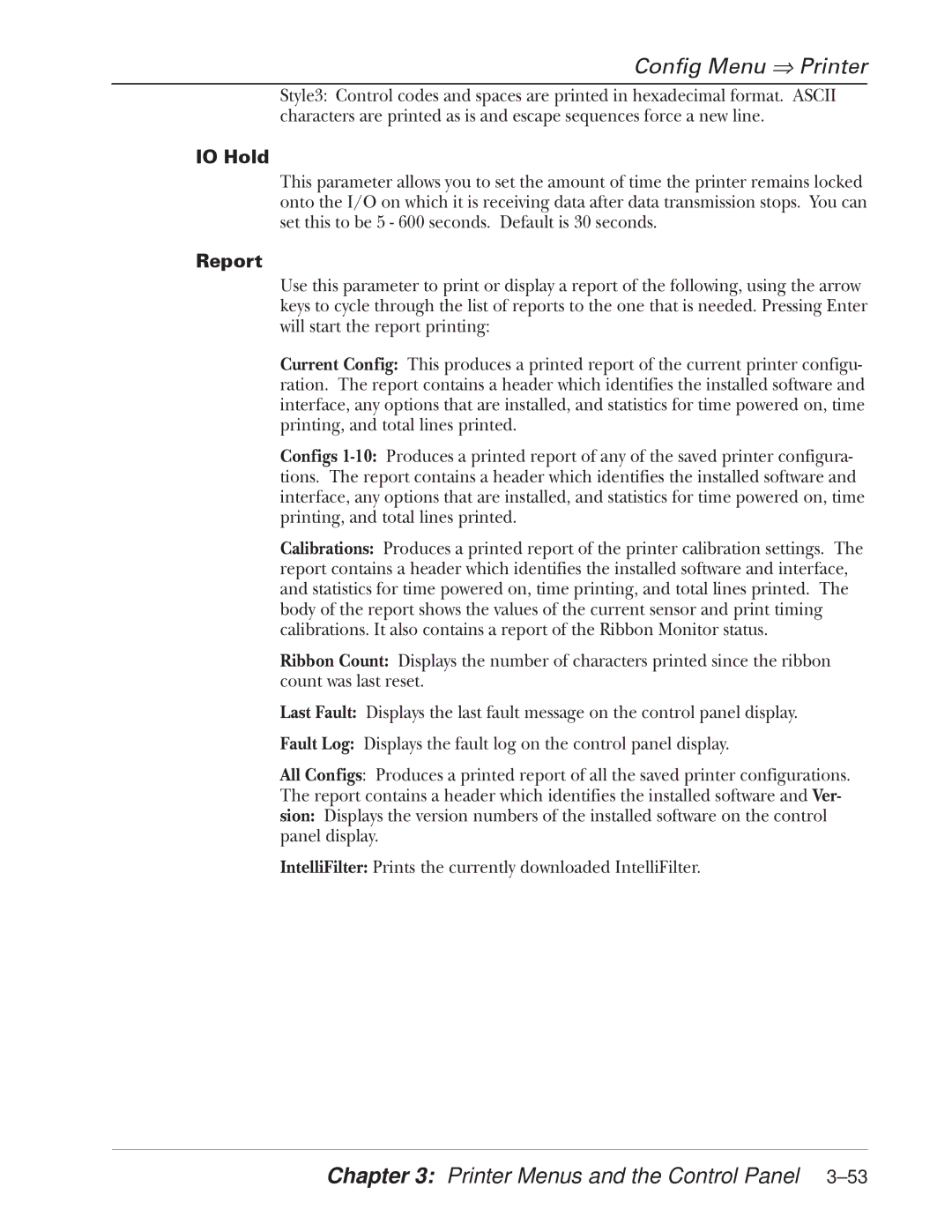Config Menu ⇒ Printer
Style3: Control codes and spaces are printed in hexadecimal format. ASCII characters are printed as is and escape sequences force a new line.
IO Hold
This parameter allows you to set the amount of time the printer remains locked onto the I/O on which it is receiving data after data transmission stops. You can set this to be 5 - 600 seconds. Default is 30 seconds.
Report
Use this parameter to print or display a report of the following, using the arrow keys to cycle through the list of reports to the one that is needed. Pressing Enter will start the report printing:
Current Config: This produces a printed report of the current printer configu- ration. The report contains a header which identifies the installed software and interface, any options that are installed, and statistics for time powered on, time printing, and total lines printed.
Configs
Calibrations: Produces a printed report of the printer calibration settings. The report contains a header which identifies the installed software and interface, and statistics for time powered on, time printing, and total lines printed. The body of the report shows the values of the current sensor and print timing calibrations. It also contains a report of the Ribbon Monitor status.
Ribbon Count: Displays the number of characters printed since the ribbon count was last reset.
Last Fault: Displays the last fault message on the control panel display.
Fault Log: Displays the fault log on the control panel display.
All Configs: Produces a printed report of all the saved printer configurations. The report contains a header which identifies the installed software and Ver- sion: Displays the version numbers of the installed software on the control panel display.
IntelliFilter: Prints the currently downloaded IntelliFilter.