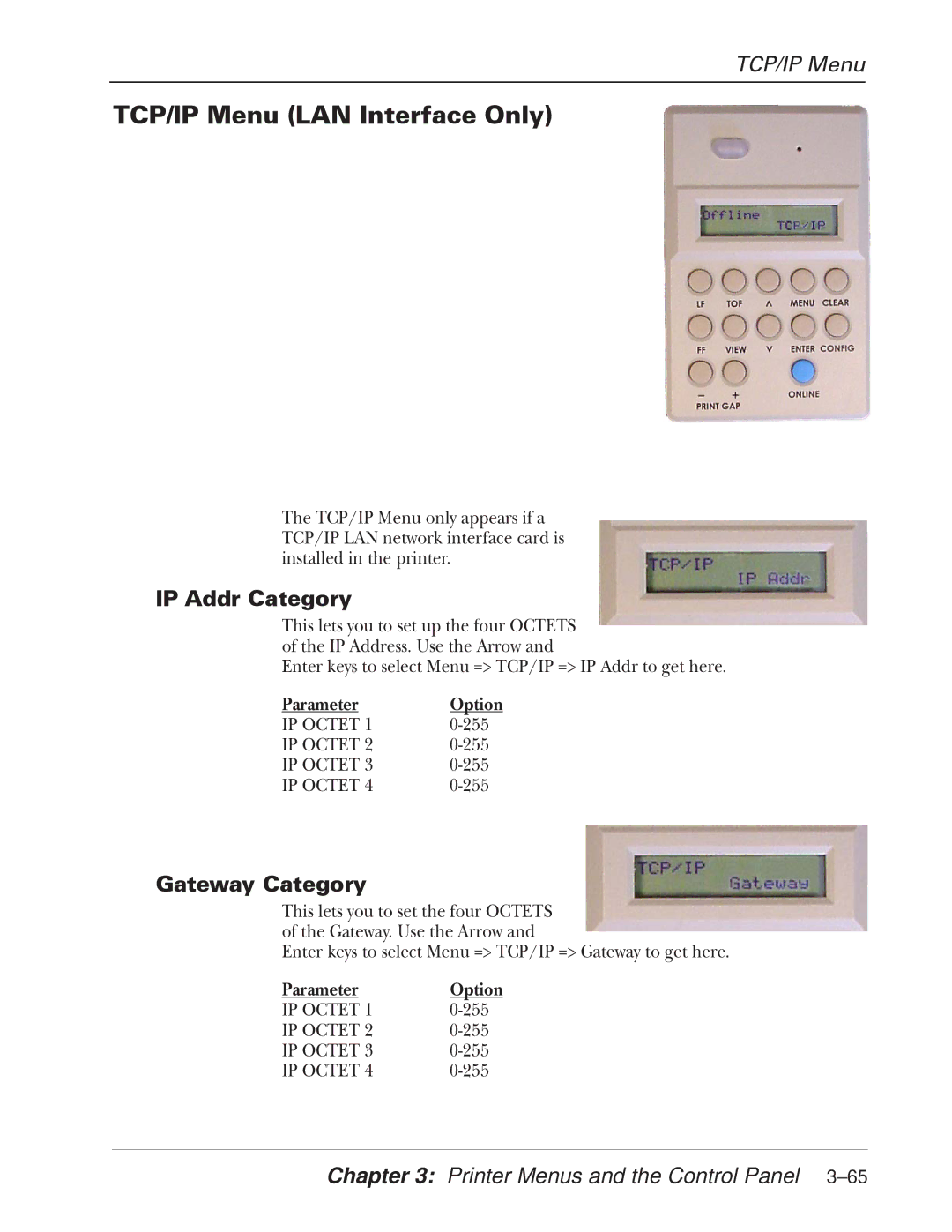TCP/IP Menu
TCP/IP Menu (LAN Interface Only)
The TCP/IP Menu only appears if a TCP/IP LAN network interface card is installed in the printer.
IP Addr Category
This lets you to set up the four OCTETS of the IP Address. Use the Arrow and
Enter keys to select Menu => TCP/IP => IP Addr to get here.
Parameter | Option |
IP OCTET 1 | |
IP OCTET 2 | |
IP OCTET 3 | |
IP OCTET 4 |
Gateway Category
This lets you to set the four OCTETS of the Gateway. Use the Arrow and
Enter keys to select Menu => TCP/IP => Gateway to get here.
Parameter | Option |
IP OCTET 1 | |
IP OCTET 2 | |
IP OCTET 3 | |
IP OCTET 4 |