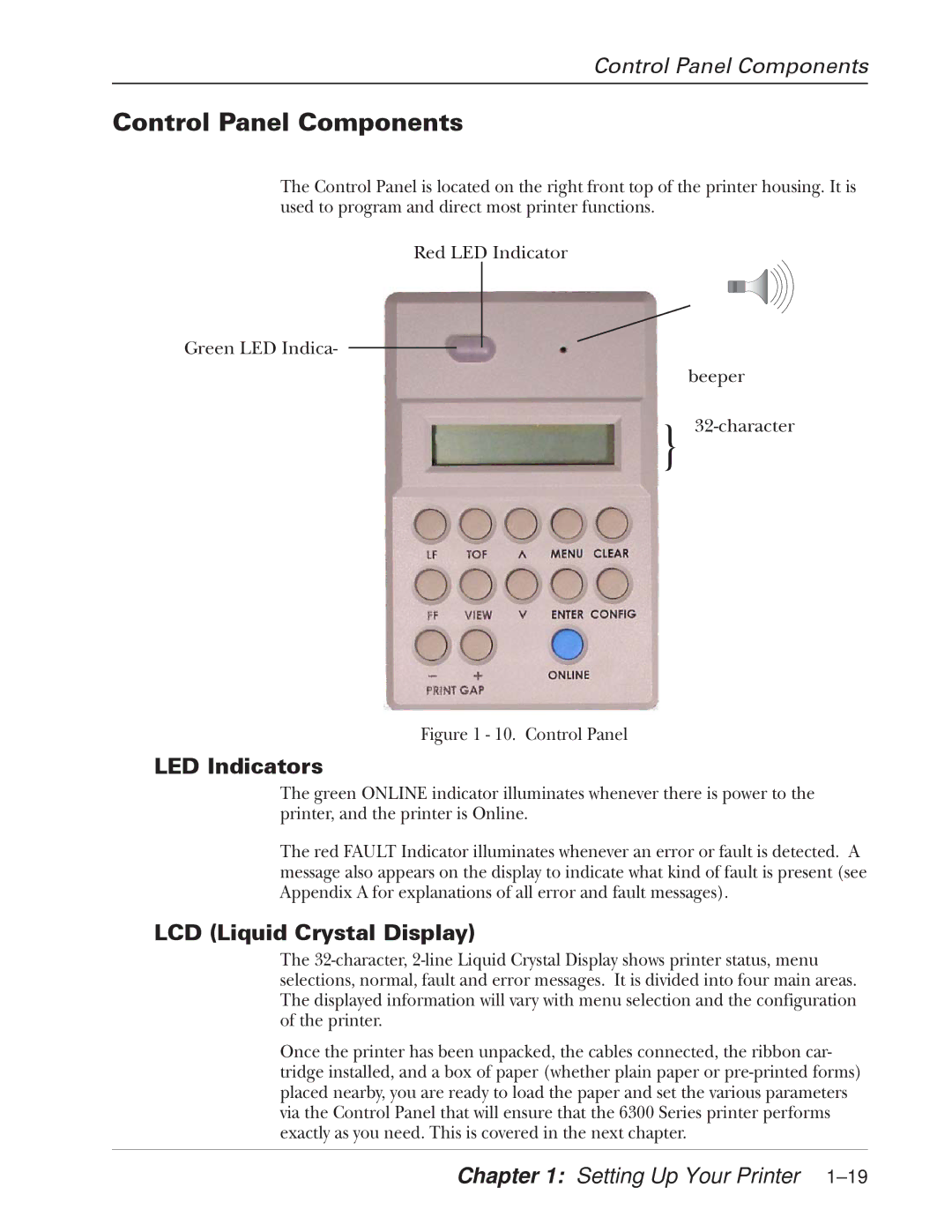Control Panel Components
Control Panel Components
The Control Panel is located on the right front top of the printer housing. It is used to program and direct most printer functions.
Red LED Indicator
Green LED Indica-
beeper
}
Figure 1 - 10. Control Panel
LED Indicators
The green ONLINE indicator illuminates whenever there is power to the printer, and the printer is Online.
The red FAULT Indicator illuminates whenever an error or fault is detected. A message also appears on the display to indicate what kind of fault is present (see Appendix A for explanations of all error and fault messages).
LCD (Liquid Crystal Display)
The
Once the printer has been unpacked, the cables connected, the ribbon car- tridge installed, and a box of paper (whether plain paper or